Audiovox Commander MT XMRVRFM002 User Manual
Page 46
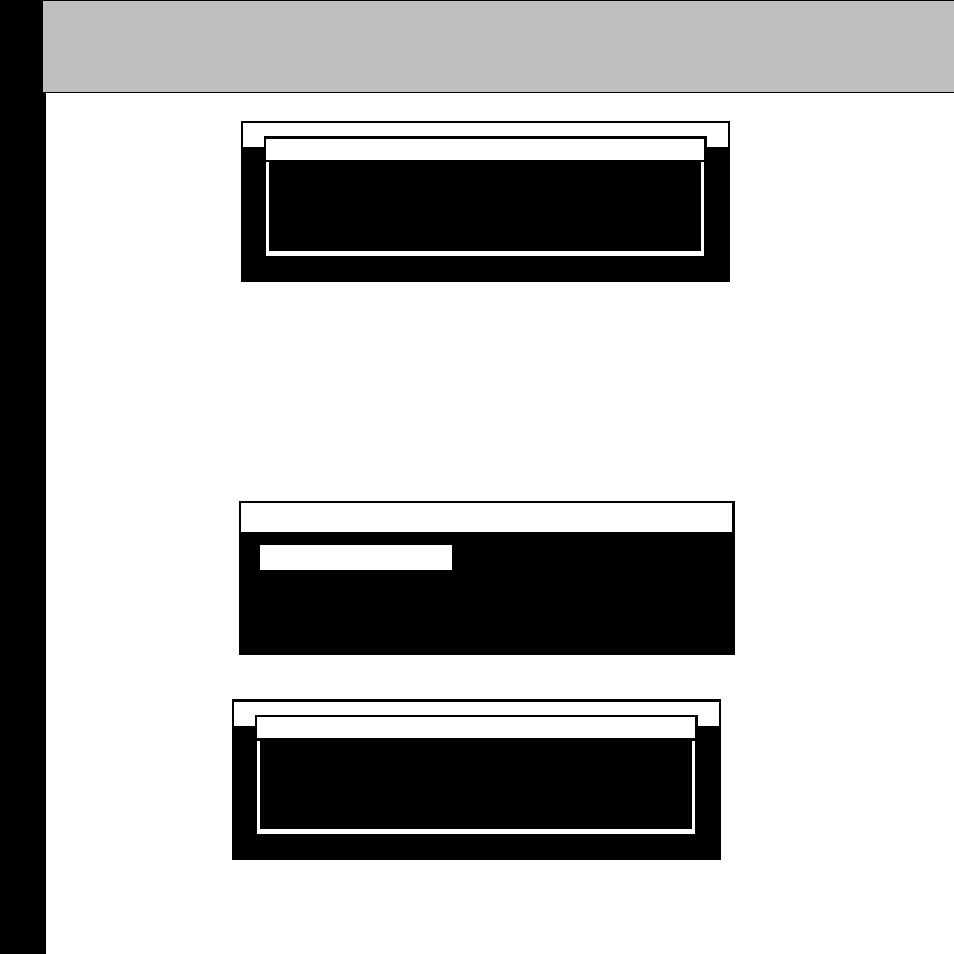
46
Figure 54. Time Zone Confirmation Display
12/24 Hour Selection: This feature is used to set the time displayed
to either a 12hour (Default) or 24-hour format. (See Figure 55.) Use
the scroll wheel or the remote control up/down buttons to
highlight either 12 Hour Clock or 24 Hour Clock then press the
Select buttjon to enter your selection. Acceptance is confirmed by
an audio beep and confirmation screen shown in Figure 56.
Figure 55. Select Hour Display Screen
Figure 56. Clock Set Confirmation Display
Menu Options/Set Clock
12 Hour Clock Set
CLOCK MODE
24 Hour Clock
ROTATE DIAL TO SELECT
12 Hour Clock
Eastern Time Set
12:31
CLOCK MODE
See also other documents in the category Audiovox Car speakers:
- AVD300T (30 pages)
- Prestige Detachable Face Stereo Systems (4 pages)
- Rampage ACD28 (20 pages)
- P-57S (12 pages)
- ACC-30 (4 pages)
- CD3720 (15 pages)
- CDC-TO2 (2 pages)
- ACD-27 (16 pages)
- Jensen Phase Linear PCD160U (48 pages)
- MP5620 (26 pages)
- CDC-FDR (2 pages)
- ACD-13 (16 pages)
- Jensen VM8022 (24 pages)
- AV1410 (76 pages)
- Jensen Phase Linear UMP8015 (59 pages)
- CD CHANGER CONTROLS AND QUARTZ CLOCK AAAAAV-427V-427V-427V-427V-427 (12 pages)
- Prestige P942WESP (12 pages)
- Jensen CD3720XM (20 pages)
- PCR2500 (24 pages)
- MM850 (16 pages)
- CD4720 (16 pages)
- Jensen MPA6611X (20 pages)
- PAV-8000D (30 pages)
- AVD400TA (24 pages)
- Prestige P950WESP (5 pages)
- Jensen Phase Linear UMP400 (54 pages)
- PAV-7 (10 pages)
- LCM1331FD (15 pages)
- Jensen JPA1150M (19 pages)
- Jensen MP6512i (30 pages)
- BA200 (6 pages)
- MMD10 (38 pages)
- P-955 (18 pages)
- Prestige Car Stereo System (4 pages)
- Jensen VM9411 (110 pages)
- P-15 (8 pages)
- Prestige P959ESP (20 pages)
- AVD400T (12 pages)
- SW-50 (4 pages)
- US240 (5 pages)
- AVT-597 (21 pages)
- P-945 (16 pages)
- MMSV58 (10 pages)
- P-942 (12 pages)
