Audiovox Commander MT XMRVRFM002 User Manual
Page 21
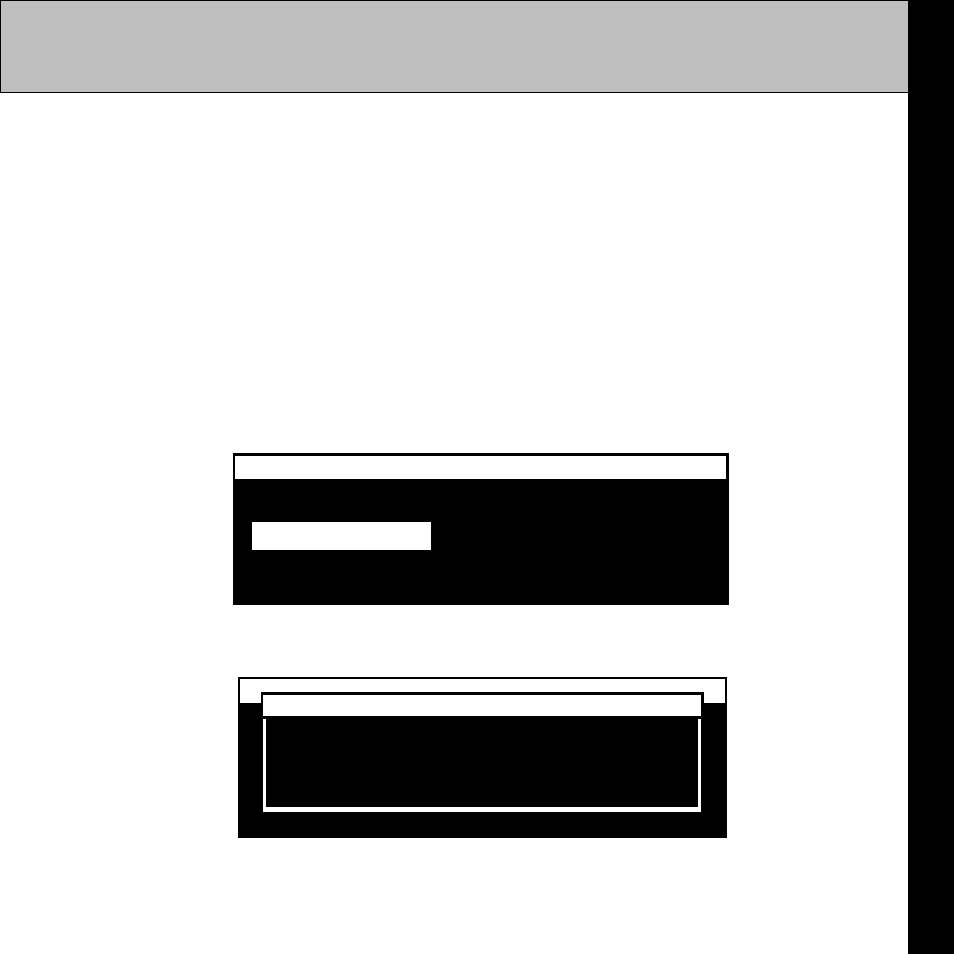
21
Frequency Setting:
The selected frequency must be an unused frequency or a fre-
quency used by a low-powered FM station in your area. If not,
the strong signal from the FM station may overpower the FM
transmitted signal which may result in interference.
Upon entering this mode, any FM transmitter frequency can be
chosen using the scroll wheel or the channel up/down buttons on
the remote control for frequency selection. Press the Select but-
ton to enter the new frequency setting (Figure 11), or press the
menu button to return to the FM frequency page with no change
to frequency.
Figure 10. Select FM Frequency Display
Menu Options/FM Frequency
Figure 11. FM Frequency Set Display
PRESS XM BUTTON TO SELECT
88.1
MHz
FM frequency
FM FREQUENCY SET
FM frequency Set
- AVD300T (30 pages)
- Prestige Detachable Face Stereo Systems (4 pages)
- Rampage ACD28 (20 pages)
- P-57S (12 pages)
- ACC-30 (4 pages)
- CD3720 (15 pages)
- CDC-TO2 (2 pages)
- ACD-27 (16 pages)
- Jensen Phase Linear PCD160U (48 pages)
- MP5620 (26 pages)
- CDC-FDR (2 pages)
- ACD-13 (16 pages)
- Jensen VM8022 (24 pages)
- AV1410 (76 pages)
- Jensen Phase Linear UMP8015 (59 pages)
- CD CHANGER CONTROLS AND QUARTZ CLOCK AAAAAV-427V-427V-427V-427V-427 (12 pages)
- Prestige P942WESP (12 pages)
- Jensen CD3720XM (20 pages)
- PCR2500 (24 pages)
- MM850 (16 pages)
- CD4720 (16 pages)
- Jensen MPA6611X (20 pages)
- PAV-8000D (30 pages)
- AVD400TA (24 pages)
- Prestige P950WESP (5 pages)
- Jensen Phase Linear UMP400 (54 pages)
- PAV-7 (10 pages)
- LCM1331FD (15 pages)
- Jensen JPA1150M (19 pages)
- Jensen MP6512i (30 pages)
- BA200 (6 pages)
- MMD10 (38 pages)
- P-955 (18 pages)
- Prestige Car Stereo System (4 pages)
- Jensen VM9411 (110 pages)
- P-15 (8 pages)
- Prestige P959ESP (20 pages)
- AVD400T (12 pages)
- SW-50 (4 pages)
- US240 (5 pages)
- AVT-597 (21 pages)
- P-945 (16 pages)
- MMSV58 (10 pages)
- P-942 (12 pages)
