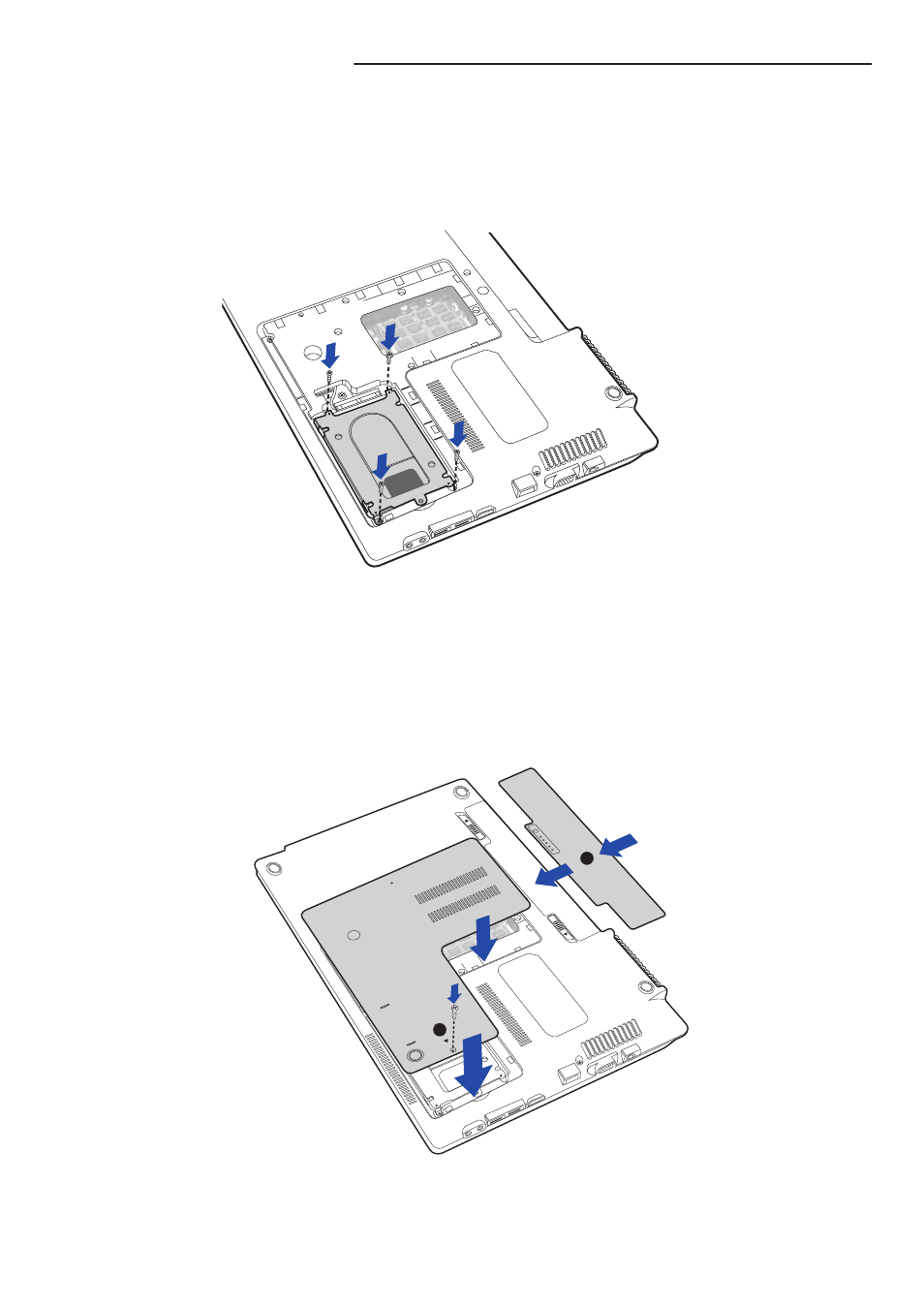Samsung ssd installation guide – Samsung MZ-5PA128C-AM User Manual
Page 8
This manual is related to the following products:
See also other documents in the category Samsung Storage:
- TS-H662A-UOBH (31 pages)
- SH-B083L-RSBP (31 pages)
- SM-332BRA (10 pages)
- SW-232BENS (9 pages)
- SW-248BEA (18 pages)
- TS-H492A-BEBN (24 pages)
- SM-308BE (30 pages)
- TS-H652M-MDNH (31 pages)
- SH-S182D-BSBN (32 pages)
- SW-208FEB (31 pages)
- SD-616EEP (20 pages)
- TS-H552U-RSWN (28 pages)
- SM-348BEAB (18 pages)
- MZ-5PA256-US (14 pages)
- TS-H352A-BSWP (20 pages)
- SH-152AEBUB (2 pages)
- SH-S182F-CSBN (32 pages)
- SH-R522C-CEBN (24 pages)
- MZ-7PC256D-AM (14 pages)
- SH-S162A-BEWN (32 pages)
- SH-S162L-RSBN (32 pages)
- SW-252BENS (18 pages)
- TS-H552B-WBDH (27 pages)
- SH-W162Z-CSWN (32 pages)
- SH-W162C-BEBE (32 pages)
- SW-252FEN (18 pages)
- SW-248FEAB (18 pages)
- SH-S223F-BEBS (33 pages)
- SD-616QEBB (15 pages)
- SW-206BEB (5 pages)
- SM-352NENS (22 pages)
- SE-T084L-AMBM (28 pages)
- SH-W162C-CSBN (31 pages)
- SE-S084F-RSYS (30 pages)
- TS-H292A-BEWN (25 pages)
- SM-352B-RNSF (22 pages)
- SC-152GEBSB (15 pages)
- SH-D162C-CSWP (20 pages)
- SE-S204N-AMBN (17 pages)
- SE-S204N-AMBN (30 pages)
- SH-M522C-BEBE (25 pages)
- SW-224BENS (40 pages)
- TS-H542A-WRBH (24 pages)
- SH-C522C-CSWE (2 pages)