Samsung SW-248F-PTG9 User Manual
Index
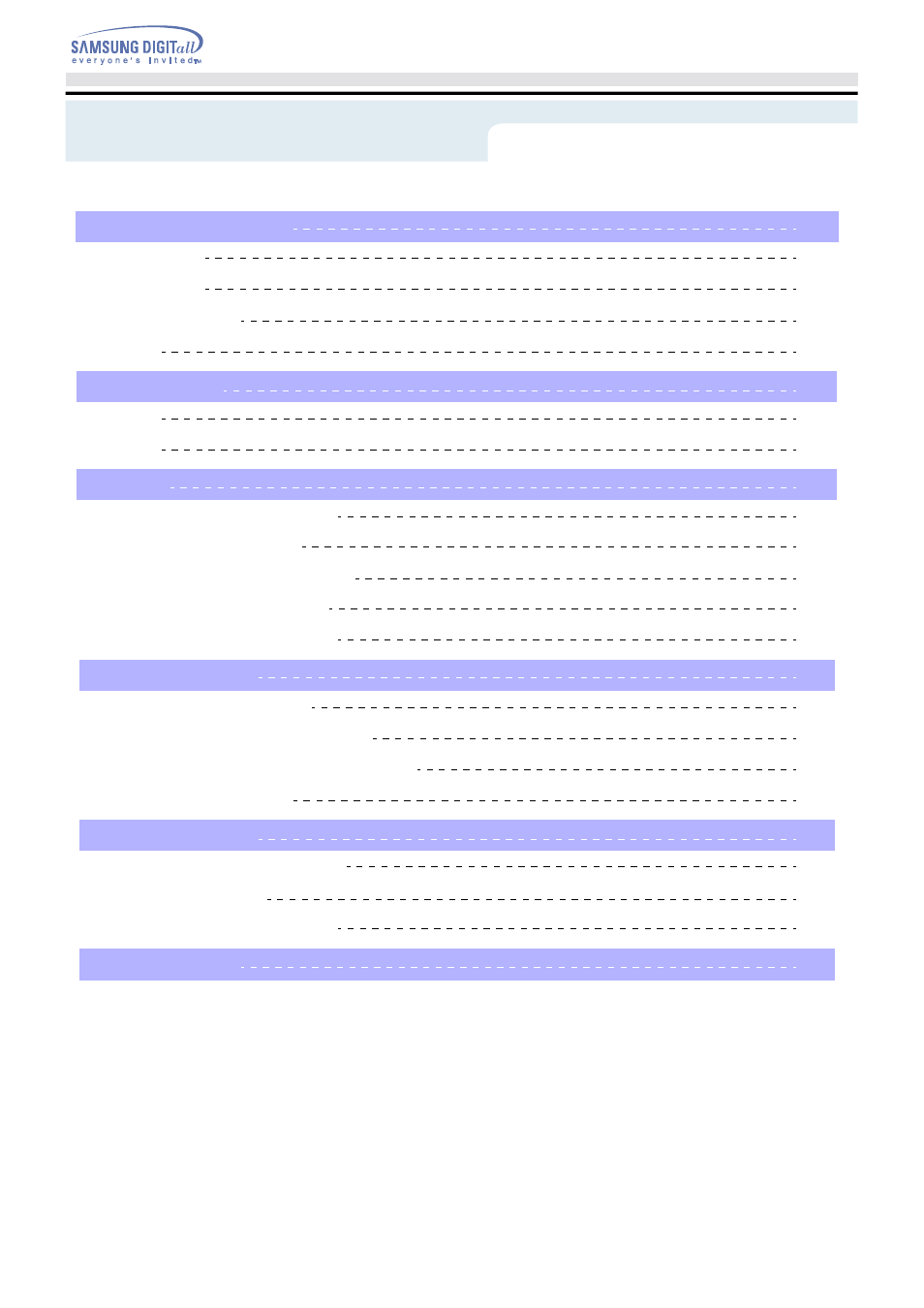
1. Safety Precautions
Notational
Installation
While Operating
Other
2. Introduction
Front
Rear
3. Setup
Installing the CD-R/RW Drive
Connecting the Cables
Installing the CD Record Utility
Installing the Device Driver
Setting Up the Device Driver
4. Using the Drive
Using the CD-R/RW Drive
Storing and Cleaning Your Discs
Upgrading the Firmware Flash Memory
System Requirements
5. Troubleshooting
Solving Recording Problems
Caution with errors
Solving Technical Problems
6. Specifications
3
3
4
5
6
7
7
8
9
8
9
9
12
12
12
13
13
13
14
14
15
15
16
18
19
Index
English - 2
This manual is related to the following products:
Table of contents
Document Outline
- Index
- Safety Precautions - Notational
- Safety Precaution - Installation
- Safety Precaution - While Operating
- Safety Precaution - Other
- Introduction - Front
- Introduction - Rear
- Setup - Installing the CD-R/RW Drive
- Setup - Connecting the CableS
- Setup - Installing the CD Record Utility
- Using the Drive - Using the CD-R/RW Drive
- Using the Drive - Upgrading the Firmware Flash Memory
- Troubleshooting - Solving Recording Problems
- Troubleshooting - Caution with errors
- Troubleshooting - Recommended Disc Types
- Troubleshooting - Solving Technical Problems
- Specifications
