Samsung LE22S81B User Manual
Lcd tv, Owner’s instructions, Le22s8
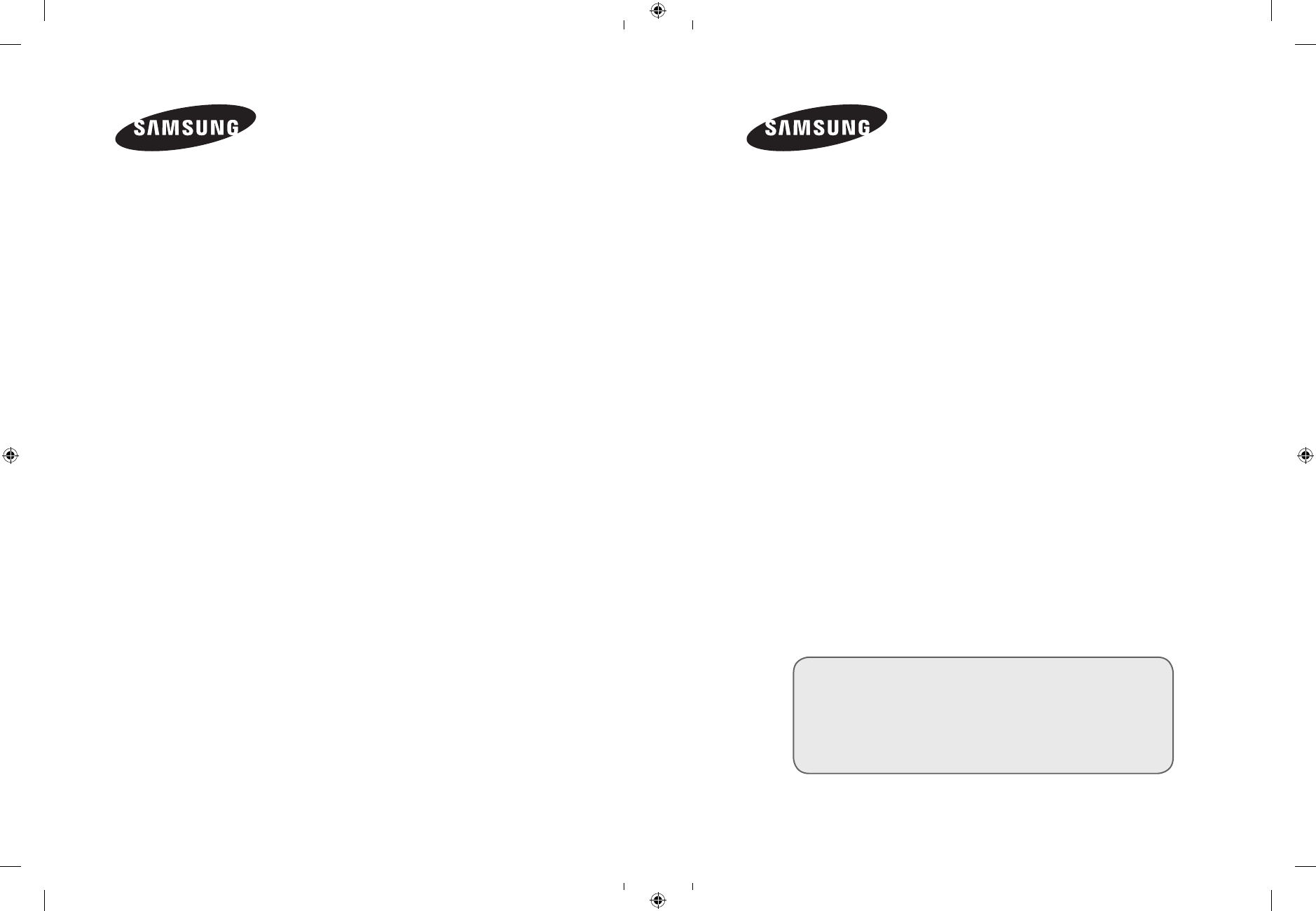
LCD TV
LE22S8
Owner’s Instructions
Before operating the unit,
please read this manual thoroughly,
and retain it for future reference.
ON-SCREEN MENUS
PC DISPLAY
PICTURE IN PICTURE (PIP)
TELETEXT
BN68-01177H-00
Register your product at www.samsung.com/global/register
Record your Model and Serial number here for future reference.
▪ Model _______________ ▪ Serial No. _______________
BN68-01177H-02L12-Cover.indd 1
2007-08-07 �� 4:05:09
Table of contents
Document Outline
- eng
- Connecting and Preparing Your TV
- Setting the Channels
- Setting the Picture
- Changing the Picture Standard
- Adjusting the Custom Picture
- Changing the Colour Tone
- Activating Backlight
- Configuring Detailed Settings on the Picture
- Changing the Picture Size
- Freezing the Current Picture
- Selecting the Screen Mode
- Resetting the Picture Settings to the Factory Defaults
- Digital NR / Active Colour / DNIe
- Viewing the Picture In Picture (PIP)
- HDMI Black Level
- Setting the Sound
- Setting the Time
- Function Description
- Using the Teletext Feature
- Setting the PC
- Recommendations For Use
- fre
- Ger
- dut
- ita
- spa
- por
- hun
- pol
- Cze
- slk
- sin
