Tc – tr – Apple LaserWriter 12/640 PS User Manual
Page 400
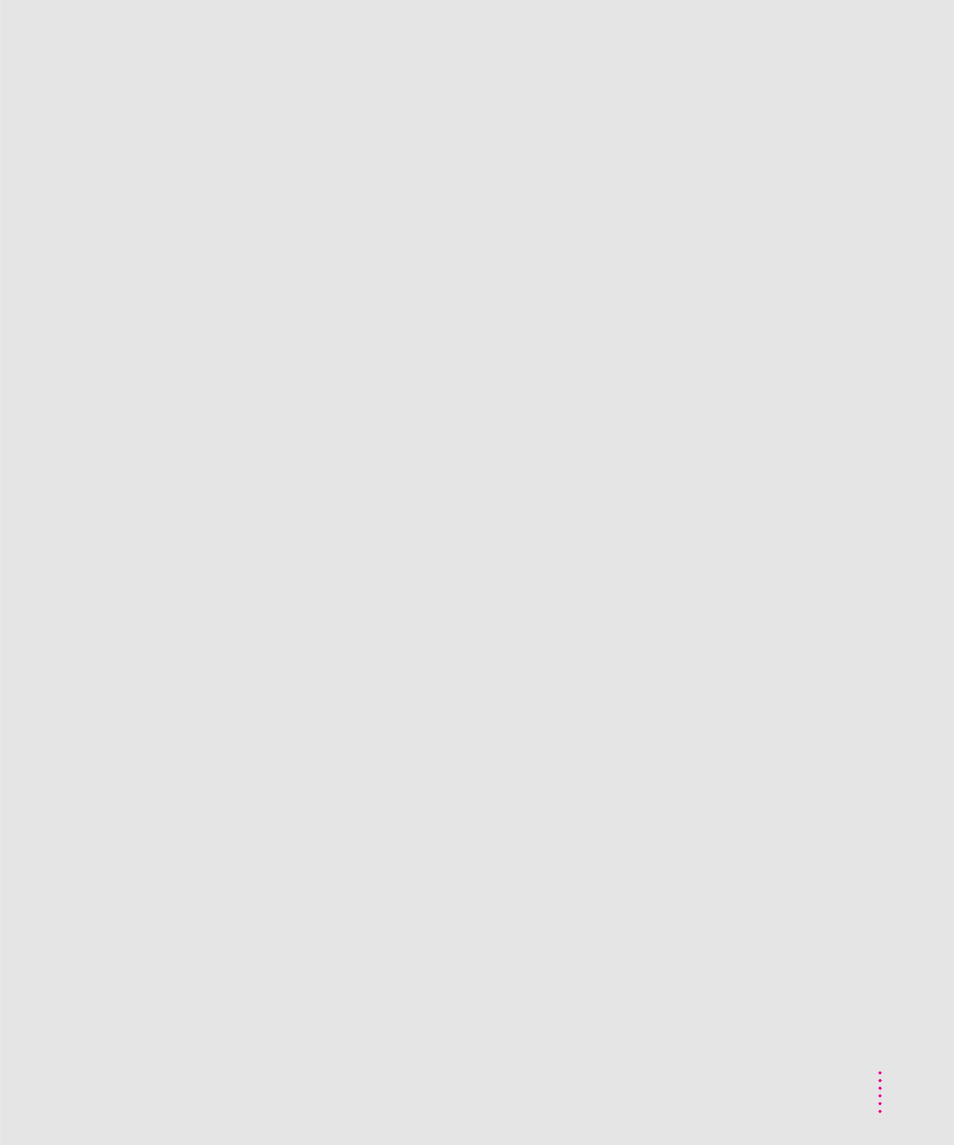
TCP/IP
configuring
connecting to an Ethernet network
TCP/IP interface
resetting 132
setting or turning off
TCP/IP Printer Configuration Utility for
password for 128, 131
printing the configuration page
purpose of 128
quick reference for administrators 318
quitting 129
resetting the printer’s TCP/IP interface
restoring settings to their factory
setting the default gateway address
setting the subnet mask with 130–132
turning the banner page feature on or
viewing or changing the printer’s IP
technical information
accessories 356
communication settings 355
ozone emission 354
PostScript Printer Description (PPD)
RAM upgrade specifications 353
specifications 345–351
television and radio interference xvi
telnet
assigning IP address with 109, 111
logging in to TCP/IP Printer
Configuration Utility with 128
temperature 350
testing the printer (Mac OS) 36
thin coaxial transceiver 20
three-hole punched paper
loading into 500-sheet cassette 275
loading into multipurpose tray 263
loading into paper cassette 14
timeout options
toner cartridge
installing for the first time 8–11
life expectancy of 348
part number for 356
replacing 279–285
storing 351
types to use 8
toner powder
redistributing 298
troubleshooting 297, 299
top cover on printer
transceivers, Ethernet 6, 346
transparencies
do not mix with other types of
loading into multipurpose tray 269
printing (Mac OS) 176
tray. See face-up output tray;
multipurpose tray; output tray
tray switching feature
Mac OS 48
Windows 97
Windows 3.1 215
Windows 95 241, 242
Index
