Videotec SM164B User Manual
Page 64
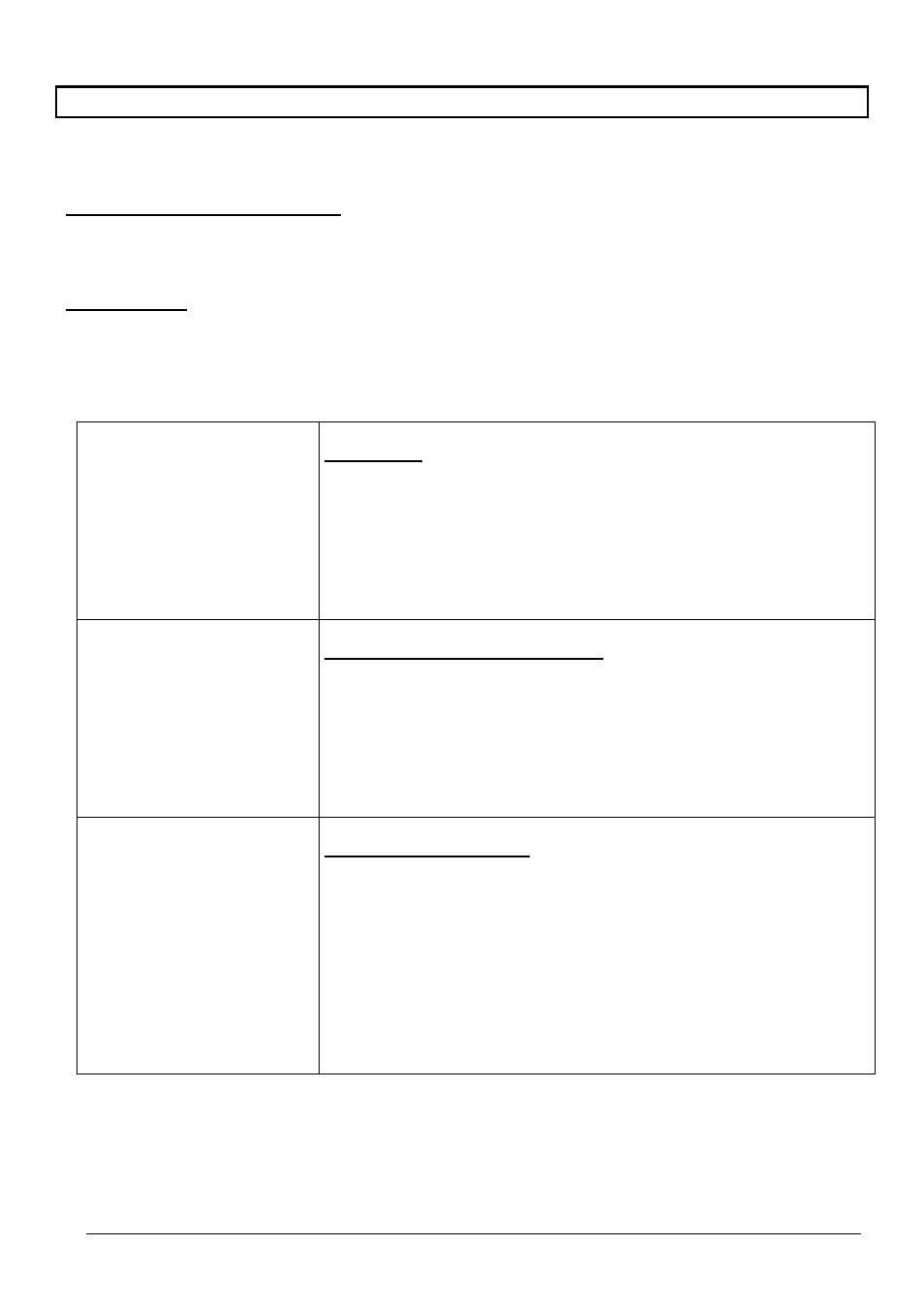
Page 24
MNVCSM84A_0408
5 On Scree n Menu (OSM) Programming
The matrix is programmed using the video menu. When you exit programming, the matrix resets automatically
and, after the restart, the settings are stored even if the matrix is switched off.
5.1 Programm ing entering
If the matrix is controlled by keyboards DCTEL and DCBD press
6
on the remote keyboard.
If the matrix is controlled by keyboards DCJ and DCK press
-
on the remote keyboard.
5.2 Screens
Each screen shows which keys are valid at the time: usually, pressing a numeric key (shown in the menu as 1. /
2. / 3. etc.) will modify a parameter value or enter a submenu; pressing
will return to the previous menu.
Other frequently used keys in the programming menu are
8
and
9
(increase and decrease a value),
and
.
[MAIN MENU ]
[----------------------------]
[ ]
[ 1.Language: ENGLISH ]
[ 2.System configuration ]
[ 3.Cycle Sequences ]
[ 4.Id Titles ]
[ 5.Alarms ]
[ 6.Passwords ]
[ 7.Video Mask ]
[ ]
[SEQ.End ]
Main menu
Change the language with
!
, or press
"
..
'
to enter a submenu.
save the configuration and reset the matrix.
[SYSTEM CONFIGURATION 2]
[----------------------------]
[ 1.Change Date: 2002/O6/03 ]
[ 2.Change Time: 14:19:59 ]
[ 3.Use Night Sequences: YES ]
[ 4.Start/End Day Sequences ]
[ 5.Set Week Days ]
[ 6.External triggers ]
[ 7.Coax Transm. / Aux Line ]
[ 8.Video ]
[ ]
[SEQ.End ]
System configuration submenu
Used to define system specifications.
Press
!..(
to enter a submenu, or
to return to the main menu.
[CHANGE DATE 2.1]
[----------------------------]
[ Actual date: 2OO2/O6/03 ]
[ 1.Year : 2OO2 ]
[ 2.Month: JUNE ]
[ 3.Day : 03, MONDAY ]
[ 4.Format : YYYY/MM/DD ]
[ 5.Visible : YES ]
[ 6.Position: UP/RIGHT ]
[ ]
[ ]
[SEQ.End ]
Data settings submenu
The current date is suggested; pressing
!
..
#
will allow the year, month
and day to be changed. Pressing
8
/
9
will then change the required
parameter value and pressing
will confirm the change.
The data format can be European (day/month/year), American
(month/day/year) or ISO (year/month/day). Press
$
to select the desired
format.
Visibility and position can be changed by pressing
%
and
&
.
Press
to return to the previous menu.
