Bluetooth setup – Kenwood DNX7210BT User Manual
Page 31
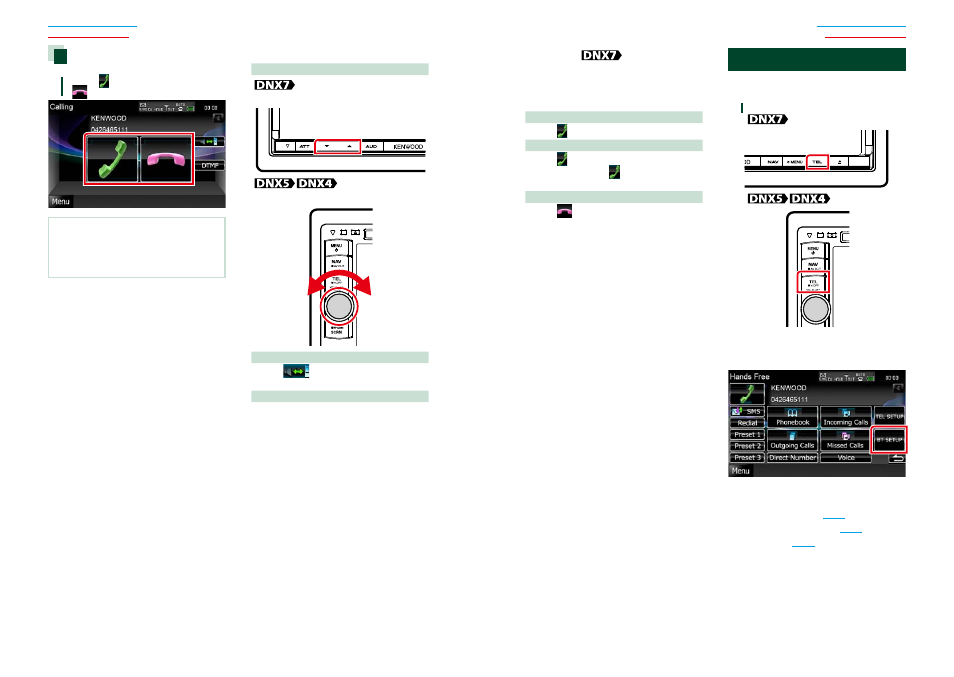
60
60
61
Receiving a call
1
Touch [ ] to answer a phone call or
[
] to reject an incoming call.
NOTE
• While monitoring the camera view, this screen
does not appear even if a call comes in. To display
this screen, press the
shift knob of car to the driver position.
Operations during a call
Adjust the receiver volume
Press the <
∞> or <5> button.
Turn the volume knob.
Switch the voice output
Touch [
] to switch the voice output
between phone and speaker.
Output the dial tone
Touch [DTMF] to display the tone input screen.
You can send tones by touching desired keys
on the screen.
Call waiting
If you receive a call during another call, you
can answer it with the current call suspended
or switch between the current call and
waiting call.
Answer the new incoming call
Touch [ ]. The current call is kept suspended.
Switch between the current and waiting call
Touch [ ] again.
Each time you touch [ ], the calling party is
switched.
Terminate the current call
Touch [
].
The call switches to the waiting one.
Bluetooth Setup
You can register PIN code, select the device
to connect, and perform output setup.
1
Press the
Hands Free screen appears.
Touch [BT SETUP].
Bluetooth SETUP screen appears.
See the following section for each setting.
• Register the PIN code
• Select the unit to connect
• Set up output
