Alcatel Carrier Internetworking Solutions Temporis 42 User Manual
Page 33
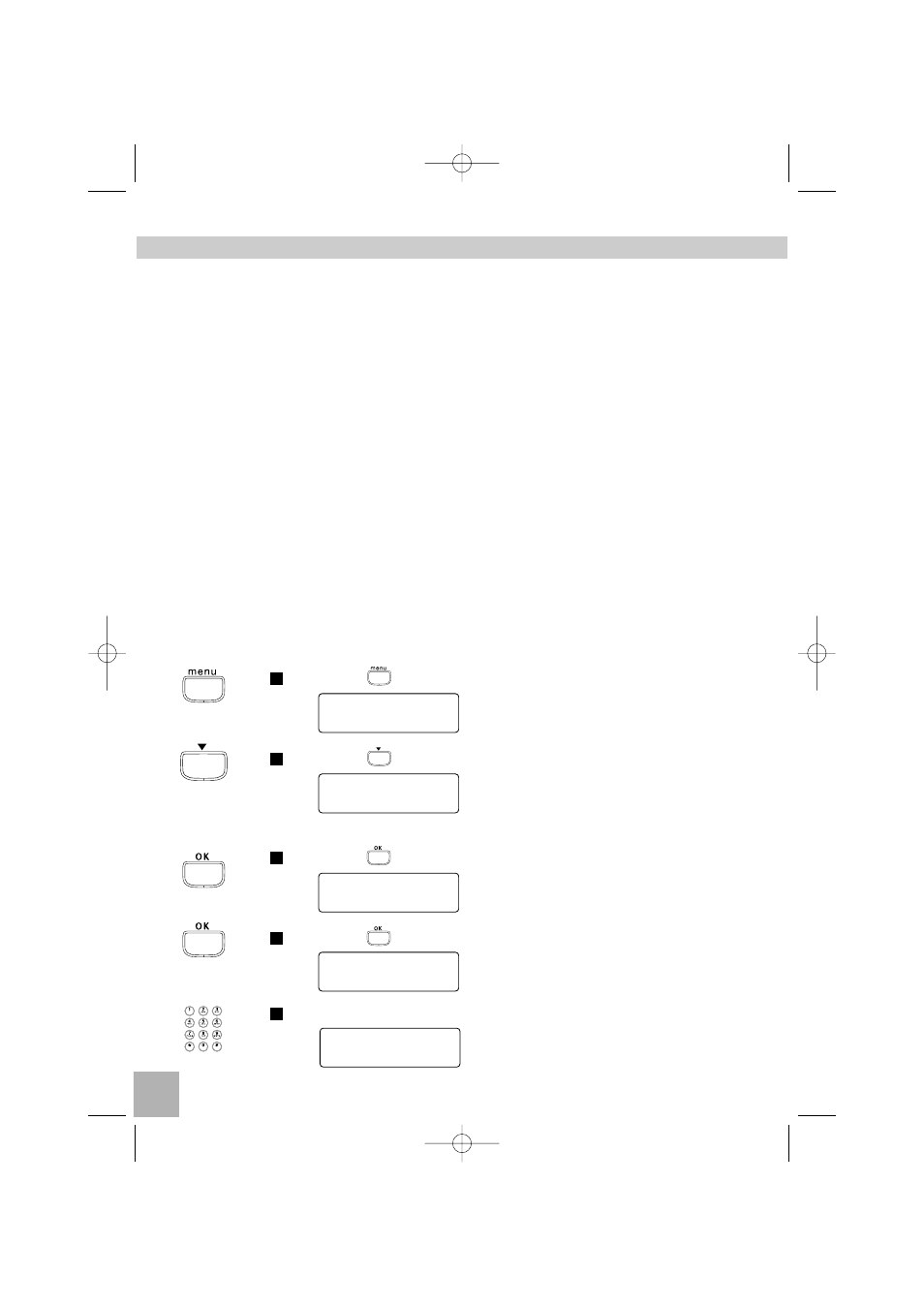
32
PREFIX ACCESS PROGRAMMING
This feature allows the user to choose the carrier according to the charging area.
After to have defined the carrier and the charging area the user has just to dial the
telephone number in the national format (according to the carrier, for example: for
France 01 23 45 67 89) on public network as defined in chapter "Phone set-up" or
the user has to dial the prefix to access the public network if the telephone set is
used behind PBX (private network).
If the operator prefix is less than 2 digits or equal:
l
public network: the telephone set substitutes the first digit of the national number
by the prefix of the selected carrier,
l
private network: the telephone set keeps the PBX prefix has it is and substitutes
the first digit of the national number by the prefix of the selected carrier.
If the operator prefix is more than 2 digits:
l
public network: the telephone set inserts automatically the prefix of the selected
carrier and a pause before the national number.
l
private network: the telephone set keeps the PBX prefix following by a pause of
1.5 seconds before insertion of the prefix of the selected carrier and a pause
before the national number.
This selection can be done for 2 different operators.
Press the
key.
"
Press the
key until the screen displays the right sub-menu.
"
Public network selection:
Press the
key.
"
Press the
key.
"
Enter the 2 digits of the charging area.
"
5
4
3
2
1
LOCK?
OPERATOR1 ACCESS?
PROG PREFIX ACCESS?
DEFINE AREA 1:_
DEFINE AREA 1:01
Temporis_42_uk.qxd 30/10/02 14:07 Page 32
