Qos behavior, Default, Qos queues and ports – Alcatel Carrier Internetworking Solutions 6648 User Manual
Page 152: Qos behavior -2, Default -2 qos queues and ports -2
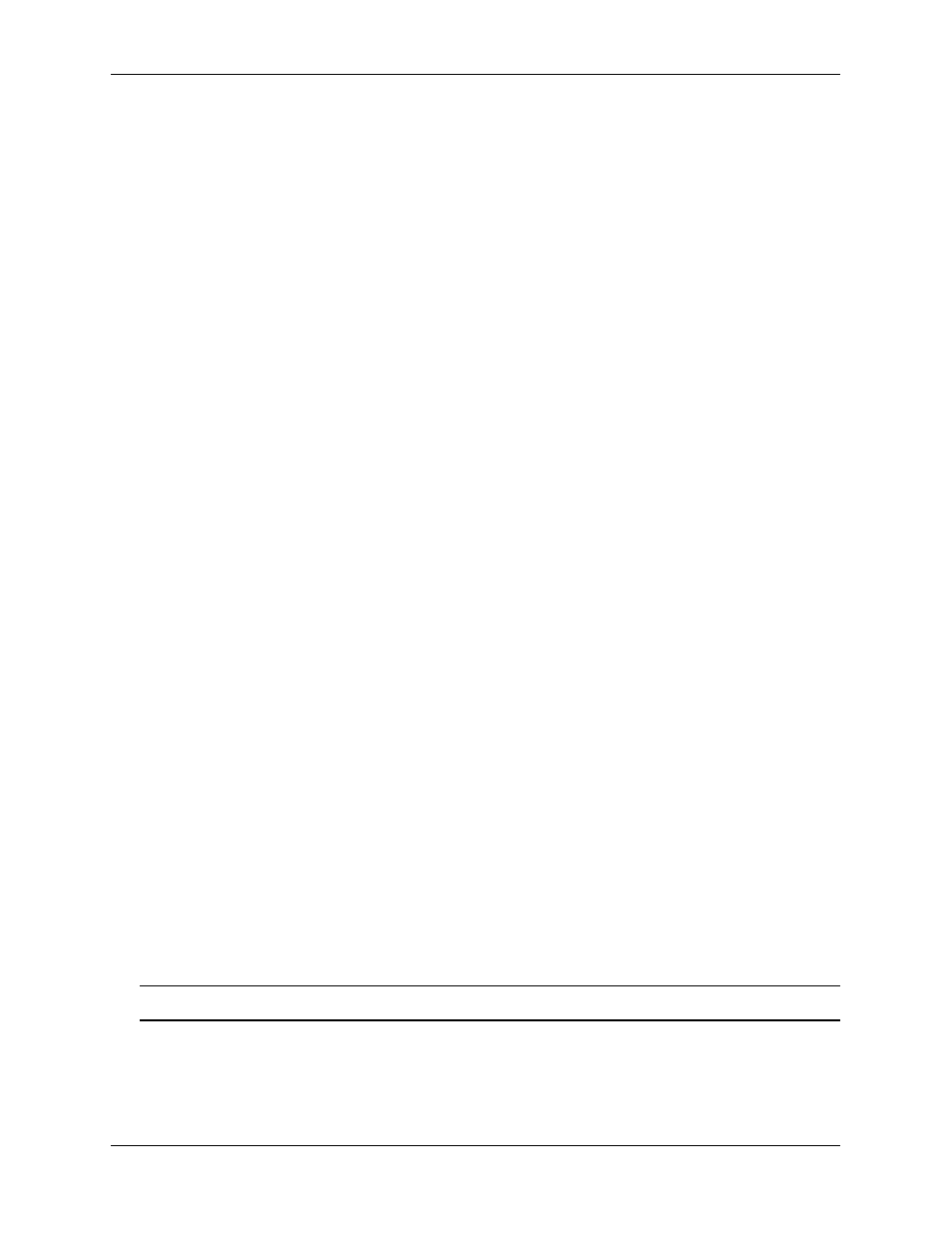
QoS Behavior
Troubleshooting QoS
page 10-2
OmniSwitch Troubleshooting Guide
September 2005
QoS Behavior
It is important to know how QoS behaves by default in order to understand the way it works and to be able
to troubleshoot it. So first of all, a list of default behaviors.
Default
By default, flows that do not match any policies are accepted on the switch. This applies to bridged,
routed, and multicast flows.
Use the following command to change the defaults:
•
qos default routed disposition deny
•
qos default bridged disposition deny
•
qos default multicast disposition deny
When QoS is enabled, make sure that you create policy rules on the switch to allow traffic when you
change the global disposition to deny; otherwise no traffic will go through.
When QoS is enabled and policy rules have been defined, if there is more than one policy that matches the
flow, the switch uses the policy with the highest precedence.
To view the current global configuration for QoS, use the show qos config CLI command.
Be aware of the following limitations:
•
Maximum number of policy rules 2048.
•
Maximum number of policy conditions 2048.
•
Maximum number of policy actions 2048.
QoS Queues and Ports
There are 2048 queues per NI and by default 4 default queues per port on OmniSwitch 7700/7800/8800
switches. Default queues are created for each port on the switch at start up. The switch creates additional
queues based on policy rules that match incoming flows.
On the OmniSwitch 6624/6648, 4 default queues are created for each port at startup. Additional queues are
not created.
When a flow matches a policy, it is placed in a QoS queue. If the disposition is accept and no other action
parameters are configured, the flow is placed in a default queue.
By default, QoS is enabled on all ports. If QoS is disabled on a port, only default queues will be created on
the disabled port. However, ACL and NAT will continue to be enforced on that port.
Note. In Release 5.1.5 and later, QoS can no longer be disabled on a port.
