Standalone gauge kit - inside (rev d).doc, Standalone gauge kit, Quick start guide – Innovate Motorsports Standalone Gauge Kit Quick Start Guide User Manual
Page 2
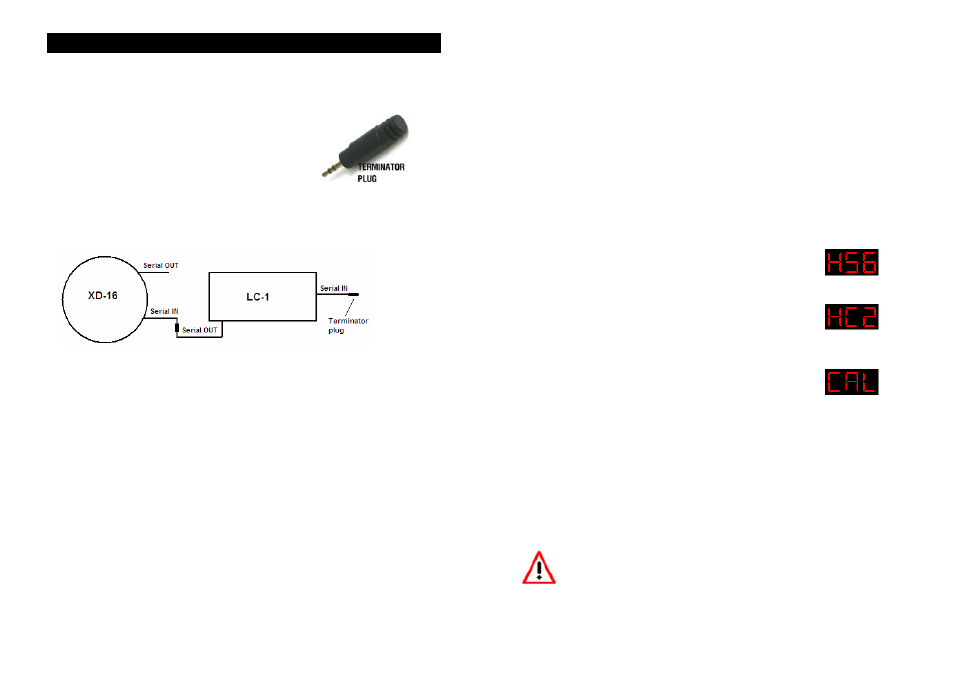
The complete instruction manual is on the CD
STANDALONE GAUGE KIT
QUICK START GUIDE
1.
Connect the terminator plug to the serial IN
port of the LC-1.
2.
Connect one end of the 2.5mm cable to the serial OUT of the LC-1
and the other end to of the 2.5mm cable to the serial IN of the
XD-16. Avoid connecting or disconnecting any of the ports labeled
IN or OUT while the units are powered ON.
3.
The LC-1 has 6 stripped wires. The RED wire should be connected
to a switched 12V power source, make sure the connection is
fused with a minimum fuse size of 5A. The BLUE and WHITE
wires should all be grounded to the same ground source.
Optimally, these (and the XD-16 ground) will be soldered to the
same lug, and connected to a single point. When this isn’t
possible, connect each one to a separate lug, and attach in close
proximity. Multiple lugs on the same bolt is not optimal, and can
result in unwanted signal “noise.” When possible, soldering is
always better than crimping.
4.
Optionally, the YELLOW (Analog out 1) and/or BROWN (Analog
out 2) can be connected to the analog inputs of other devices such
as data loggers, gauges, etc.
The BLACK wire, calibration wire,
will not be used in conjunction with the XD-16 in this application
and should be taped off and tucked away.
5.
The XD-16 has two stripped wires. The RED wire should be
connected to a switched 12V power source. The BLACK wire
should be grounded at the same place as the grounds of the
LC-1.
Sensor Calibration
6.
Do not connect the sensor to the LC-1 or the exhaust yet.
7.
Switch ON the 12V supply to the LC-1 and the XD-16 and wait 20
seconds. The XD-16 should be displaying an ‘E2’ error. Note: If
you see three dashes on the gauge please go back to step 2 and
verify that the serial connections are correct and fully seated.
8.
Switch OFF the 12V supply after 20 seconds.
9.
Connect the sensor to the sensor interface connector. The sensor
must be exposed to free air for the first time calibration.
10.
Switch ON the 12V supply to both the LC-1 and
XD-16. The XD-16 will display the sensor warm-up
sequence first.
The LC-1 will then proceed with a Heater
Calibration. The XD-16 will display “HC” and count
down from 9 to 0.
11.
A Free Air Calibration is necessary to finalize the
calibration process. Press the XD-16’s button
three times. “CAL” will begin flashing on the XD-16
display. Press the XD-16’s button one more time to confirm the
Free Air Calibration command; “CAL” will no longer flash and the
XD-16 will send the command to the LC-1.
12.
Attach the oxygen sensor to your vehicle’s exhaust. (See chapter
3 of the LC-1 manual for details.)
13.
The Standalone Gauge kit is ready. Lambda/AFR
measurements can now be taken.
To gain access to the complete LC-1 and XD-16 manual
please install the software provided on the CD which was
included as part of your kit. The manual will contain
important information such as sensor placement, programming
the analog outputs, and other tips & tricks.
11-0083D
