Brother PJ-622 User Manual
Page 38
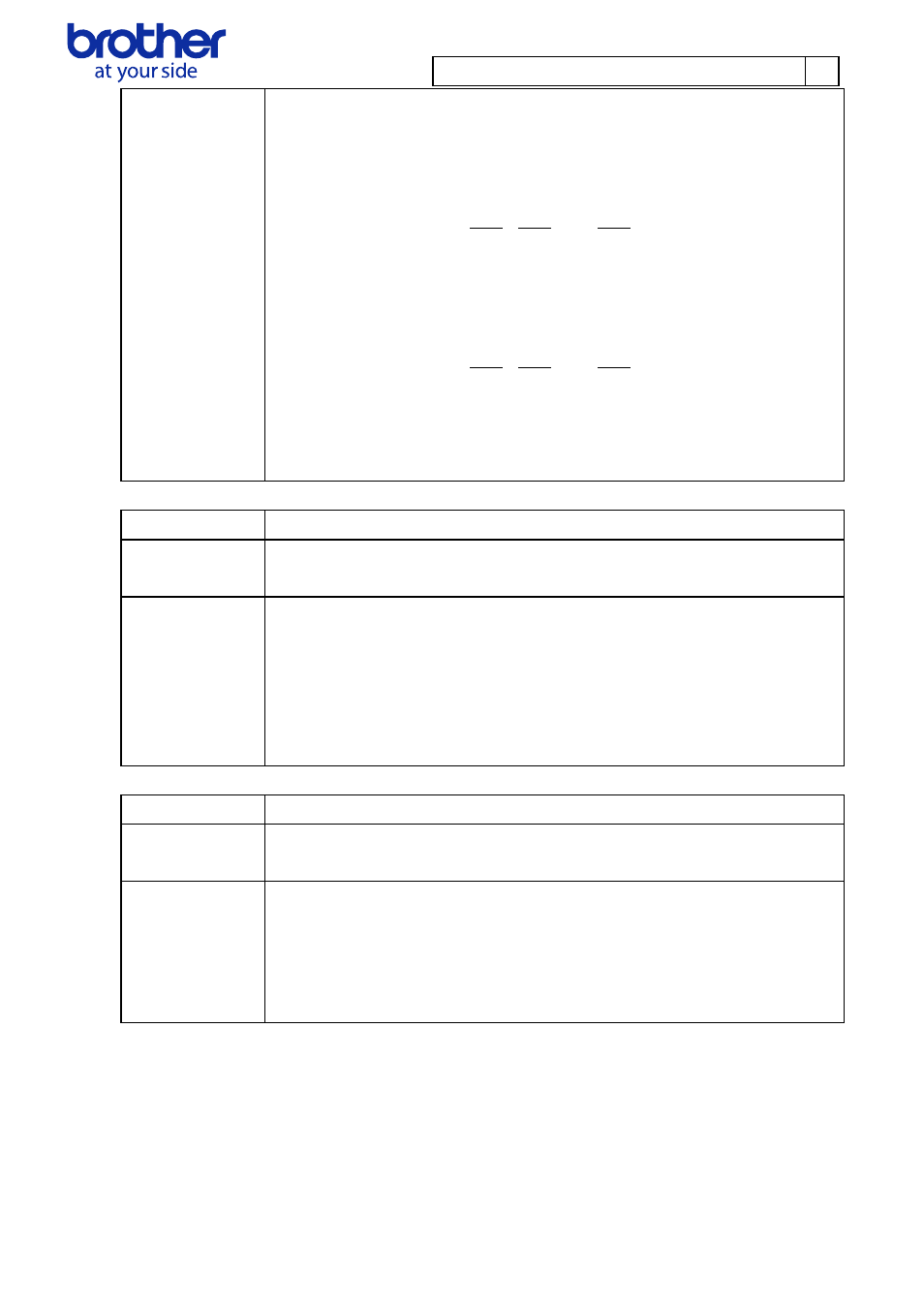
Brother PJ-600 Series Command Reference
36
© 2011 Brother Industries, Ltd. All Rights Reserved.
Retrieve Device Name
→Retrieves the device name. (Reception example: 0x0A PJ-6630001)
ex5)
1B H 7E H 65 H 42 H 01 H 02 H 00 H
Specify Visible to Other Devices Settings
→Sets that other devices cannot detect this machine (Disable).
ex6)
1B H 7E H 65 H 42 H 01 H 03 H 00 H
Specify Authentication and Encoding Settings
→Sets that there is no authentication and encoding.
*The BT address is received at a fixed size of 6 bytes.
Name
Enter cleaning mode
Syntax
ESC + ~ + c + {n1} + NUL
1B H + 7E H + 63 H + {n1} + 00 H
Description
Sets the machine into cleaning mode.
Definition of {n1}:
01 H(1):ON
To cancel cleaning mode, press the Feed button on the machine while it is in
cleaning mode.
Name
Print Unit Settings
Syntax
ESC + ~ + s + {n1} + NUL
1B H + 7E H + 73 H + {n1} + 00 H
Description
Sends the “print unit settings” command to the machine.
The machine that receives this command will print a page showing its current
settings
Definition of {n1}:
01 H(1):ON
