Maintenance machine troubleshooting – Prochem ProCaps Deluxe User Manual
Page 19
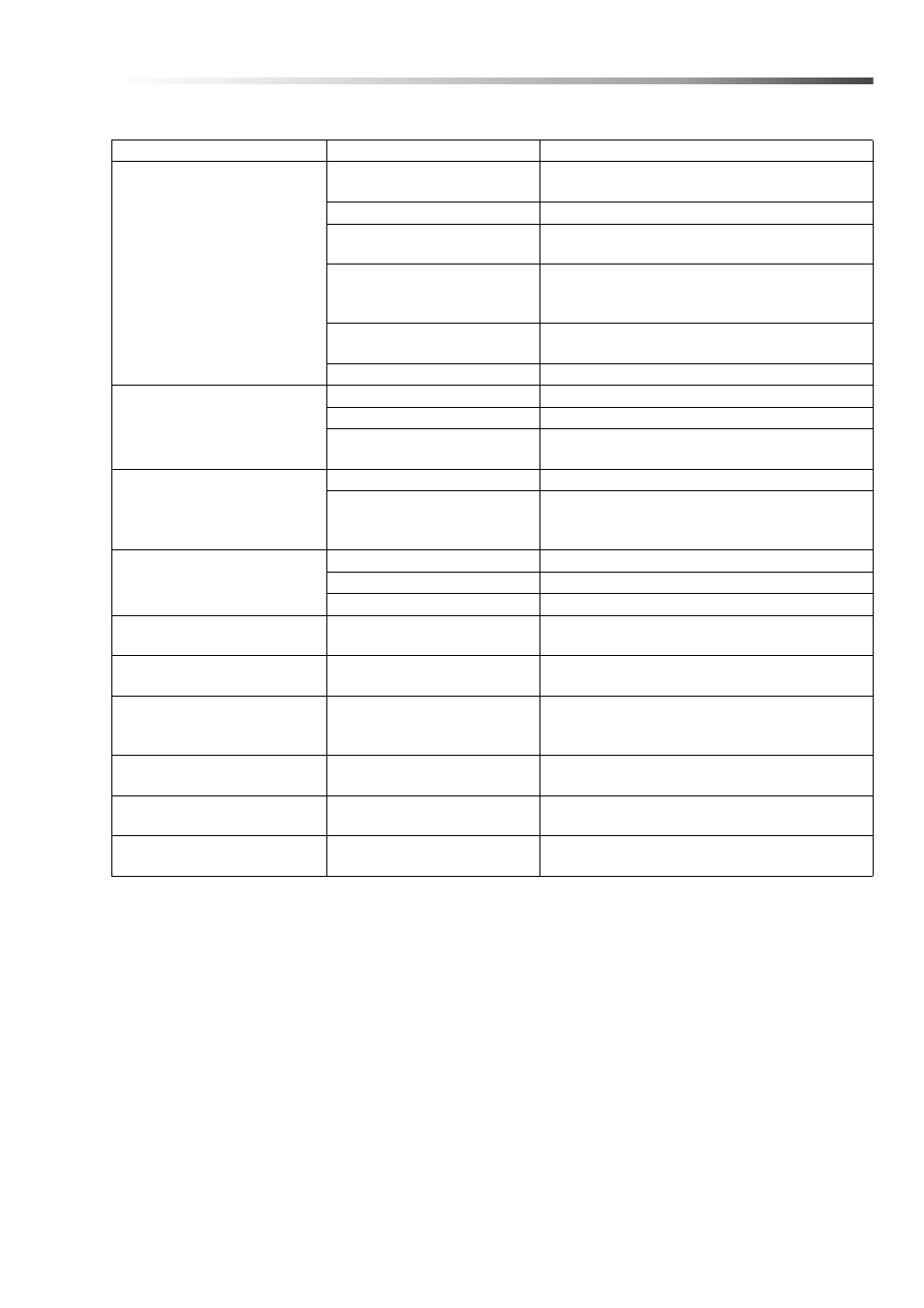
19
Maintenance
Machine Troubleshooting
PROBLEM
CAUSE
SOLUTION
No power to machine
Tripped electrical circuit
breaker in fuse box of building
Check building circuit breaker
Faulty power cord
Replace power cord
Power switch failure or relay
failure
Replace power switch or relay
Tripped circuit breaker
Reset circuit breaker. Higher amp draw may
indicate faulty parts. Find parts not moving
freely and correct as needed.
Internal wiring problem
With machine unplugged, check for and correct,
any loose wire connections.
Faulty rectifier
Replace rectifier
Electrical Shock
Equipment not grounding
Follow grounding instructions, pg 2-3
Receptacle not grounded
Have an electrician inspect the building's wiring
Internal electrical problem
Check for any loose wire connections, replace
any items that are short circuiting
Nuisance tripping of circuit
breaker
Faulty circuit breaker
Replace circuit breaker
Mechanical problem
Test circuit breaker for continuity. Higher amp
draw may indicate faulty parts. Find parts not
moving freely and repair or replace.
Brush not turning or scrubbing
Faulty brush motor/gear box
Replace brush motor/gear box
Belt failure
Replace belts
Worn brush motor brushes
Replace brushes, check commutator
Power to motor but motor
does not run
Worn brush motor brushes
Replace brushes, check commutator
Bearing squealing or grinding
in brush housing
Worn bearings
Replace worn bearing
Machine will only run if the
green (on) switch is continu-
ously held down
Defective red (off) switch.
Sends constant "off" signal.
Replace or reconnect wire to red (off) switch
No flow or uneven flow from
jet (Deluxe only)
Clogged jet
Clean or replace jet
Weak flow from clean jet
(Deluxe only)
Clogged strainer
Clean strainer
Pump runs but no flow from jet
(Deluxe only)
Disconnect coupling at
solution tank
Attach the quick coupling to the solution tank
86269870 CARPET MAINTAINER
