Maintenance, Motor replacement & toothed belt tensioning – Prochem ProCaps Deluxe User Manual
Page 16
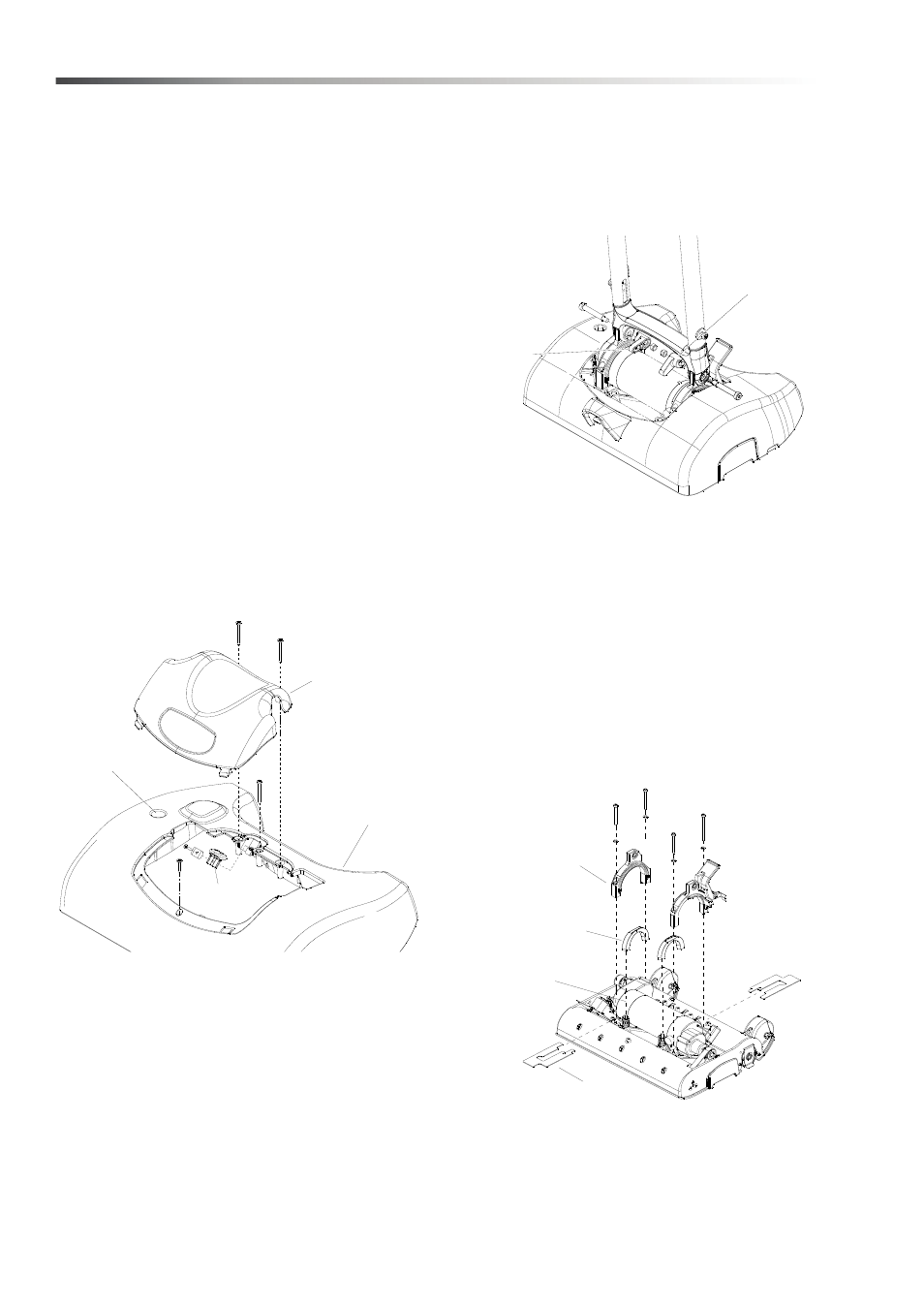
16
Maintenance
34. Reinstall lift brackets with top surface lip on
inside.
35. Reinsert circuit breaker through hole in cover,
reattach cover, circuit breaker boot, and wiring
grommet.
36. Verifying lifter cams are on correct side, reattach
handle assembly and belt covers.
37. Reattach dome cover.
38. Reattach solution tank and reconnect top hose.
(Deluxe Only)
39. If new belts were installed, run the machine
unloaded for 10 minutes to seat them properly.
Motor Replacement & Toothed Belt
Tensioning
1. Disconnect machine power supply.
2. Detach quick disconnect hose from top of
solution tank. (Deluxe Only)
3. Remove elastic straps and solution tank. (Deluxe
Only)
4. Remove two dome screws and dome assembly.
5. Remove the circuit breaker boot and push the
circuit breaker clear of cover.
6. Mark left and right on the lift cams.
7. Remove the two cam bolts. This will also free the
lift cams.
NOTE: There are four plastic bushings that the
handle pivots on, leave them on the motor clamps.
8. Remove the handle assembly.
9. Unscrew the wiring grommet from the main
cover, and set retaining bracket and screw aside.
10. Remove the front and back screws and move the
main cover to the side.
NOTE: The handle assembly and cover are still
attached to the frame by wiring. Be careful not to
pinch wiring when reassembling.
11. Remove the (2) plastic finger guards.
12. Remove the motor clamps and lift brackets.
DOME
COVER
CIRCUIT BREAKER
& BOOT
WIRING GROMMET
LIFTING CAM
LIFTING CAM
LEFT
RIGHT
LIFT BRACKET
MOTOR CLAMP
MOTOR
PLASTIC FINGER
GUARD (2)
86269870 CARPET MAINTAINER
