ASA Electronics AM/FM RADIO WITH AUDIO CASSETTE PLAYER User Manual
Page 3
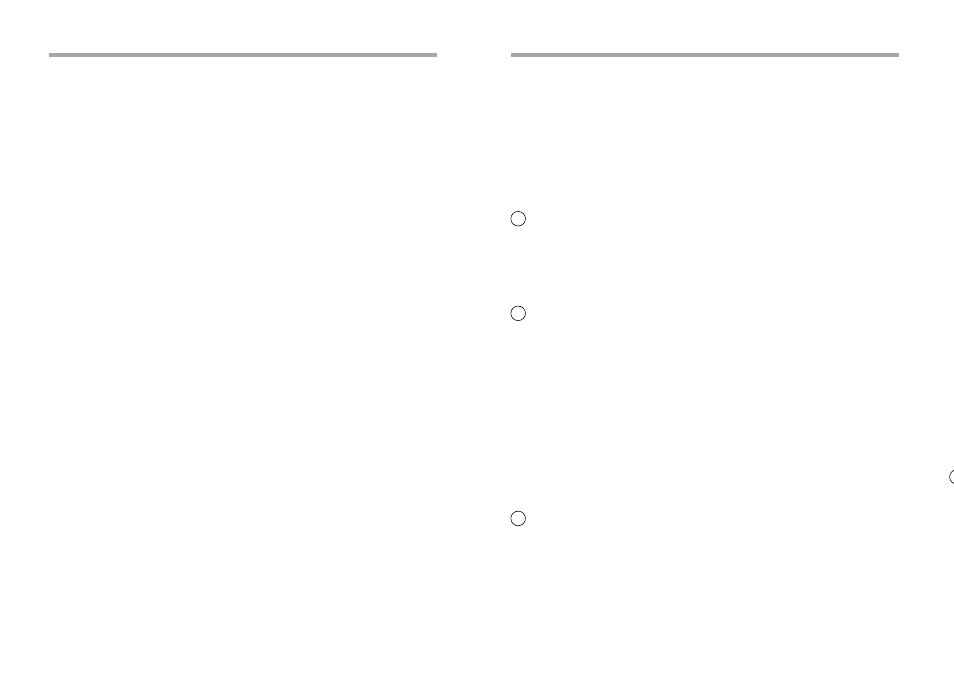
- 3 -
- 4 -
MANUAL UP/DOWN TUNING
(TUNE TRK+/TUNE TRK-)
Momentarily pressing and releasing either TUNE/TRK button will activate the
manual tuning function, whereby FM stations may be selected in 200KHz in-
crements, up or down and AM station may be in 10KHz increments. Pressing
this button for 2s will activate the automatic seek. The radio will seek to the next
station in the + or - direction and stop and remain at that frequency. During the
upward or downward seek operation, LOC (local) appears on the display panel,
and then disappears when a strong stereo station is encountered (ST appears
on the display).
10 .MONO/STEREO OPERATION
During FM radio operation, when the signal is broadcast in stereo, the stereo
mode is indicated by the ST indication on the display panel. If the FM signal
is broadcast in monaural instead of stereo, the stereo indication will disappear.
The stereo indication will also disappear when the signal strength is greatly
diminished, or when a station on either AM band is selected.
11 .PRE=SET SCAN(PS)/AUTO-STORE TUNING(AS)
Press this button momentarily to scan the stations pre-set in each AM band
and each FM band. The unit will stop at each pre-set station for approximately
5s before continuing to the next pre-set station (the pre-set station number on
the display panel will flash during pre-set scan operation). Press the button
again momentarily to stop pre-set scan operation and remain on the selected
frequency. If no buttons are pressed during the scan, the unit will continue to
scan the band In use. Pressing and holding the button for longer than 2s will
activate the AUTO-STOR(AS)tuning feature which will automatically scan and
enter up to 6 local area stations Into the pre-set memories on the band in use.
If you have already set the pre-set memories to your favorite stations, activat-
ing the auto-store tuning feature will erase those stations and enter the new
local ones. This feature is most useful when traveling in a new area where you
are not familiar with the local stations.
12 .STATION PRE-SET MEMORIES
To set any of the 6 preset memories in each band, use the following procedure:
1. turn the radio on and select the desired band.
2. Select the first station to be pre-set using the TUNE+/-(manual mode )or
automatic seek tuning.
3. Press the preset button to be set and continue to hold it in for approximately
2s.
appears on the display panel. Within 5 seconds of choosing, turn the control
counter clockwise to decrease the bass response or clockwise to increase it
as desired. The level will be shown on the display panel from a minimum of
BAS: -7 to a maximum of BAS: +7 (0 indicates flat response). The display will
automatically return to the normal indication 5 seconds after the last ad-
justment or when another function is activated.
.TREBLE CONTROL
Selet the Treble mode by pressing the AUD button so the TRE: indication
appears on the display panel. Within 5 seconds of choosing the Treble mode,
rotate the VOL control counterclockwise to decrease the treble response
or clockwise to increase it as desired. The level will be shown on the display
panel from a minimum of TRE: -7 to a maximum of TRE: +7 (0 indicates flat
response). The display will automatically return to the normal indication 5
seconds after the last adjustment or when another function is activated.
. LEFT/RIGHT BALANCE CONTROL
To adjust the left-right speaker balance,first select the Balance mode by pres-
sing the AUD button so the BAL: indication appears on the display panel.
Within 5 seconds of choosing the Balance mode, rotate the VOL control
counter clockwise to adjust the stereo balance to the left channel speakers or
clockwise to adjust it to the right channel speakers. The balance position will
be shown on the display panel from BAL:L9 (full left) to BAL:R9(full right).
When the volume level between the left and right speakers is equal, 0 will be
shown on the display panel. The display will automatically return to the nor-
mal indication 5 seconds after the last adjustment or when another function is
activated.
. FRONT/REAR F ADER CONTROL
To adjust the front-rear speaker balance, first select the Fader mode by pres-
sing the AUD button so the F AD: indication appears on the display panel.
Within 5 seconds of choosing the Fader mode, rotate the VOL control clock-
wise to adjust the front-rear speaker balance to the front speakers or coun-
terclockwise to adjust it to the rear speakers. The fader position will be shown
on the display panel from FAD:R9(full rear) to FAD:F9(full front). When the le-
vel between the front and rear speakers is equal, 0 will be shown on the disp-
lay panel.The display will automatically return to the normal indication 5 sec-
onds after the last adjustment or when another function is activated.
.LOUDNESS CONTROL
Pressing the AUD button for 2s will turn the Loudness ON/OFF.
OPERATING INSTRUCTIONS
OPERATING INSTRUCTIONS
