AW Gear Meters DH-Dual User Manual
Dh dual hall effect pickup, Installation and technical data guide, Rev 06/10
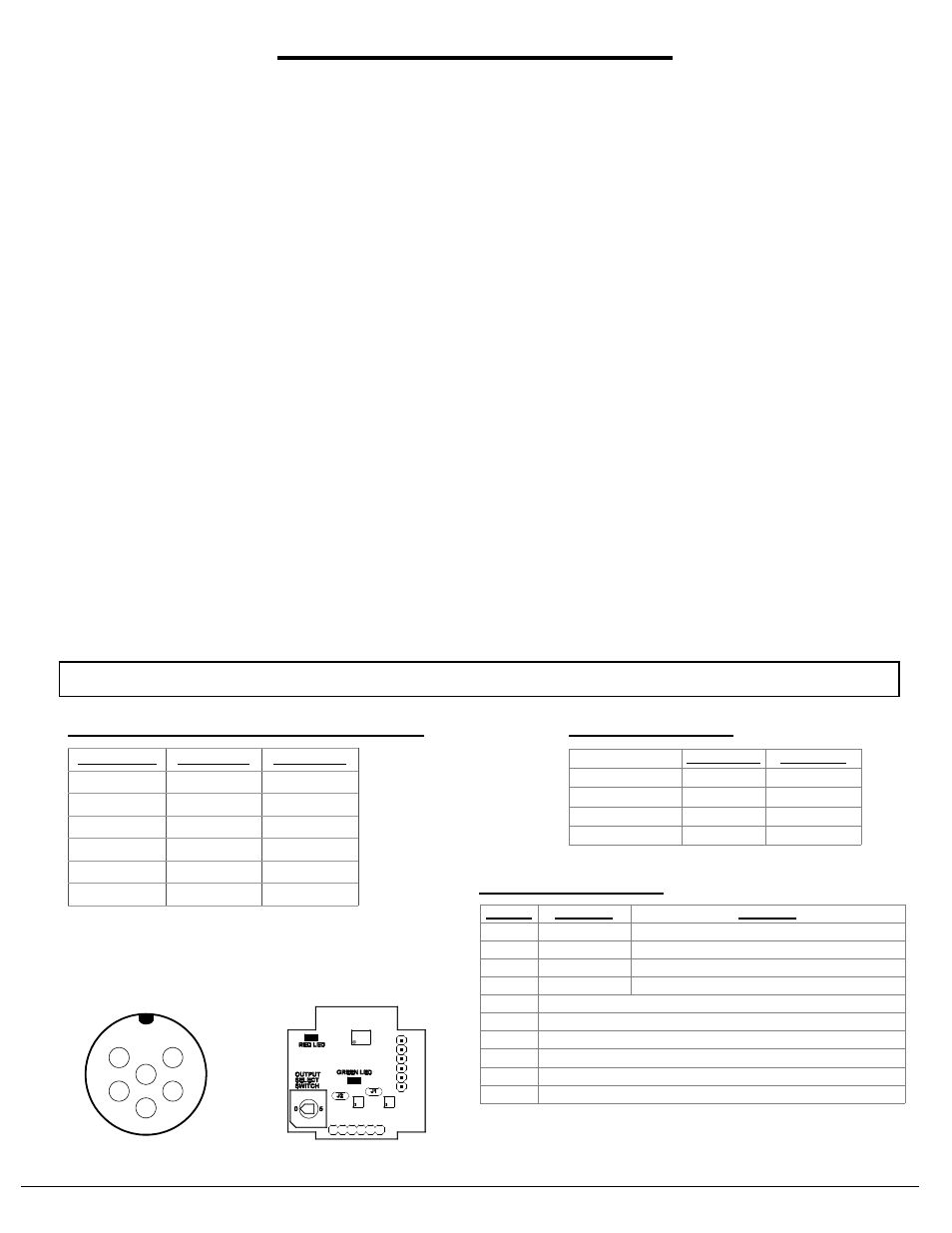
DH Dual Hall Effect Pickup
Installation and Technical Data Guide
AW Gear Meters Franksville, WI Phone: (262) 884-9800 Fax: (262) 884-9810
Email: [email protected] www.awgearmeters.com
Rev 06/10
Description:
The DH Dual Hall Effect Pickups are microprocessor-based sensors for use with the JV-CG and JV-KG series
of positive displacement flow meters. The DH sensors can detect both uni- and bi-directional flow. The sensors’
mode of operation is determined by an output selection switch located inside the housing. The DH detects the
rotation of the flow meter’s gears and emits a frequency signal proportional to flow. The output signal is a
square wave pulse which has a duty cycle of approximately 50%.
DH signal outputs are protected with a self-resetting fuse. This fuse has a 50mA nominal trip point. When a trip
occurs, turn off power to the sensor and remove output load to reset fuse. The sensor has two different output
configurations: sinking output and sourcing output.
The DH sensor circuit board is equipped with a red and green LED. The red LED is a status LED which, when
the sensor is operating properly, will flash once every 2 seconds. The green LED indicates the pulse of the
input signal. Note that signals above 20Hz will look as solid green.
Installation:
• Ensure that the flowmeter sensor cavity is free of debris prior to installing pickup
• Make sure the sensor mounting screws line up with the sensor mounting holes. If they do not, remove and
rotate the sensor 180°
• Sensor is equipped with an output test feature for readouts before initial running of your system
TEST FEATURE:
Note: Power must be cycled for new setting to take effect
• Switch setting 8 will cause the pick-up to output a 10 Hz (+/- 20%) Phase = +90 deg pulse output, simulating
low flow conditions without flow through your meter.
• Switch setting 9 will cause the pick-up to output a 250 Hz (+/- 20%) Phase = -90 deg pulse output, simulat-
ing medium flow conditions without flow through your meter.
NOTE: WIRING SHOULD BE INSTALLED BY A QUALIFIED INSTRUMENTATION TECHNICIAN
Pin Number
Wire Color
Signal 2:
2
Green
Signal 1:
4
White
Ground:
5
Black
Supply Voltage:
6
Red
Wiring Color Code
Pin Number
DH-A / -AA
DH-B / -BB
1
NC
NC
2
Output 2
Output 2
3
NC
NC
4
Output 1
Output 1
5
Ground
Ground
6
Supply
Supply
Electrical Connection for Pin Connector
1
2
3
5
6
4
Pinout looking at male
connector on sensor
Switch
Output 1
Output 2
0
Direction
Signal 2
1
Signal 1
Signal 2
2
Direction
Signal 1 + 2 (2x frequency)
3
Signal 1
Signal 1 + 2 (2x frequency)
4
Signal 1 (both outputs in phase)
5
Signal 2 (both outputs in phase)
6
Signal 1 + 2 (both 2x frequency & both outputs in phase)
7
Reserved
8
Test: S1 & S2 == 10 Hz (
+/- 20%)
Phase = +90 deg.
9
Test: S1 & S2 == 250 Hz (
+/- 20%
) Phase = -90 deg.
DH Operating Modes
Top view of circuit board with
view of LED’s and switch
Note: Power must be cycled for new
setting to take effect
