Innotech Systems SpitFIRE III User Manual
Page 18
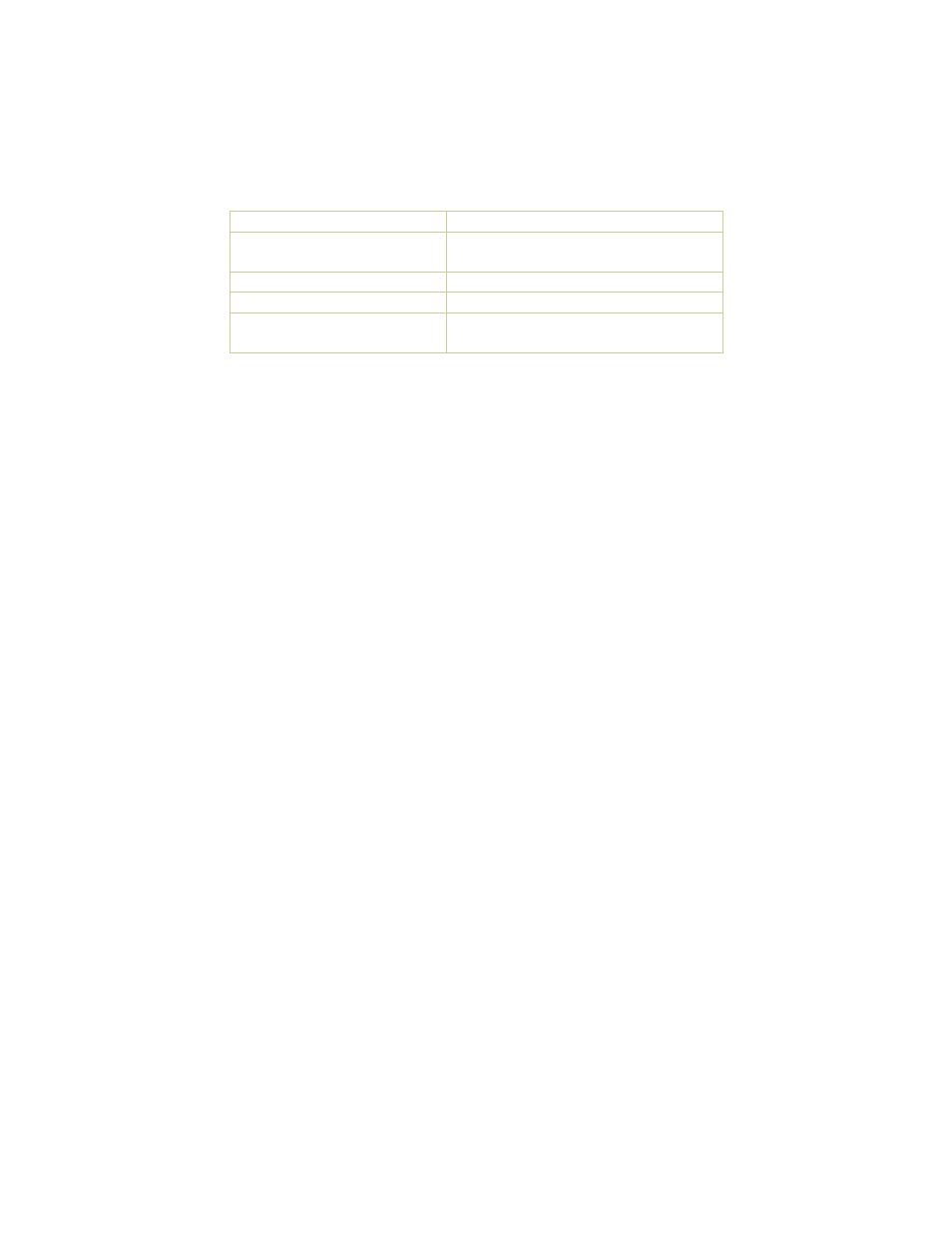
Version 1.0
Preliminary
18
Resetting the SpitFIRE to factory default settings.
This sequence will erase all user device codes, learned buttons, preference settings, smart-source
programming, and macros.
Button
Status returned
Send one of the six slot
buttons
1 indicator LED flash
Send PROGRAM
2 LED flashes
Send #9
1 LED flash
Send PROGRAM
After a delay of several seconds,
Erase Compete
The Spitfire comes bundled with a DAT file for every file in both the internal and
external library. A DAT file is a text file that contains all the button mapping
information. For example you can refer to the DAT file to see what buttons are available
and where they are mapped for each device.
The default TV is a Sony device # 347 .\Library\On Chip Library\DAT\
Scan Code, Name of Button
0,0
1,1
2,2
3,3
4,4
5,5
6,6
7,7
8,8
9,9
10,ENTER
11,MUTE
12,VOL_UP
13,VOL_DOWN
14,CH_UP
15,CH_DOWN
22,POWER
23,RECALL
24,INPUT
25,DISPLAY
26,MENU
27,EXECUTE
28,UP
29,DOWN
30,LEFT
31,RIGHT
32,Exit
33,MTS/GUIDE
36,SLEEP
40,PIP_ON/OFF
41,PIP_CH+
42,PIP_CH-
43,PIP_MOVE
44,PIP_SWAP
