List of figures – IEI Integration AUPS-AB10-20 v1.00 User Manual
Page 9
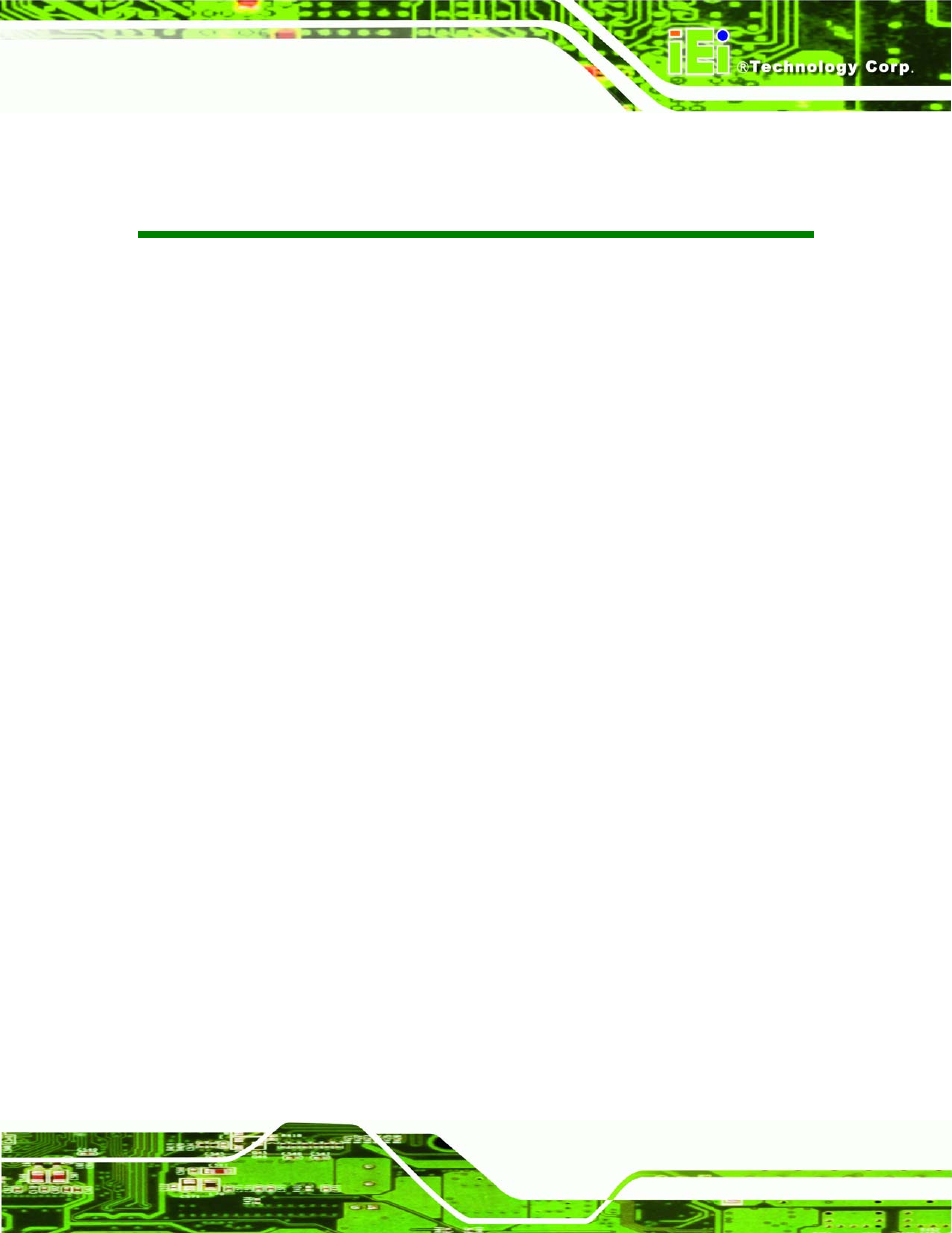
AUPS Series Power Module User Manual
Page ix
List of Figures
Figure 4-1: Welcome Screen .......................................................................................................22
Figure 4-2: Select Installation Folder..........................................................................................23
Figure 4-4: Installing AUPS .........................................................................................................24
Figure 4-5: Installation Complete................................................................................................24
Figure 4-7: Status Information ....................................................................................................25
Figure 4-8: DC Detection..............................................................................................................25
Figure 4-9: Battery Detection ......................................................................................................26
Figure 4-10: Total Battery Time...................................................................................................27
Figure 4-11: Battery Information .................................................................................................27
Figure 4-12: LAN Setting..............................................................................................................28
Figure 4-14: Application Setting .................................................................................................30
Figure 4-15: COM Port Status......................................................................................................30
