2 battery detection, 3 total battery time, Figure 4-9: battery detection – IEI Integration AUPS-AB10-20 v1.00 User Manual
Page 37
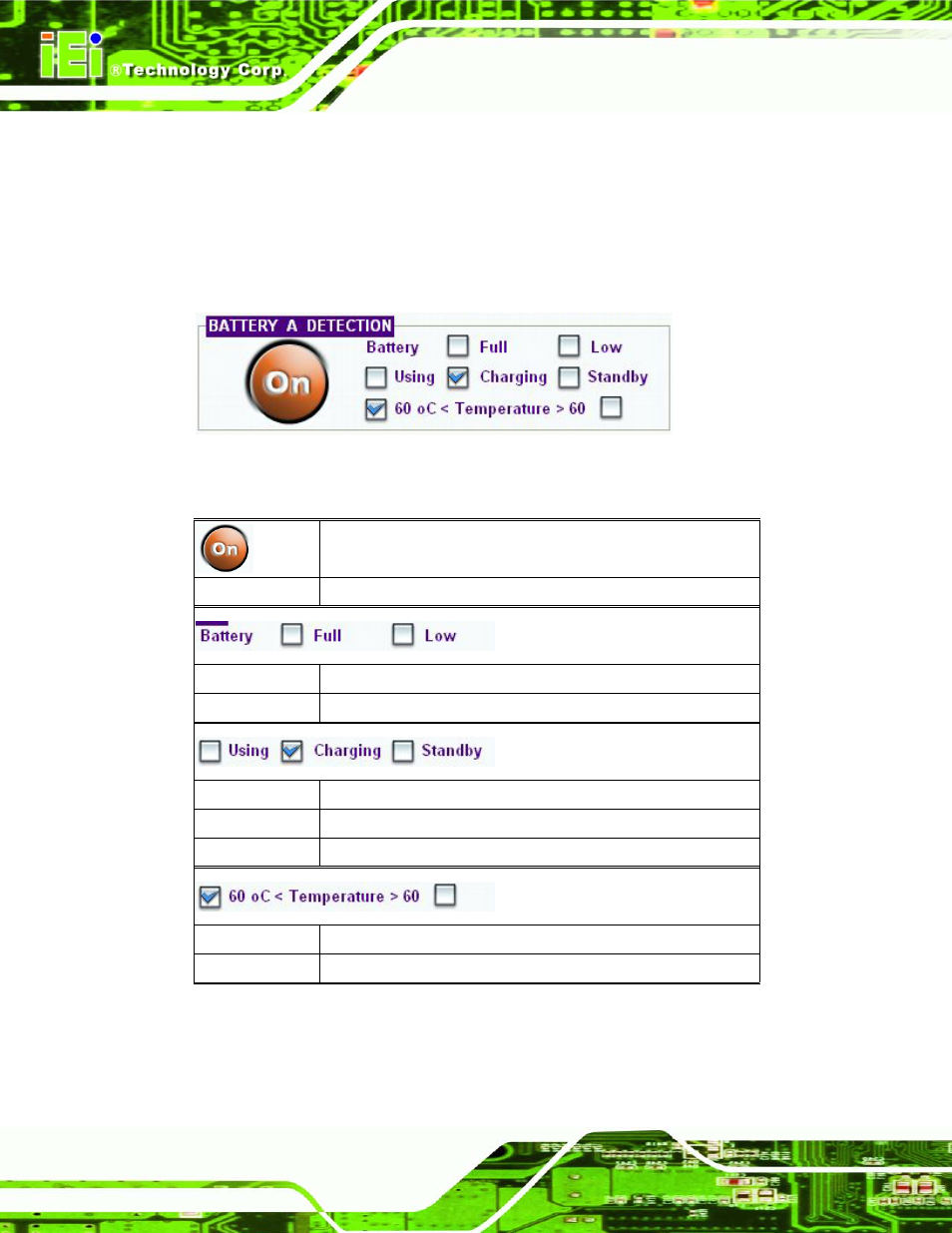
AUPS Series Power Module User Manual
Page 26
4.2.2.2 Battery Detection
When the smart battery is connected to the AUPS series power module, the AUPS Battery
Status Monitor detects it and shows in the screen as Figure 4-9. Two batteries can be
connected to the AUPS series power module at the same time. The second battery
information is shown in the Battery A Detection section if connected.
Figure 4-9: Battery Detection
The battery is connected to the AUPS series.
Off
The battery is not connected to the AUPS series.
Full
The battery is fully charged.
Low
The battery is low.
Using
The battery is being used.
Charging
The battery is being charged.
Standby
The battery is fully charged and ready to be used anytime.
>60 C
The battery temperature is above 60°C.
<60 C
The battery temperature is below 60°C.
4.2.2.3 Total Battery Time
The total battery time is shown in the top right corner (Figure 4-10) of the status screen to
indicate the total battery remaining time.
