Ba-210sp – Ampeg BA-210SP User Manual
Page 4
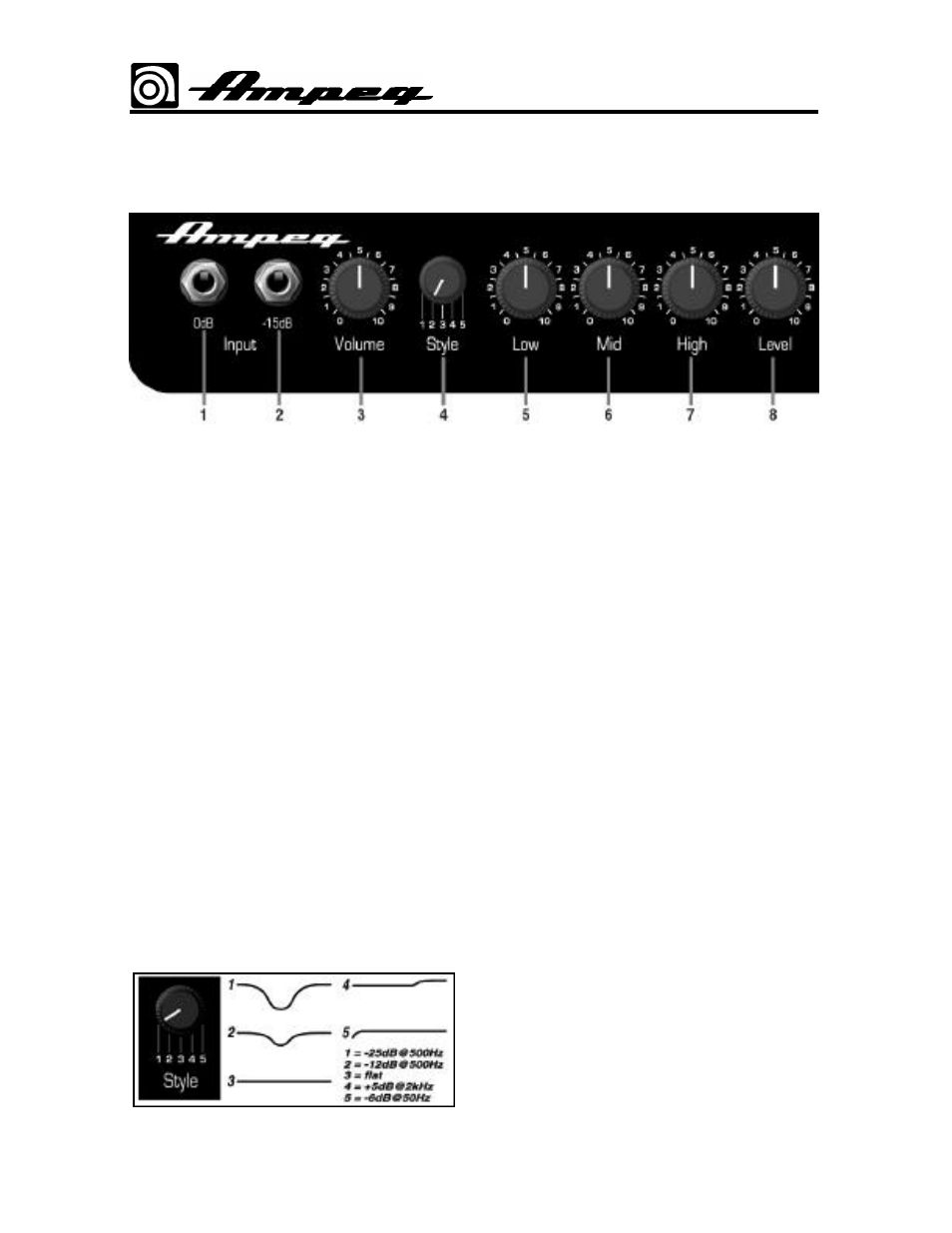
THE TOP PANEL:
BA-210SP
Bassamp Cube with Digital Effects
1. 0dB I N P U T: Connect your “passive” bass
guitar here using a shielded instrument
cable. This input is not padded and is best
suited for basses without active electronics.
2. -15dB I N P U T: Connect your “active” bass
here using a shielded instrument cable. T h i s
input is padded 15dB and is best suited for
basses with active electronics and/or “hot”
p i c k u p s .
3. VOLUME: Use this control in conjunction
with your instrument’s volume controls to
adjust the level of the signal sent to the pre-
amp. For the best signal to noise ratio and
maximum headroom, start with this control at
5 or greater.
4. STYLE: This five-position switch is used to
control the tone of the amplifier. Experiment
with the Style and other eq controls (#5,6,7)
for the results which suit you best. The set-
tings of the style control are as follows:
5. LOW: This control is used in conjunction
with the style control to adjust the low fre-
quency level of the amplifier.
6. MID: This control is used in conjunction
with the style control to adjust the midrange
level of the amplifier.
7. HIGH: This control is used in conjunction
with the style control to adjust the high fre-
quency level of the amplifier.
8. LEVEL: Use this control to adjust the level
of the output signal from the amplifier. T h i s
control also adjusts the signal level of the CD
Inputs (#12), the Headphones jack (#13) and
the Line Out jack (#15).
9. EFFECTS SELECT: Use this control to
select the desired digital effect. A listing of
the effects is shown on page 6.
10. EFFECTS A D J U S T: Use this control to
adjust one of the parameters of the selected
digital effect. A listing of the parameters for
each of the effects is shown on page 6.
4
