Tools – Alcatel Carrier Internetworking Solutions One Touch 757 User Manual
Page 28
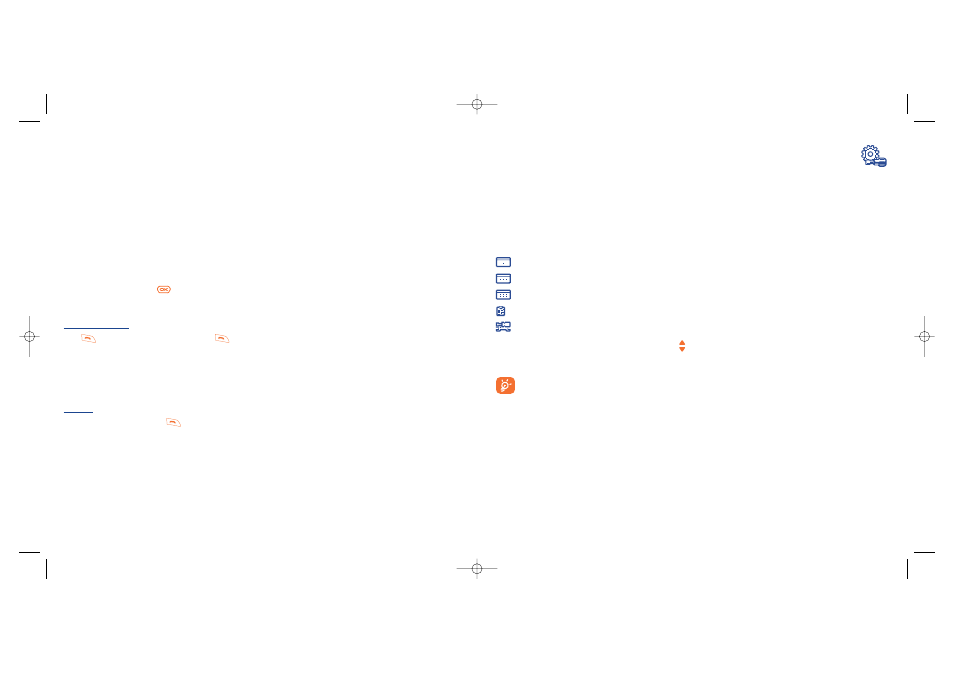
9
Tools ..........................................................
9.1
Diary
Your phone has a sophisticated diary that will help you to manage your daily schedule. You can also save
“to do” lists.
Consulting your diary
Three views are possible. You must first choose the appropriate icon:
Daily view
Weekly view
Monthly view
“To Do” list.
Parameters
You can scroll through the dates by pressing the
key.
According to the view you can read, create, modify or send an item.
Information in the directory and the diary may be shared with a computer using the Alcatel One
Touch PC suite (see page 87).
54
Partial
The phone receives messages intermittently and displays them according to your list (see
“CB list” option).
Complete
The phone continually receives messages and displays them according to your list (see
“CB list” option).
None
The phone does not receive any messages.
Search
Search for a network connection.
•
Available
List of networks available in your radio environment.
•
Mode
Depending on the option selected, the network search mode is:
Automatic
The first network searched for is the network you used last.
Manual
The choice of the connection network is left up to the user.
•
Preferred list
List of networks to which you wish to be connected in order of priority (update this list
using ).
8.6.10
Connectivity
Headset pickup
Key
Only by pressing the
key.
Automatic
Automatically without any keypress, after approximately 2 ringtones (this option is
operational only if your mobile phone is connected to an audio kit or handsfree kit).
Any key
By pressing any key from the keypad (keys 1 to #).
Audio mode
Choose to ring in headset, or both on telephone and headset.
Car kit
Choose the pick up mode:
key, automatic or any key.
53
TH4relook_UM_GB_22-10-04 22/10/04 8:12 Page 53
