My settings – Alcatel Carrier Internetworking Solutions One Touch 757 User Manual
Page 23
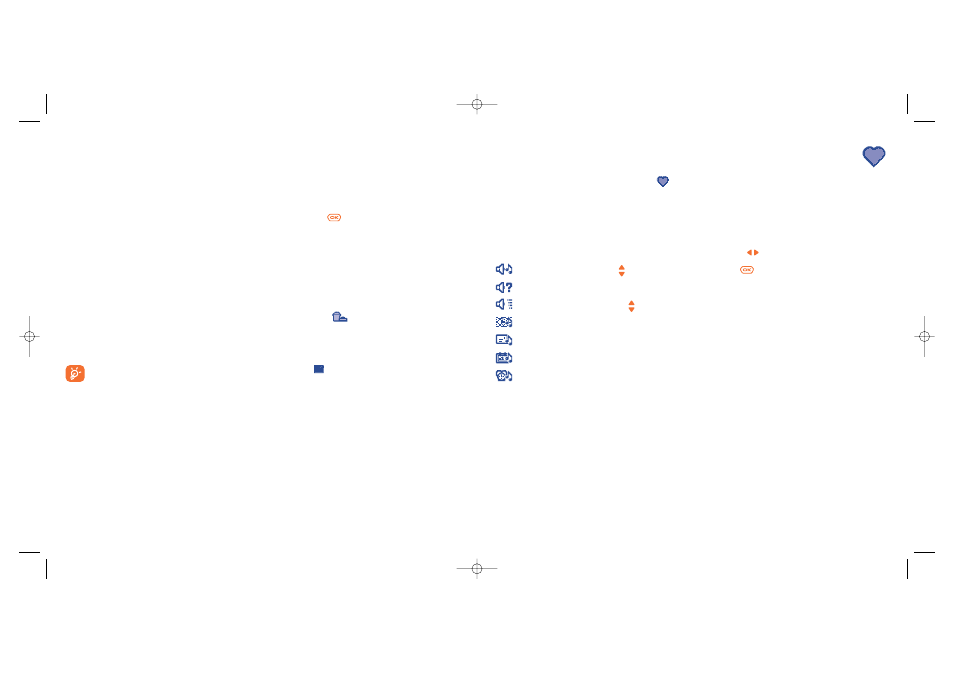
44
8
My Settings ..............................................
From the main screen, select the icon menu
and select the function of your choice in order to customise
your telephone.
8.1
Ringtones
Available functions
To modify the sound settings, select the different options using the
key:
Select a melody using the
key then confirm by pressing
.
Mode (normal, discreet, vibrator...).
Adjust the volume using the
key.
Select the type of key beep.
Select a melody for a new incoming message.
Select a melody for a new incoming appointment.
Select a melody for a new incoming alarm.
For information:
- Received SMS are always in the SIM card,
- Received MMS are always in the product.
You can always save your messages in the “Archived”. They will then be stored in the product.
7.4.4
Create a distribution file
In the “Parameters” folder, select “Distribution list”, confirm with
key, then name the group. You
can now enter the phone numbers for the members of your new distribution list.
7.4.5
My favourite
Enter the number or email of your favourite contact. Then, when you want to send a message, select
“Send” and “My favourite” directly without searching in the directory.
7.5
Delete messages
To delete all messages on your SIM card or in the product, select the
icon and select the following
options:
- “Delete SIM msg”: delete all messages received and sent from the SIM.
- “Delete phone msg”: delete all messages stored in the phone’s memory.
Your SIM card’s capacity depends on your operator. The
icon appears when the card is full.
To receive new SMS, delete some old ones.
43
TH4relook_UM_GB_22-10-04 22/10/04 8:12 Page 43
