INSTEON Venstar Thermostat, 1- and 7-Day Programmable (2491T1E, 2491T7E) Quick Start User Manual
Quick-start guide, Venstar insteon, Communicating thermostat
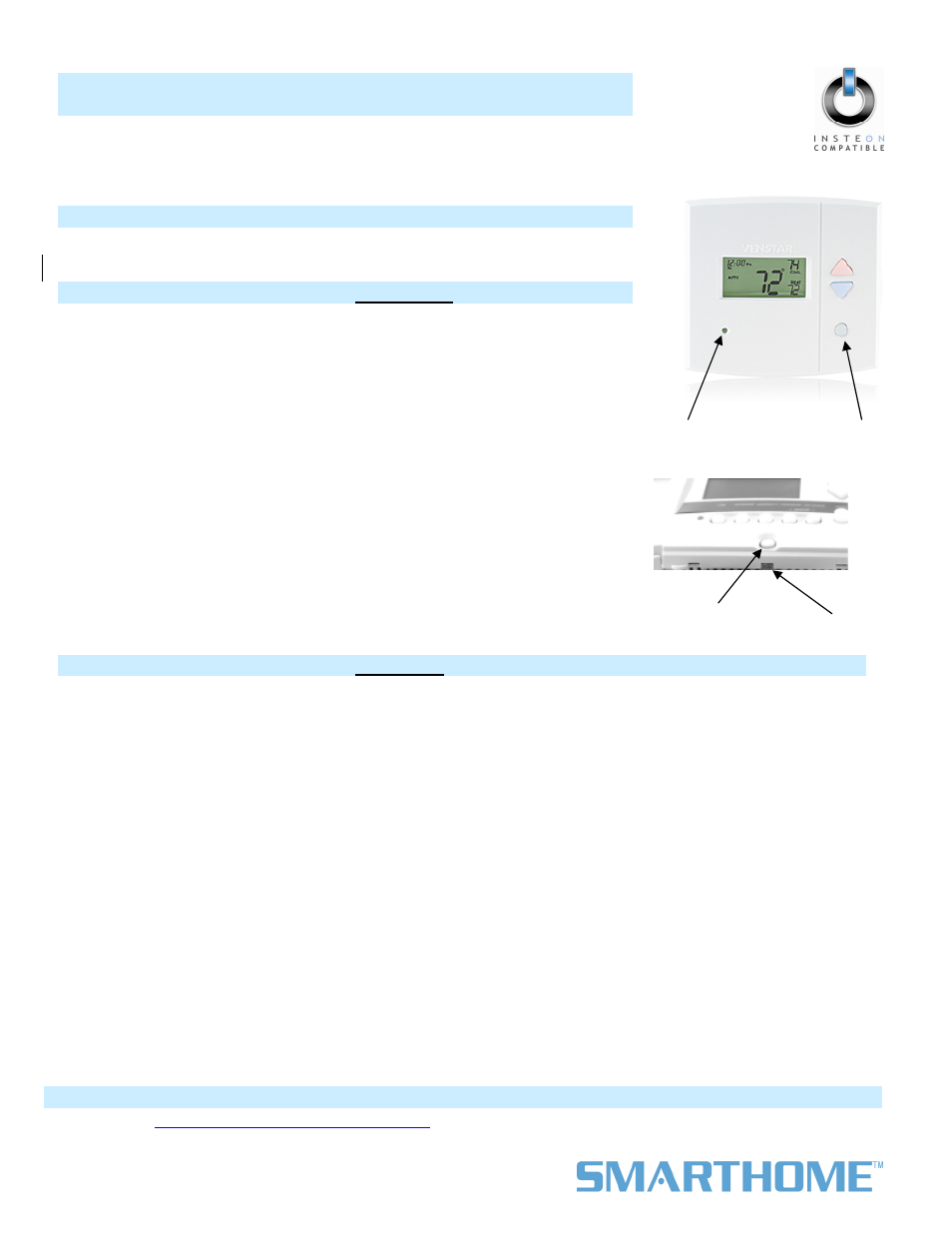
Rev. 6/27/2011 11:29 AM / See Owners Manual for Warranty Information, Patented
© Copyright 2011, Smarthome, 16542 Millikan Ave., Irvine, CA 92606, 800-762-7845
Quick-Start Guide
Venstar INSTEON
®
Communicating Thermostat
Models: 2491T1E, 2491T7E
Installation
Follow directions in the Venstar thermostat owner's manual. Installation should be
performed only by qualified electrician o
owner.
r expert home
Add Thermostat to a Scene (as a Responder)
To observe the INSTEON LED better, hold a piece of white paper at a 45 degree angle up against wall
just below the Thermostat – this will act as a reflector making the LED must easier to see.
1) Press & hold the Scene Controller button until it beeps
*
Controller’s LED will blink
2) Adjust Thermostat to desired scene settings/modes/etc.
3) If you wish to link to “scene Off” – Double-Tap Thermostat’s Set Button,
otherwise proceed to step 4
4) Press & hold Thermostat’s Set button
Thermostat
will
flash
all its LCD characters twice
Thermostat’s INSTEON LED will flash & return to GREEN
Controller
will
(Beep)-(Beep)
*
and its LED will stop blinking
5) Confirm that Scene addition was successful by tapping sending an “on”
(and/or off) from the controller’s scene button
Thermostat’s settings will return to scene settings
Complete Instructions, Troubleshooting, and Tech Support
Ow
- Phone: 800-762-7845
*
Most products
Mode Button
Status LED
INSTEON LED
Set Button
Add Thermostat to a Scene (as a Controller)
1) Activate the Desired Controller Mode
a. A/C – Turns Responders on when A/C begins cooling and off when A/C ends cooling
- Tap Thermostat mode button until only cool set point is displayed
b. Heat - Turns Responders on when Heating begins and off when Heating ends
- Tap Thermostat mode button until only heat set point is displayed
c. Fan – Turns Responders on when the fan is turned on via INSTEON or when the thermostat turns fan on
via timer or when the user sets fan to always on mode (and off when the reverse happens)
- Open Thermostat door and Tap the Fan button until “FanOn” is displayed on the LCD
2) Press & hold Thermostat’s INSTEON Set button until LCD screen flashes
Thermostat’s INSTEON LED will blink GREEN
3) On the Responder, adjust it to the desired scene state
*
4) Press & hold the Responder’s Set button until it beeps
*
(or until LED flashes)
Thermostat’s INSTEON LED will stop blinking
5) Confirm that Scene addition was successful by adjusting the Thermostat to the Mode you defined above
The Responder will respond appropriately
