What is included with keypadlinc schedule timer, What is insteon, Installation – INSTEON KeypadLinc Timer (2484DWH8) Manual User Manual
Page 4: Tools you will need, Preparing to install keypadlinc schedule timer
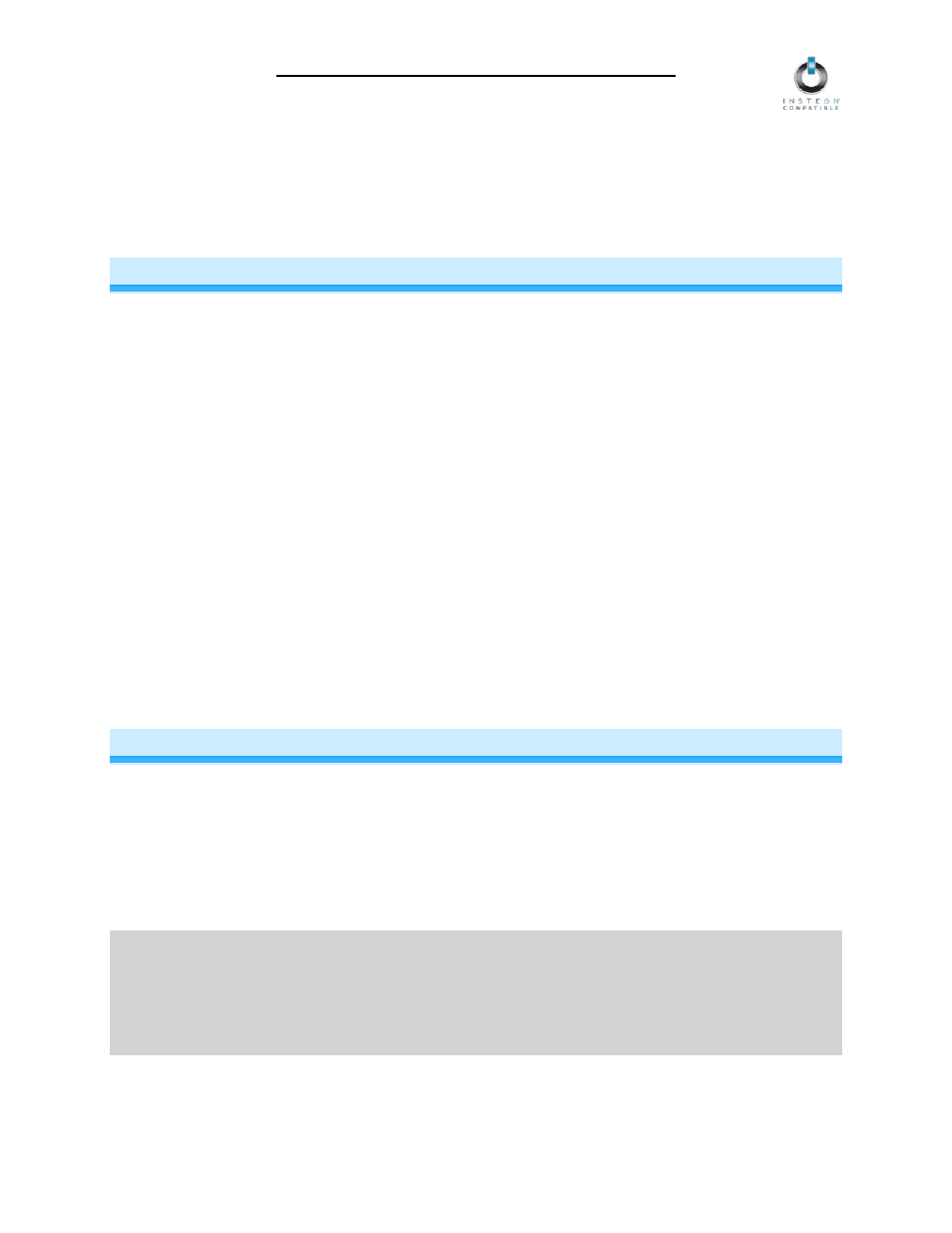
KeypadLinc Schedule Timer Owner’s Manual
Page 4 of 26
What is Included with KeypadLinc Schedule Timer
•
1x - KeypadLinc Schedule Timer – INSTEON Keypad Schedule Timer with Dimmer or On/Off Switch
•
2x - Mounting screws
•
4x - Wire nuts
•
1x - Quick-Start Guide
WHAT IS INSTEON?
Since its inception in 2005, INSTEON has become a best-selling home-control networking technology, offering more
reliability and flexibility than any other home management system on the market. INSTEON systems are simple,
reliable, and affordable. Simple, because each device takes mere minutes to install. Reliable, because every
INSTEON device works as a network repeater, ensuring your commands will not be lost. Affordable, because
INSTEON can be integrated into any number of devices easily and at a very low cost. An INSTEON home grows in
value with each added INSTEON device, making life more convenient, safe, and fun.
How Does INSTEON Work?
What makes INSTEON the most reliable home automation network is its dual-mesh network. INSTEON devices use
both radio frequency (RF) signals and the home’s existing wiring to talk to each other. In an INSTEON network, every
INSTEON device also acts as a repeater, receiving and sending every message to all other devices in the network.
So by integrating more INSTEON devices you will strengthen the network and ensure no commands will be lost.
No central controller or networking setup is required with an INSTEON network. Simply install your devices and then
use a series of button presses or taps to Link your devices together. Throughout this Owner’s Manual, you may see
the terms “Controller” or “Responder”. These generic INSTEON terms refer to the components of an INSTEON
scene, and are used on a scene-by-scene basis.
•
Controller – sends INSTEON commands to other devices
•
Responder – reacts to commands sent out by another INSTEON device
An INSTEON device may act as a Controller, Responder, or sometimes both.
INSTEON networks are also extremely secure. Each INSTEON device is assigned a unique INSTEON ID, so unless
neighbors or would-be hackers have access to your particular device’s INSTEON ID, they won’t be able to control
your home, even if they are using similar products.
INSTALLATION
Tools You Will Need
•
Screwdrivers (both Flathead and Phillips)
•
Voltage tester
•
Wire cutter / stripper
Preparing to Install KeypadLinc Schedule Timer
CAUTION
Read and understand these instructions before installing and retain them for future reference.
KeypadLinc is intended for installation in accordance with the National Electric Code and local regulations in the
United States or the Canadian Electrical Code and local regulations in Canada. Use indoors only. KeypadLinc is not
designed nor approved for use on power lines other than 120V 60Hz, single phase. Attempting to use KeypadLinc on
non-approved power lines may have hazardous consequences.
Prior to installing KeypadLinc, please review the entire installation procedure and take the following precautions:
•
Use indoors or in a properly insulated and weatherproof electrical box only
