Biamp TesiraFORTE User Manual
Page 6
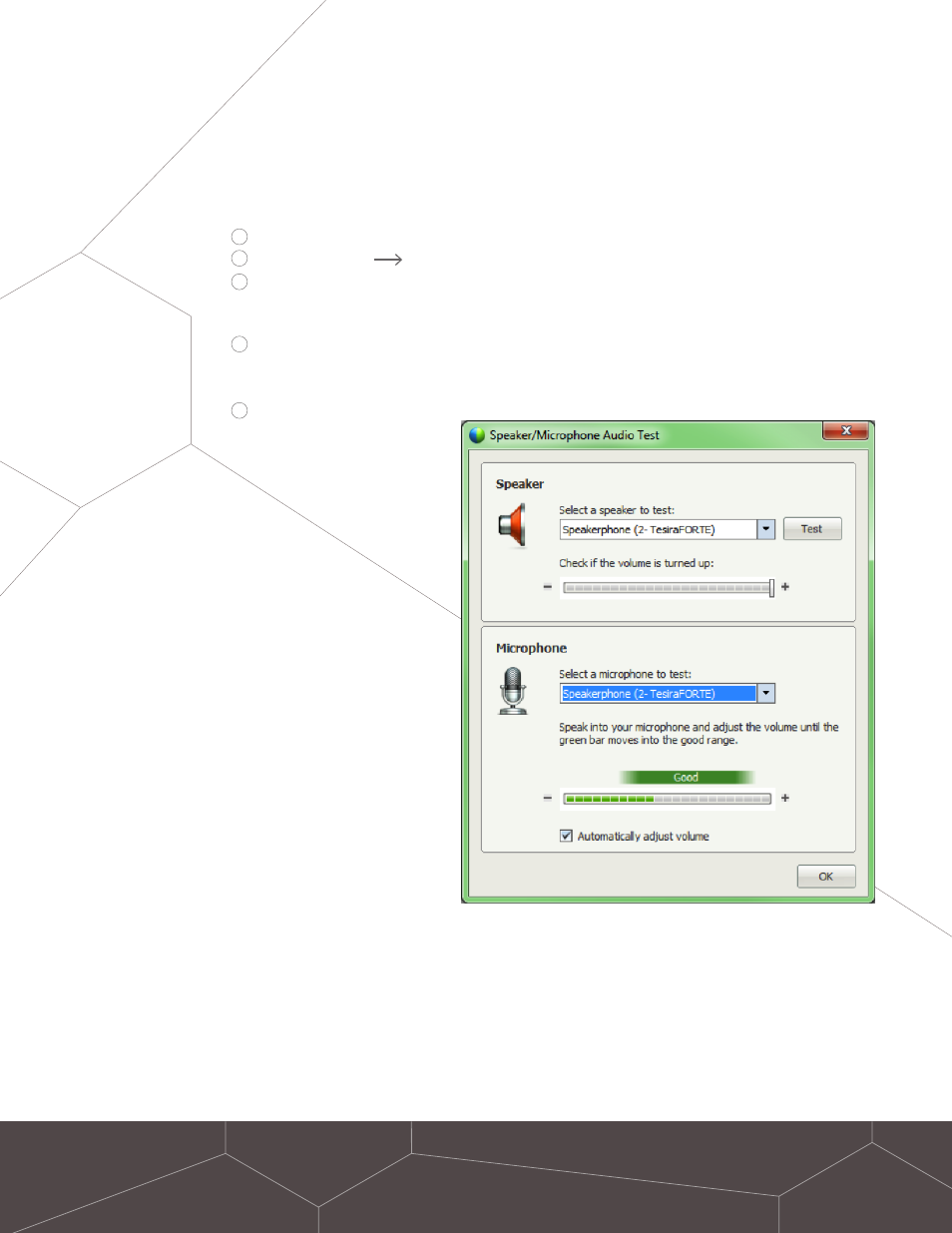
5
Open WebEx software
Go to
Audio Speaker/Microphone Audio Test
In the
Speaker section, select TesiraFORTÉ Speakerphone under
Select a speaker to test. You can test the speaker connection and
adjust the volume levels here.
In the
Microphone section, select the TesiraFORTÉ Speakerphone
under
Select a microphone to test. You can test the microphone
connection and adjust the volume levels here as well.
Press
OK
CISCO WEBEX
1
2
3
4
5
See also other documents in the category Biamp Audio:
- Audia Classic Firmware Upgrade Procedure (1 page)
- AVB (18 pages)
- Audia Firmware Upgrade Procedure (1 page)
- NEXIA (217 pages)
- daVinci-A4 (89 pages)
- A4 (245 pages)
- NEXIA (18 pages)
- AUDIA (18 pages)
- daVinci (89 pages)
- NEXIA (18 pages)
- AUDIA-A4 (245 pages)
- NEXIA-A4 (217 pages)
- AudiaEXPI-4 (18 pages)
- AudiaEXPI (21 pages)
- AudiaFUSION (19 pages)
- AudiaVOIP (17 pages)
- CobraNet Firmware Upgrade Procedure (2 pages)
- CM1 (3 pages)
- Tesira EX-LOGIC (10 pages)
- EX-MOD (10 pages)
- EX-IN (10 pages)
- Tesira SERVER (15 pages)
- TEC-1s (18 pages)
- TesiraFORTÉ (35 pages)
- 301 & 601 (13 pages)
- Audia-Nexia (7 pages)
- autoTWO Automatic Mixer (14 pages)
- Networked Paging Station-1 (16 pages)
- RED-1F (16 pages)
- Tesira EX-MOD (28 pages)
- Tesira EX-IN (27 pages)
- Vocia VI-8 (31 pages)
- Vocia ANC-1 (12 pages)
- CI1 (12 pages)
- LSI-16 (20 pages)
- Paging Station Kit 1 (PSKIT-1) (12 pages)
- POTS-1-4 (30 pages)
- VOIP-1-2 (30 pages)
- WS4 (16 pages)
