I-View Ethernet over Coax Extender User Manual
Page 2
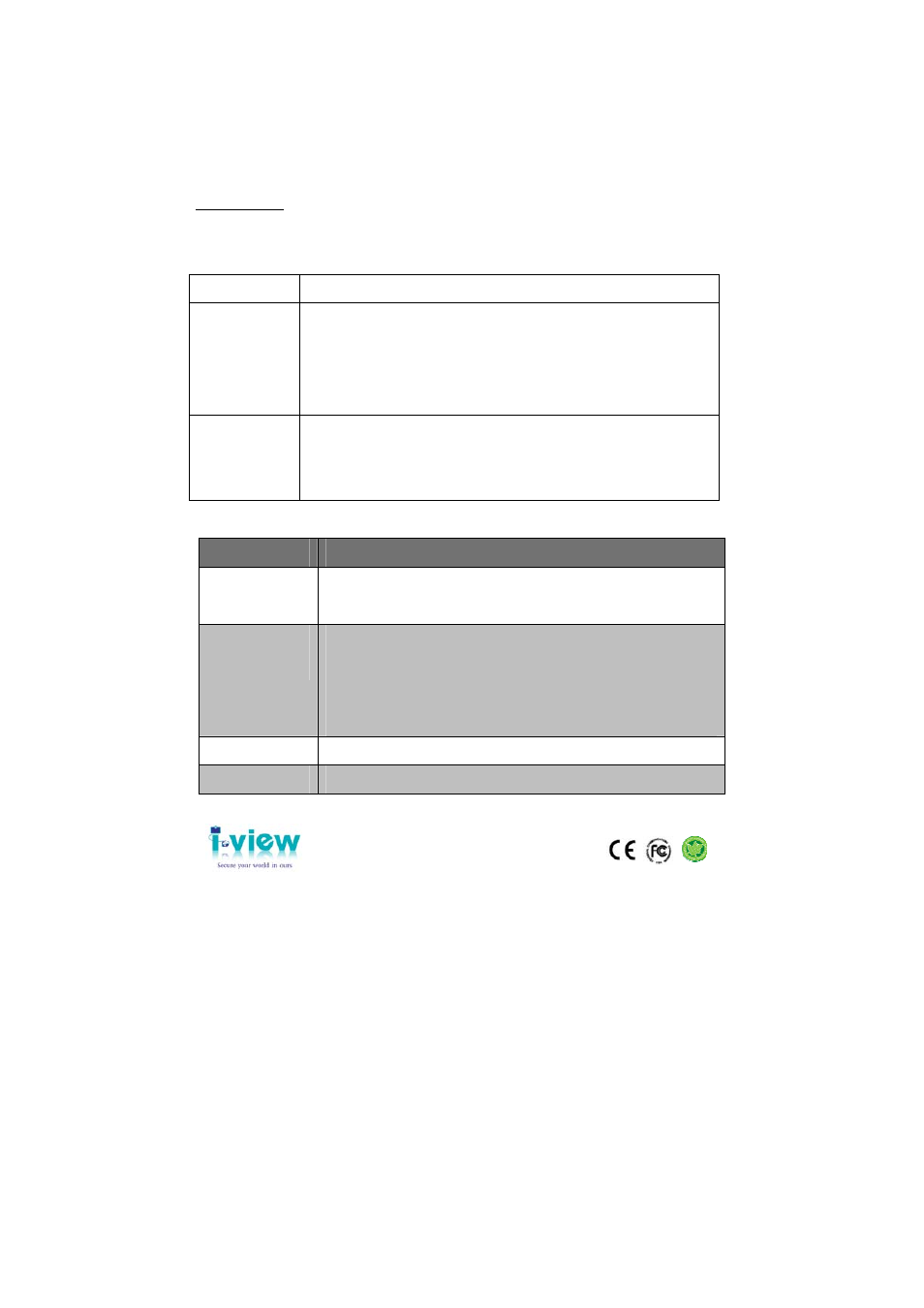
Installation Steps:
1. Connect the EOC-110V unit's RJ45 Ethernet jack to the IP camera using a standard Cat5 or Cat6 patch cable and
EOC-110V unit's BNC socket to a 75 ohm coax cable with BNC connector.
2. Connect the EOC-110V unit's (Which on the HUB site) BNC socket to a 75 ohm coax cable with BNC connector,
then plug the a standard Cat5 or Cat6 patch cable to EOC-110V unit’s RJ45 Ethernet jack to the Switching HUB.
3. In order to get better transmission distance, the Ethernet patch cable should be a standard Cat5 or Cat6 cable and
less than 2 meters.
Troubleshooting:
The following table describes some of the symptoms, probable causes and possible solutions
Problem Possible
Cause
Hub LED
indicator is OK,
but no video
9
Check IP camera and EOC-110V device connections.
9
Check coax cable condition and BNC connectors is 75 Ohm.
9
Check cable that cable distances do not exceed EOC-110V operating distance.
9
Check the built in jumper cable of IP camera used non- standard Cat. 5 cables.
Network lost
9
Check network switch termination(s) & link status.
9
Check network routing table(s).
9
Confer with site Network Administrator.
Specification:
Phone: 886-3-510-3001 Fax: 886-3-510-3002
Email: [email protected]
Item \Model
EOC-110V
Ethernet
Connector: RJ-45
Speed: 10/100Base-T full-duplex
Coaxial
Connector: BNC 75 Ohm
Cable: Any 75 Ohm coax cable
Distance: 200 meters (Typ.)@ full rate via RG59U coax cable
Bandwidth: 100M bits/Second
Size/Weight
55 x 25 x 25 mm / 60g
Environment
Operation: -20℃to 70℃; 20%
~
85% non-condensing
