Chapter 3: operation – I-View FDMO-36XIR/27XIR/22XIR/18XIR Outdoor IR Speed Dome Camera User Manual
Page 22
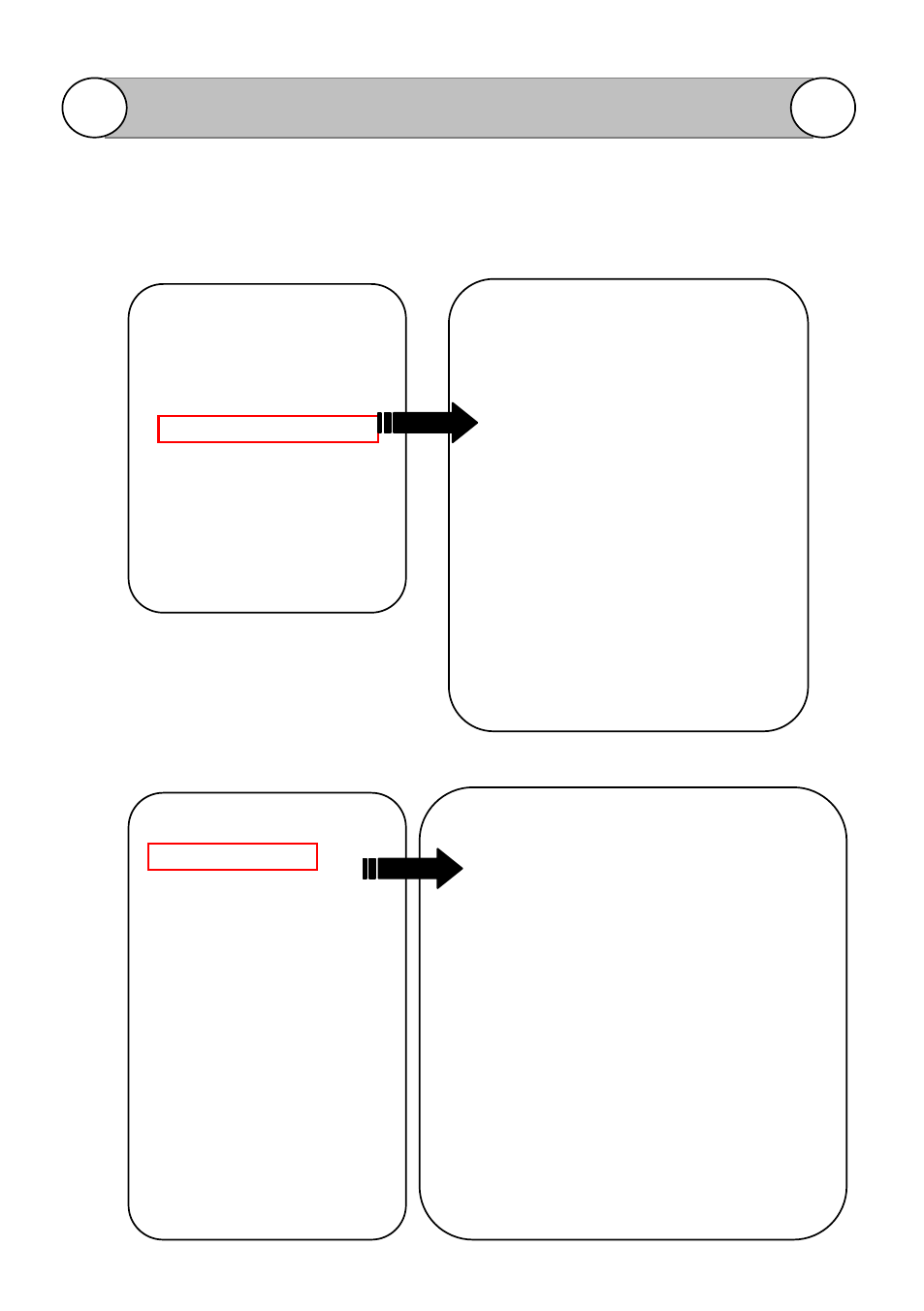
22
Chapter 3: Operation
C. [PARAMETER SETUP]
It is used to setup the functions and parameters of the dome. It includes 7 sub-menus: Motion Setup,
Title Edit, Tour Edit, Scan Edit, Pattern Edit, Mask Edit, Power On etc..
1.
PARAMETER SETUP
CAMERA SETUP
MOTION SETUP
TITLE EDIT
TOUR EDIT
SCAN EDIT
PATTERN EDIT
MASK EDIT
POWER ON:SCAN
BACK
EXIT
SETUP MENU
SYSTEM SETUP
DISPLAY SETUP
PARAMETER SETUP
RECOVERY SETUP
OTHERS SETUP
EXECUTION MENU
EXIT
CAMERA SETUP 1/2
FOCUS:AUTO/MANUAL
DIGITAL ZOOM: ON/OFF
WB: AUTO/ATW
BLC: ON/OFF
DAY/NIGHT: AUTO/OFF
ZOOM SPEED: FAST/SLOW/NORMAL
CAPTURE:ON/OFF
NEXT PAGE
BACK
EXIT
CAMERA SETUP
CAMERA SETUP
MOTION SETUP
TITLE EDIT
TOUR EDIT
SCAN EDIT
PATTERN EDIT
MASK EDIT
POWER ON:SCAN
BACK
EXIT
