IPX DDK-1500D User Manual
Page 22
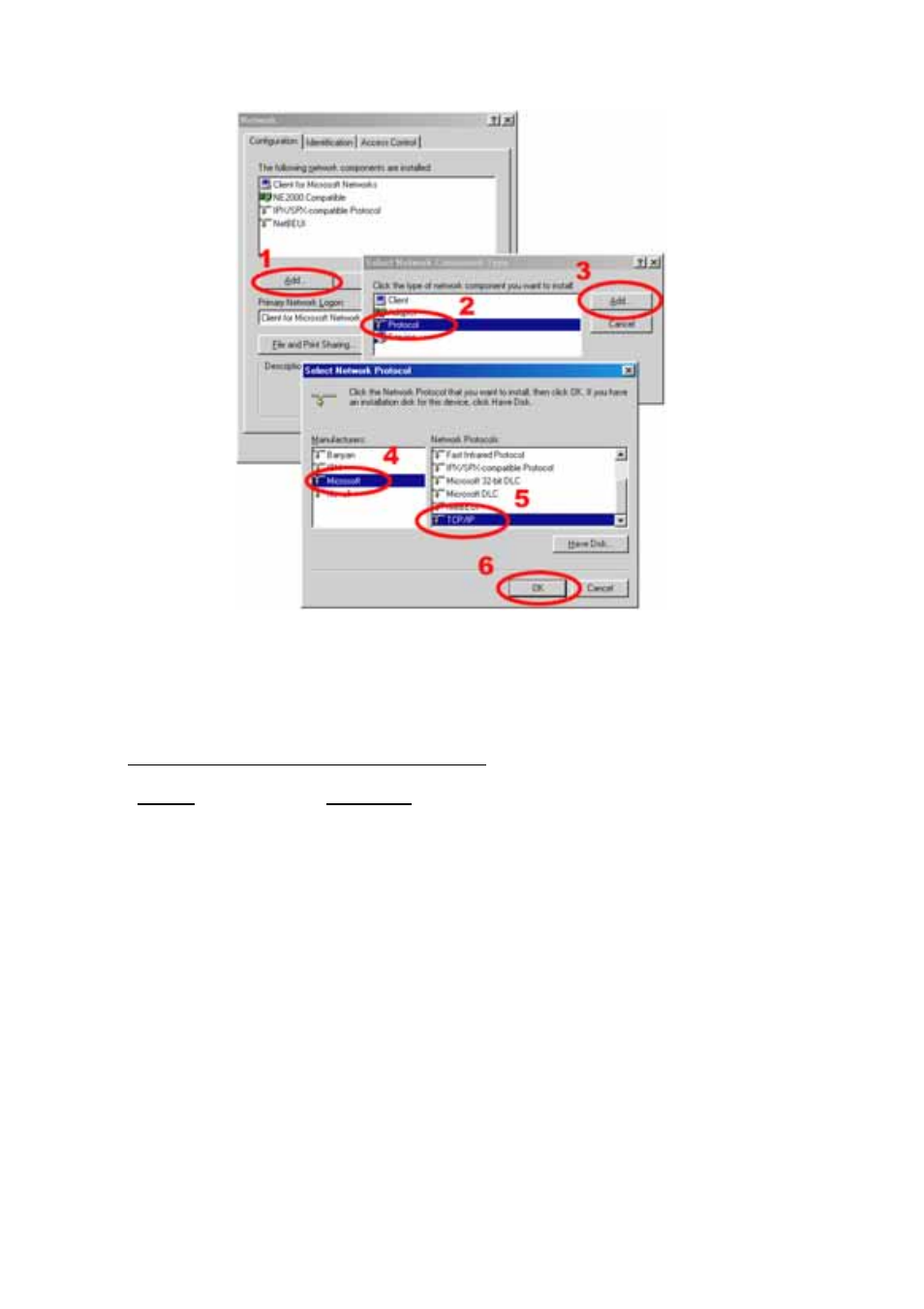
22
4.4 TCP/IP Installation
During the installation, you will be requested to insert the Windows CD-ROM. After installation,
the PC may be restarted.
4.5 TCP/IP configuration setting
Click Start Settings Control Panel Network.
Select TCP/IP, and then click Properties.
Before processing the IP CAMERA installation in a WAN, please make sure the Internet
connection works properly. If not, please contact your ISP provider.
