Babyliss G920E Homelight Face & Body User Manual
Page 146
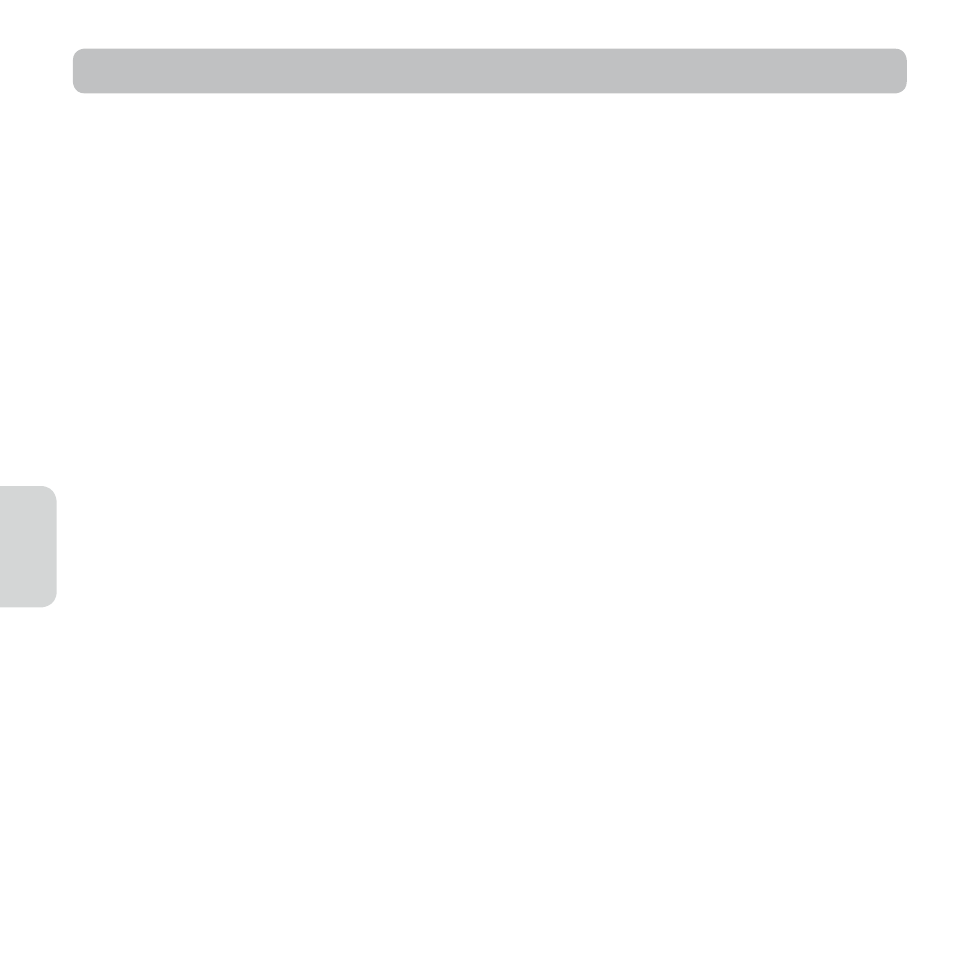
EN
148
10.2. The first session with your Homelight epilator
A first trial session on an arm or leg should be carried out at minimum intensity to check that your skin
reacts correctly to the treatment over the following days.
You may then gradually increase the power over the course of the following sessions.
Use the lowest power level for the first 50 pulses and then increase the power gradually: from 0 to 50: level
1, from 50 to 100: level 2, from 100 to 150: level 3, from 150 to 200: level 4, ...
The power intensity level may be adjusted by pressing the + and – buttons.
Your skin must be shaved, clean, dry and free of powder or deodorant residue.
Do not epilate (either with an electric epilator or with wax) before using the Homelight epilator.
Epilation (removing hair at the roots) will render the pulsed light treatment ineffective.
5. Press the On/Standby switch. The power level indicator light will come on and you will hear the sound
of a fan (similar to the sound of a hair dryer).
6. About 4 seconds after pressing the switch, the ‘Ready’ indicator light will come on. The default level for
the appliance is set at the lowest setting. It is therefore ready to release its first pulse.
7. If you would like to increase or reduce the power, press on the power intensity regulator using the ‘+’
and ‘-’ until the desired power intensity indicator light comes on. The power intensity indicator light that
is lit corresponds to the power level administered (see details on the ‘Power intensity level’).
1. Remove the Homelight epilator appliance and all parts from the box.
2. Make sure the flash lamp is inserted firmly in the end of the epilator.
3. Plug the adapter lead into its slot in the appliance handle.
4. Connect the other end of the adapter into the mains. The ‘Standby’ indicator light will come on.
Your Homelight epilator is now ready for use.
Wear the safety glasses included during treatment with the Homelight epilator.
10. Taking the first steps with your Homelight epilator
10.1. Installing your Homelight appliance
