One button file backup – ADATA Elite NH03 User Manual
Page 9
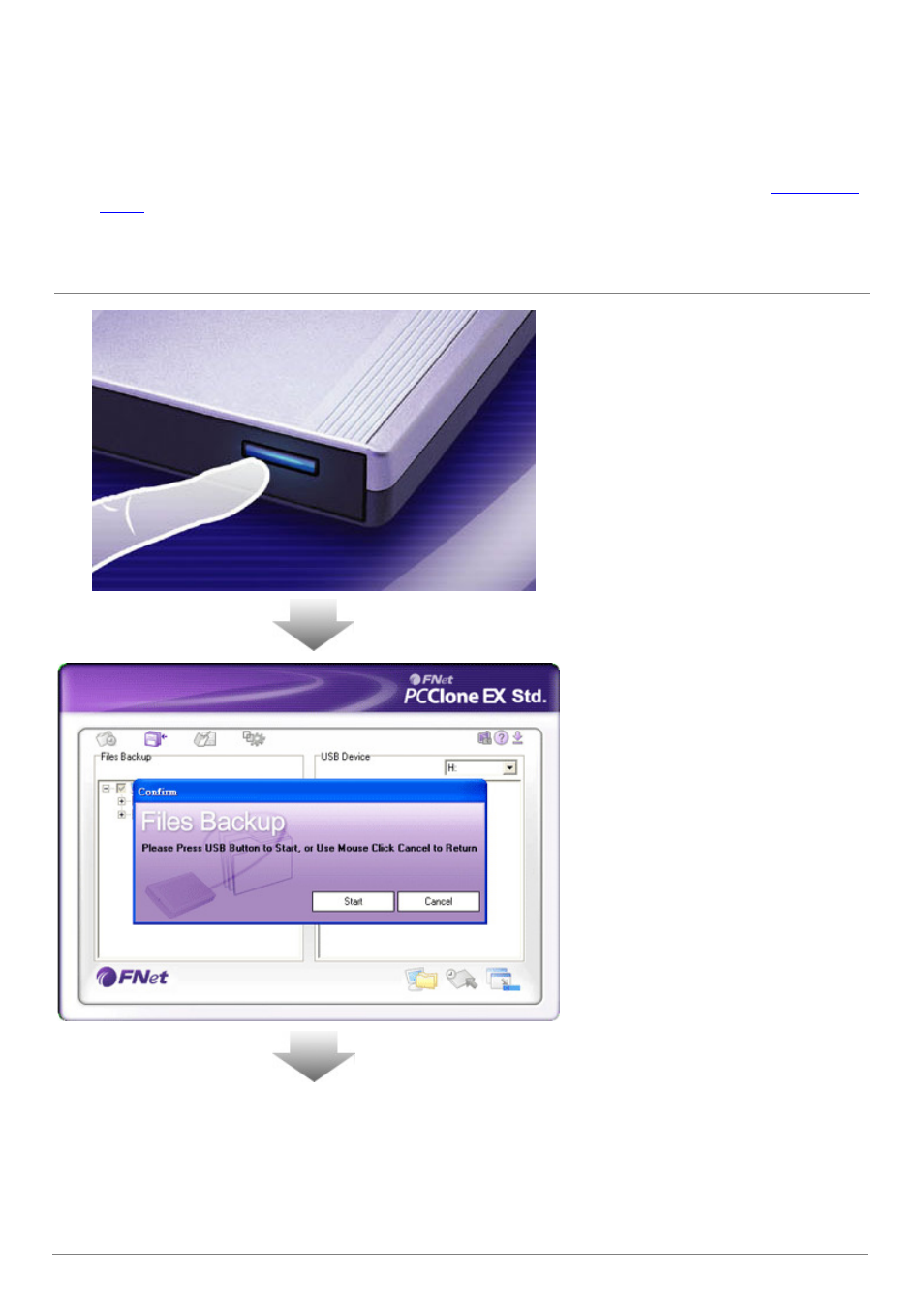
9
FNet Corporation Copyright
©
2008. All Rights Reserved
One Button File Backup
One Button backup function only supports the external HDD enclosure with the button design--
execute
file backup by pressing the button on the USB enclosure without complicated operating.
Note
: when you do the backup by buttons, FNet PCCloneEX Std. must be installed already and the icon
of FNet PCCloneEX Std.has displayed on the taskbar. (if you are a new user, please go on "
File backup
"
and "
Setup
" in advance.)
The USB driver of Win 98SE/ME to the button trigger support do not have identical standard, therefore,
the button trigger support under the Win98SE/Me workstation is uncertainly available.
1. Connect USB HDD with your
computer and then power on USB
HDD.
2. Execute PCClone EX Std..
3. Press the button on the external
enclosure.
(If your external device has
two
buttons
, click the button of "File
Backup" .)
4. Press the button again or click the
"start" when the dialog window
pops up.
