Sh14 external hard drive user’s manual – ADATA SH14 User Manual
Page 12
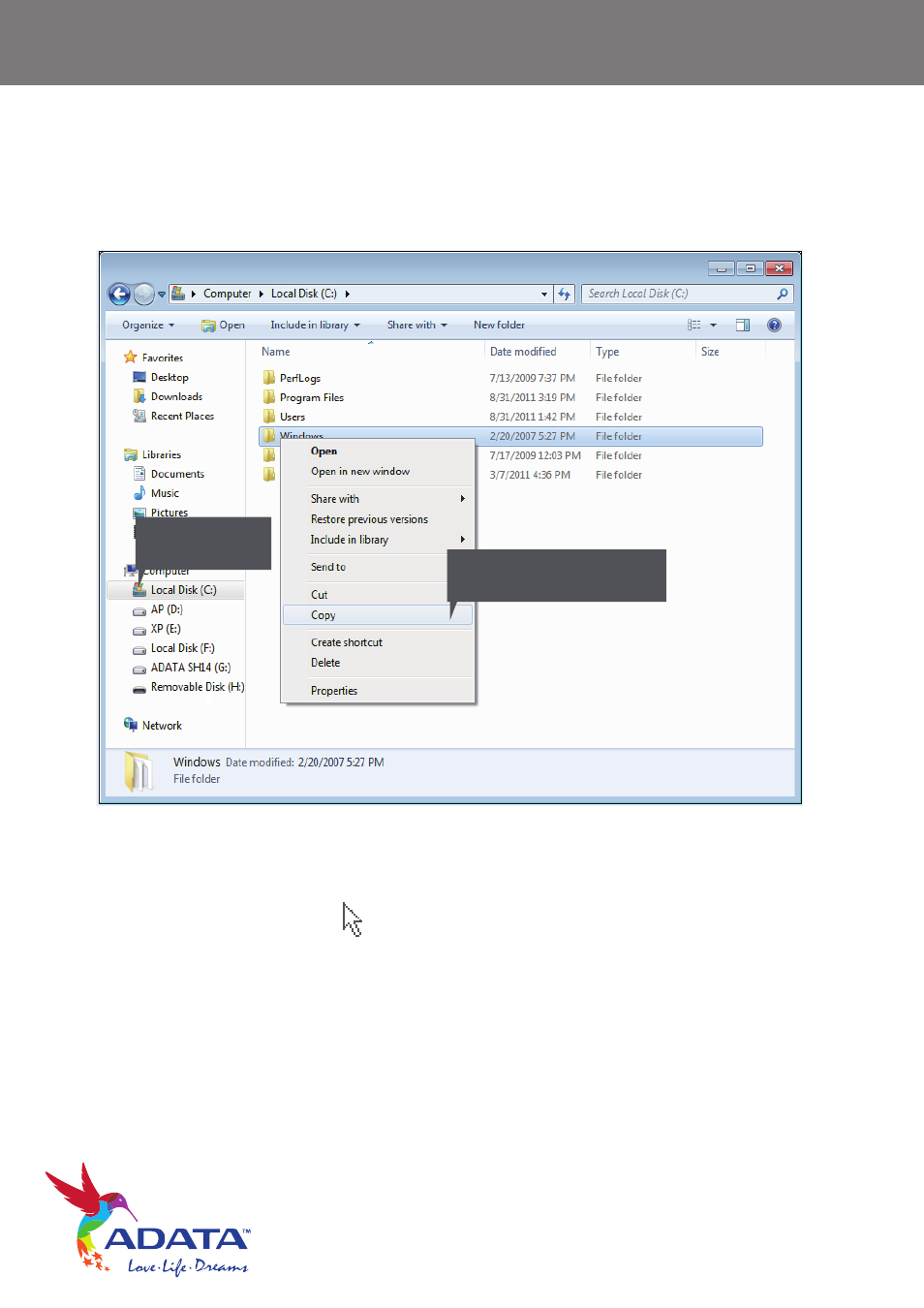
SH14 External Hard Drive User’s Manual
www.adata-group.com
Figure 6. When you Right-Click on a file or folder, you get another menu.
Now, we will copy the Temp folder from the Local C drive, to the ADATA G drive. From the left pane in the Windows
Explorer: Right Click ADATA G drive Click Paste
From this side, click
the Local C drive
From this side, right click on the
Temp folder and choose Copy.
