Oven programming – ACP MXP22 Owner's Manual User Manual
Page 12
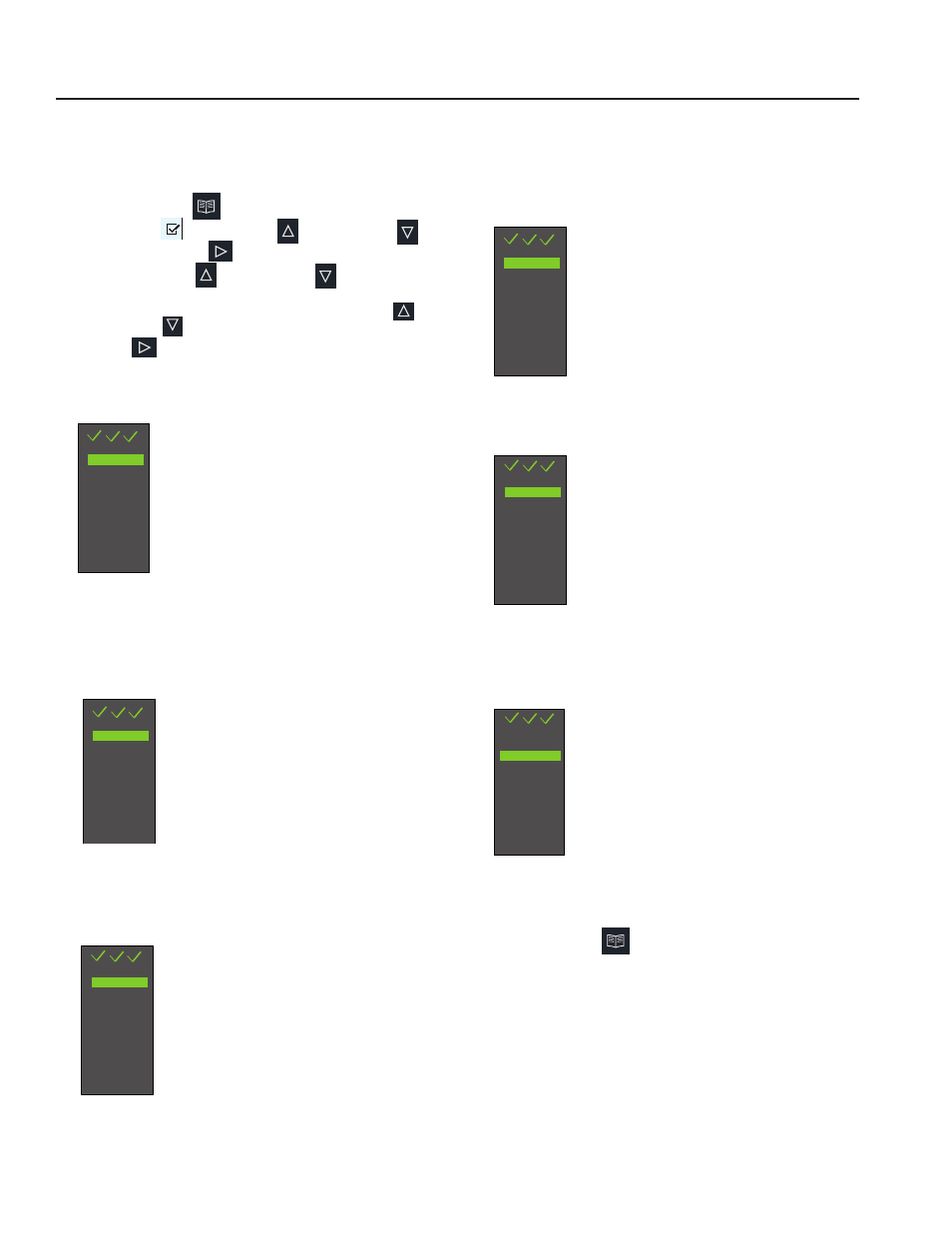
12
1. Press the Program
keypad.
2. Highlight Edit
with Scroll Up
or Scroll Down
keypad and press Enter
keypad.
3. Using the Scroll Up
or Scroll Down
keypad to
highlight location where new category or item will be placed.
(In order to navigate to the following screen, Scroll Up
and Scroll Down
keypad to highlight desired menu and
press Enter
keypad). For example:
I. Editing Name in Menu Category Screen
A. Highlight Item B. go to Step 4
II. Editing Name in Food Category
EDITING OR ADDING NEW NAMES FOR
MENU CATEGORY OR FOOD CATEGORY
OR MENU ITEM
Oven Programming
1 Sandwich
2 Meat
3 Vegetarian
4 Seafood
5 Pasta-Pizza
6 Bake-Dess
7
8
9
0
A. Highlight desired Menu Category
B. Press Enter
C. Highlight desired Food Category
1 Sandwich
2 Meat
3 Vegetarian
4 Seafood
5 Pasta-Pizza
6 Bake-Dess
7
8
9
0
III. Editing / Adding Name in Menu Item
In order to add program settings, you must name your item
first.
4. Press the Program
keypad.
1 Breakfast
2 Poultry
3 Meat
4 Seafood
5 Vegetarian
6
7
8
9
0
Sandwich
D. Go to Step 4
A. Highlight desired Menu Category
1 Sandwich
2 Meat
3 Vegetarian
4 Seafood
5 Pasta-Pizza
6 Bake-Dess
7
8
9
0
B. Press Enter
C. Highlight desired Food Category
1 Breakfast
2 Poultry
3 Meat
4 Seafood
5 Vegetarian
6
7
8
9
0
Sandwich
D. Press Enter
E. Highlight desired Menu Item
1 Biscuit E.B.C.
2 B. fast Croissant
3 Croissant Sand
4 English Muff san
5 Biscuit S.E.C.
6
7
8
9
0
Sandwich
Breakfast
F. Go to Step 4
