Garmin GPSMAP 3205 User Manual
Page 99
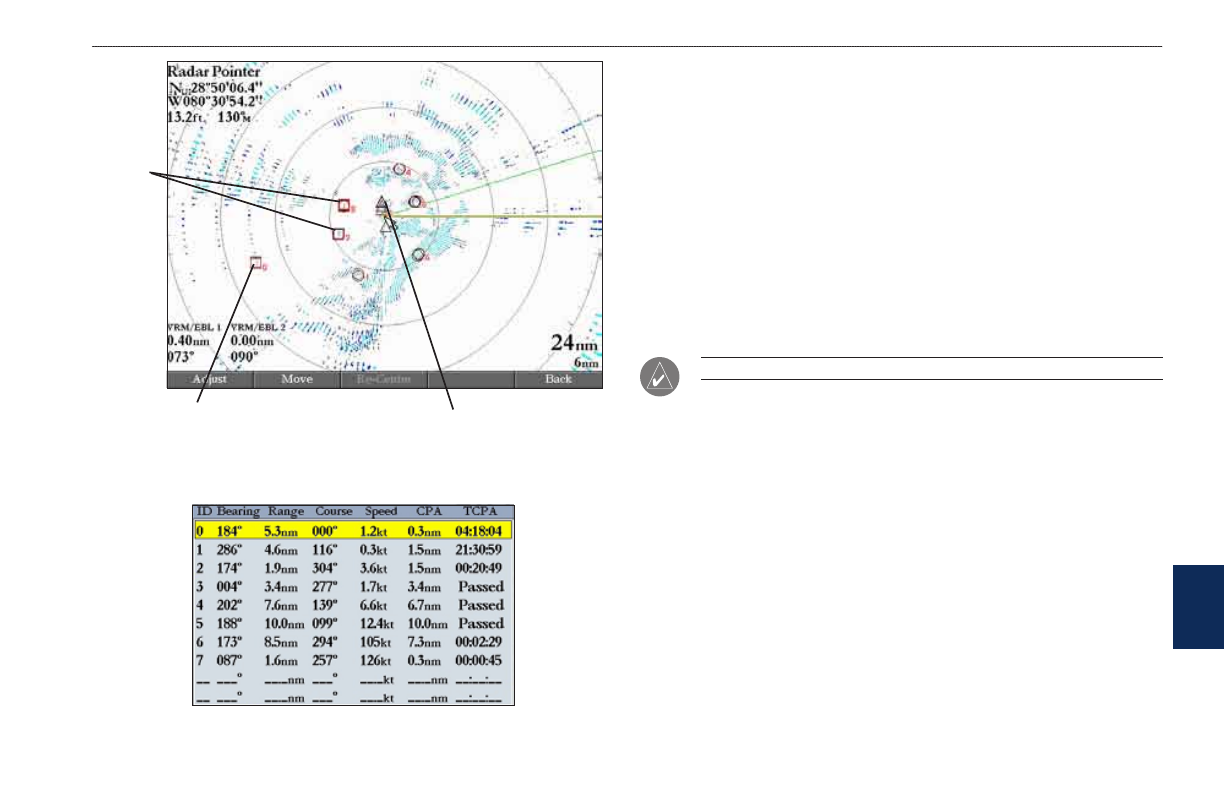
GPSMAP 3205 Owner’s Manual
r
adar
u
sIng
r
adar
>
r
adar
P
age
Acqurng target
Dangerous target
Safe
targets
To view the MARPA List:
Press the
MARPA List soft key.
Enter Standby (Begin Transmitting)
The Enter Standby (Begin Transmitting) option allows you to select whether
the radar is in Standby Mode or is transmitting. Select Enter Standby to place
the radar into Standby Mode. While in Standby Mode, the radar does not transmit,
but power remains applied to the Magnetron. Select Begin Transmitting to
remove the radar from Standby mode. After the radar completes “Spinning Up”,
the radar begins transmitting.
Set Motor to High Speed (Set Motor to Normal Speed)
The Set Motor to high Speed (Set Motor to Normal Speed) option allows you
to select the motor speed of the GMR 404/406 radar. Selecting Set Motor to
high Speed to increases the speed at which the radar rotates, thus increasing the
speed at which the screen updates.
NOTE: This option is available only if you are using a GMR 404/406 radar.
