Frequently asked questions – Acura 2012 MDX Navigation User Manual
Page 153
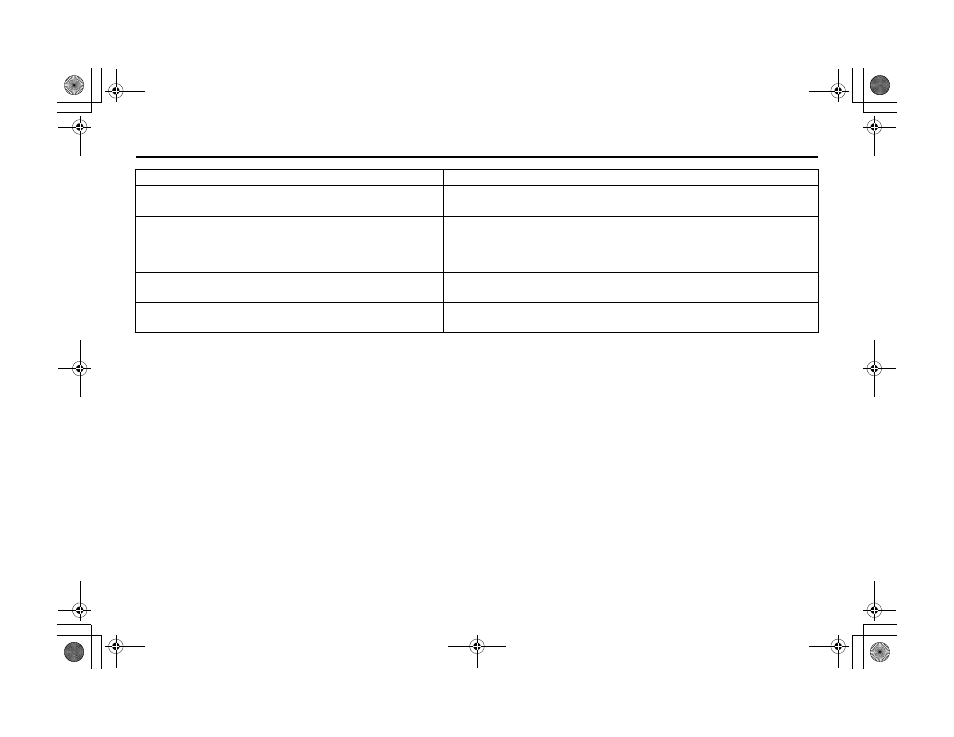
152 Navigation System
ACURA MDX KA 31STX850
Frequently Asked Questions
The daytime
map
screen is dark like the night display mode,
and it is hard to see. Why?
Verify the following: The Map Color in SETUP is set to White for Day.
See Switching Display Mode Manually on page 118.
How do I change or remove my PIN?
Go to “Personal Information” in the
SETUP
screen (
Main Setup
), and
select PIN Number. Select GO Home 1 PIN or GO Home 2 PIN or
Address Book PIN and enter your existing PIN. You then have the choice
to change or remove the PIN. See page 100.
I forgot the PIN for Home, or the PIN for personal addresses
(DRIVER 1 or DRIVER 2). How do I reset it?
PINs are optional. See information regarding PINs on page 100. Your dealer
can reset the PIN for you.
CALL is not available on the
Calculate route to
screen.
Why?
Your phone is not paired to HFL, or if your phone is paired, it is in use;
press the HANG-UP button.
Problem
Solution
00 ACURA MDX_KA.book 152 ページ 2011年7月27日 水曜日 午前11時6分
