Acura Embedded AcuBrite 15″-Nav User Manual
Page 30
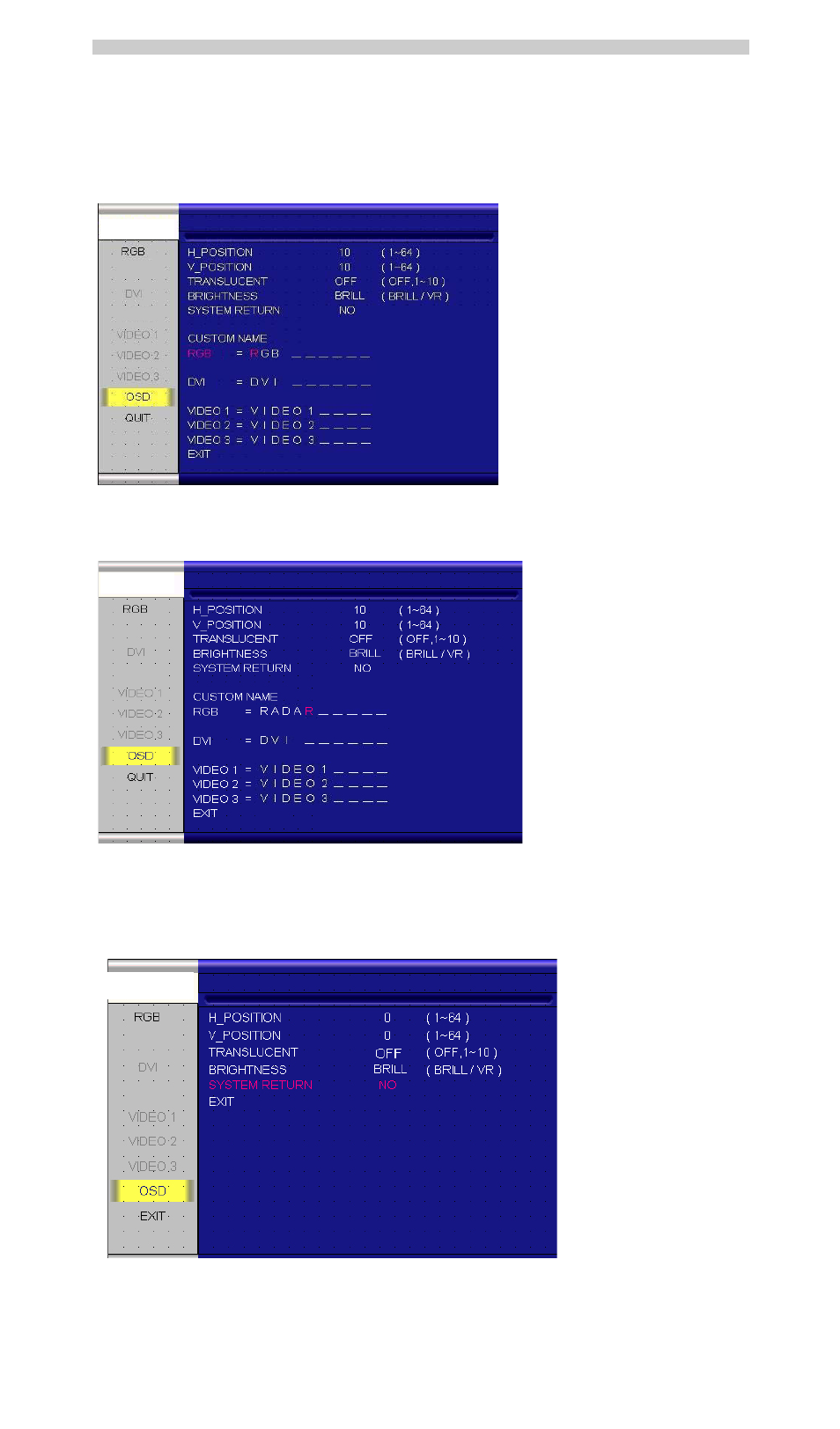
AcuBrite 15-Nav Manual
2. Press the “MENU” key to rename the “RGB” to any desired source input (ex. Sonar, Radar…etc). You may
press “RIGHT/LEFT” key to select from (A~Z, 0~9, “.”, “-“) character. If done, just press “MENU” key to jump to
next character for renaming step by step.
3. This is the picture of renaming RGB channel to “RADAR”
SYSTEM RETURN setting screen:
Page 29
