00531 - inst09.pg2.pdf, Product registration – AcuRite 00531 Timer User Manual
Page 2
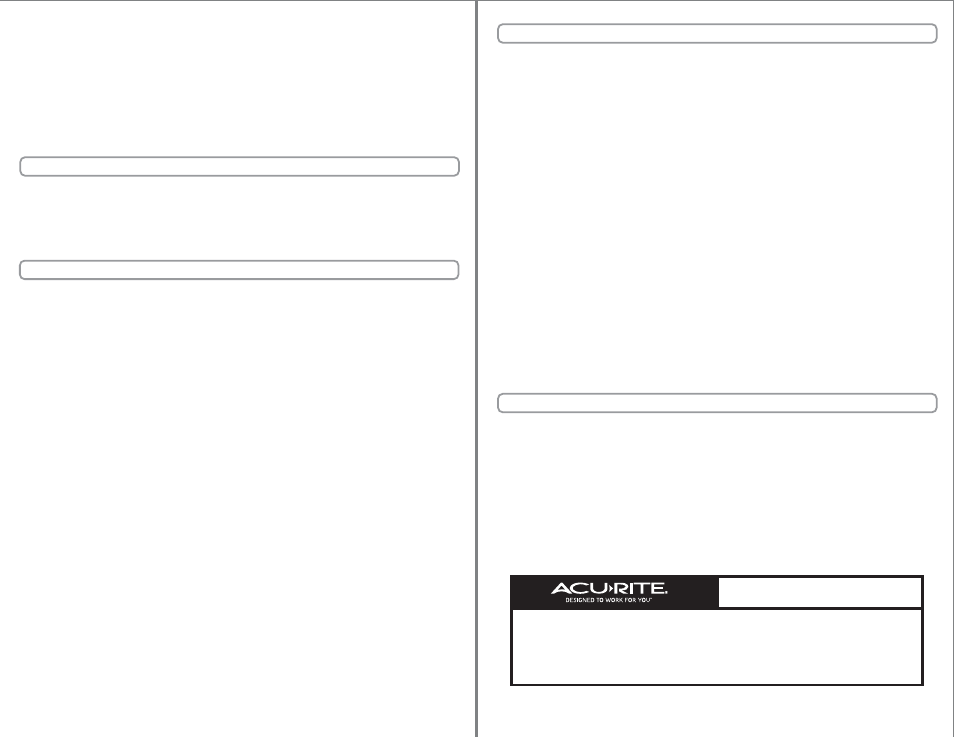
2 • SETUP
- 3 -
- 2 -
3 • INSTRUCTIONS FOR USE:
Product Registration
To receive product information, register
your product online. It’s quick and easy!
Log on to http://www.chaneyinstrument.com/product_reg.htm
Requires 1 “AAA” Battery (not included).
Install the battery.
When timer is set but not running:
1. Press the “START/STOP” button to begin counting down from time entered.
2. Press the “CLEAR” button to clear all numbers.
When timer is running:
1. Press the “START/STOP” button to stop (pause) countdown. Push again to
resume countdown.
MEMORY button:
The user can press the “SET HOURS”, “SET MINUTES” and “SET SECONDS” buttons
to set a value that can be kept in MEMORY. Once a value is entered, press the
“MEMORY” button to keep it in MEMORY. To display this number press the
“MEMORY” button. To reset the number kept in MEMORY, press the “MEMORY”
button to display the number and then press the “CLEAR” button.
1. The timer is “always on”.
2. In sleep mode LCD will display 00:00:00. This will not drain battery.
3. HOURS: Press the “SET HOURS” button until desired number reached.
4. MINUTES: Press the “SET MINUTES” button until desired number reached.
5. SECONDS: Press the “SET SECONDS” button until desired number reached.
6. Press and hold any of these buttons (hours, minutes or seconds) to
activate rapid scroll.
7. Press the “START/STOP” button to begin counting down from entered time.
8. Press the “CLEAR” button to clear the numbers displayed.
9. Press the “MEMORY” button to bring back the last time entered.
4 • OPERATION
5 • WARNING
WARNING: Do not place on or near hot surfaces. Do not immerse unit in water.
General timer description:
It’s a countdown/up timer. The max count range is 23 hour 59min 59sec.,
then the timer counts down to 00:00:00 the unit will start to alarm and count up
(this will tell the user how much additional time has elapsed since the timer
started sounding). The alarm will continuously sound (at 75db) for 1 minute
or until the user presses the “START/STOP” button.
