Troubleshooting – Plantronics Calisto 620 User Manual
Page 15
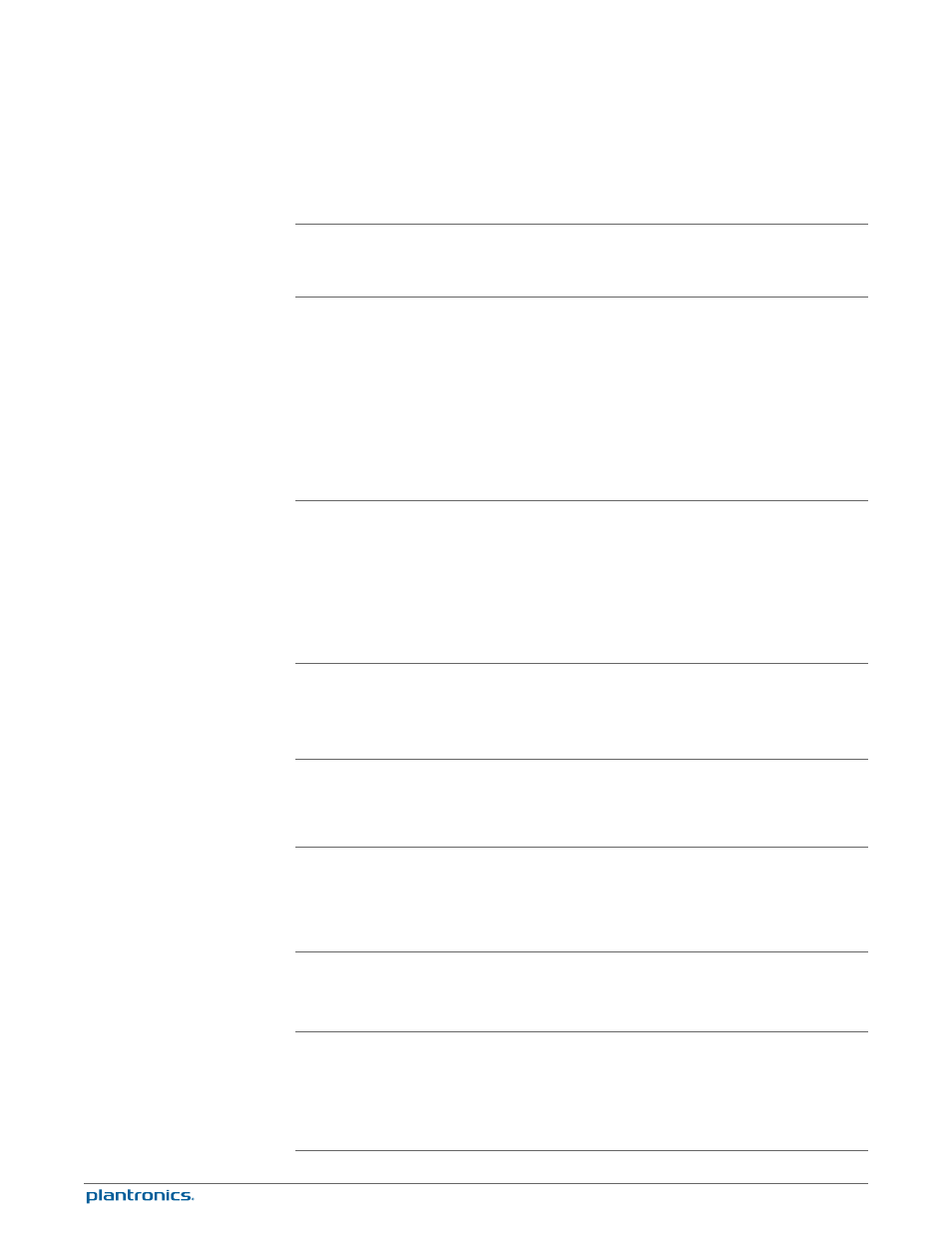
How do I know Calisto 620 is
turned on?
The 3-position (off/on/pairing) switch has a GREEN LED when in
the "On" position. Pressing the volume +/- buttons while the unit
is ON emits a volume adjustment tone.
After the initial installation, I don't
see a visual indication on my
Calisto 620 showing that the
device is connected to the
computer.
• The on-device visual indication (Bluetooth status LEDs) will only
show during the initial connection to the computer via the
Bluetooth USB adapter. Once the initial connection is made, the
on-device indicator turns off (this is done to conserve battery
power).
• There is a visual indication (BLUE LED) on the Bluetooth USB
adapter which will constantly show the Calisto 620 connection
status.
• The softphone being used will also show which device is
currently connected.
My Bluetooth USB adapter isn't
working with my Calisto 620. The
Blue LED on the adapter flashes
and never turns solid (showing
adapter/speakerphone are
connected).
Re-pair the Bluetooth adapter to the speakerphone.
• First, unplug the Bluetooth adapter from the USB port.
• Turn off the speakerphone by sliding the 3-position switch to the
left, then slide the switch all the way to the right and hold it
there until the Bluetooth LED flashes RED/BLUE.
• Plug the Bluetooth adapter back into the USB port; it flashes
then turns solid once paired.
I plugged my USB cable into Calisto
620 (with other end plugged into
the wall charger or USB port) and
the charge LED isn't indicating that
the unit is charging.
The RED charge LED lights when charging but turns OFF when
fully charged; there is no LED indication that the battery is full
once the RED LED turns off.
My Calisto 620 is not charging via
the AC wall charger.
Make sure the provided Calisto 620 USB wall charger (only) is
being used for charging; other Plantronics wall chargers will not
work with Calisto 620, however, the Calisto 620 charger can be
used with other Plantronics products.
Does the Calisto 620 provide a
voice announcement of remaining
talk time like some Plantronics
headsets?
No, there is no voice announcement of remaining talk time on
the Calisto 620. The speakerphone provides visual notification
when the battery is low. See
NOTE
If you install Plantronics Spokes software, a battery status bar
for the device is displayed in the PC taskbar.
Can I use replaceable/dry cell
batteries with Calisto 620?
No. Calisto 620 is designed to use its rechargeable lithium ion
battery. The Calisto 620 battery is user-replaceable and
replacement batteries are available from Plantronics as an
accessory.
Call control is not working with my
softphone on my iPad though
audio is working fine.
Tablet/mobile versions of PC-based Unified Communications
clients and other softphone communication apps may not have
the same level of integration with peripheral devices as their PC
counterparts. Plantronics Spokes software contains integration
touch points for PCs which do not exist for some mobile-based
versions of these applications.
Troubleshooting
15
