Editing setup data, 002 usersong1 recmode=edit ed menu=setup dt – Yamaha PSR-540 User Manual
Page 88
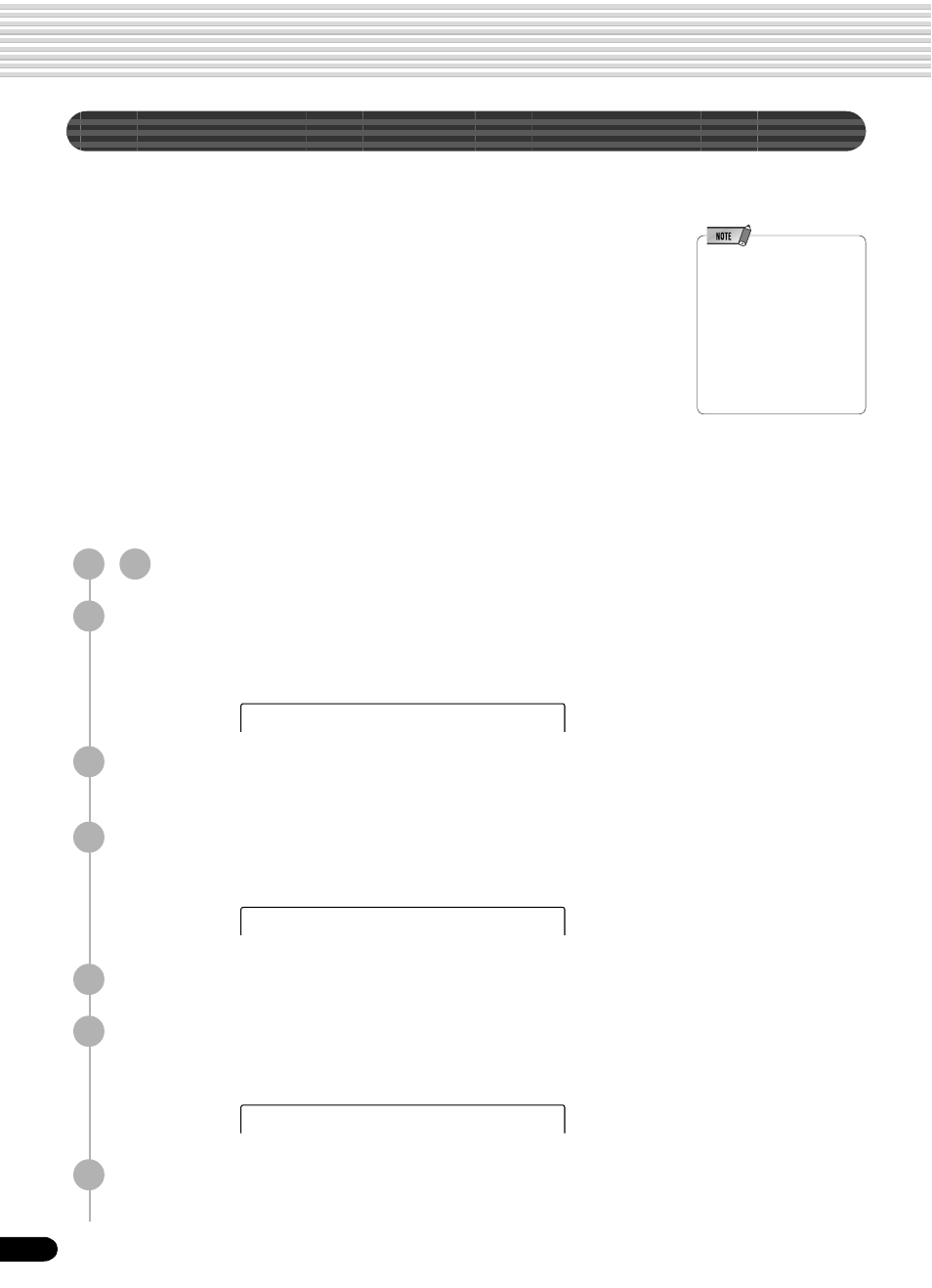
88
002 UserSong1
RecMode=Edit
Ed Menu=Setup Dt
86
Editing Setup Data
This function lets you make changes to various voice-related parameters (setup data)
for each track of a recorded song. The following parameters can be edited:
●
Voice ................................. Assigns a voice number to the specified track.
●
Volume .............................. Sets the volume of the specified track.
●
Octave ............................... Shifts the pitch of the specified track up or down by
one or two octaves. A setting of “0” produces normal
pitch.
●
Pan .................................... Positions the sound of the specified track from left to
right in the stereo sound field. A setting of “-7” is full
left, “7” is full right, “0” is center, and all other settings
are corresponding positions in between.
●
Reverb depth ..................... Sets the reverb depth for the specified track, and thus
the amount of reverb effect applied to that voice or
track.
●
Chorus depth .................... Sets the chorus depth for the specified track, and thus
the amount of chorus effect applied to that voice or
track.
●
DSP depth ......................... Sets the DSP depth for the specified track, and thus
the amount of DSP effect applied to that voice or track.
• Only one of the Setup
parameters can be recorded
to each track, and any
parameter changes made in
the middle of the song will be
cancelled. However, in the
case of Volume data, any
Volume changes in the
middle of the song are
applied as an offset to the
initial Setup Data setting.
1
-
4
Use the same operation as in “Re-recording” (page 84).
5
Select the file (song) for which you wish to change the setup
data.
Use the data dial, the [+/YES] button or the [-/NO] button.
6
Press the [NEXT] button again to display the RecMode
screen.
7
Select “Edit”.
Use the data dial, the [+/YES] button or the [-/NO] button .
8
Press the [NEXT] button to display the Edit Menu screen.
9
Select “Setup Dt”.
Use the data dial, the [+/YES] button or the [-/NO] button.
10
Press the [NEXT] button to display the setup data screen.
Song Recording
