Hama Nano Bluetooth USB Adapter User Manual
Page 17
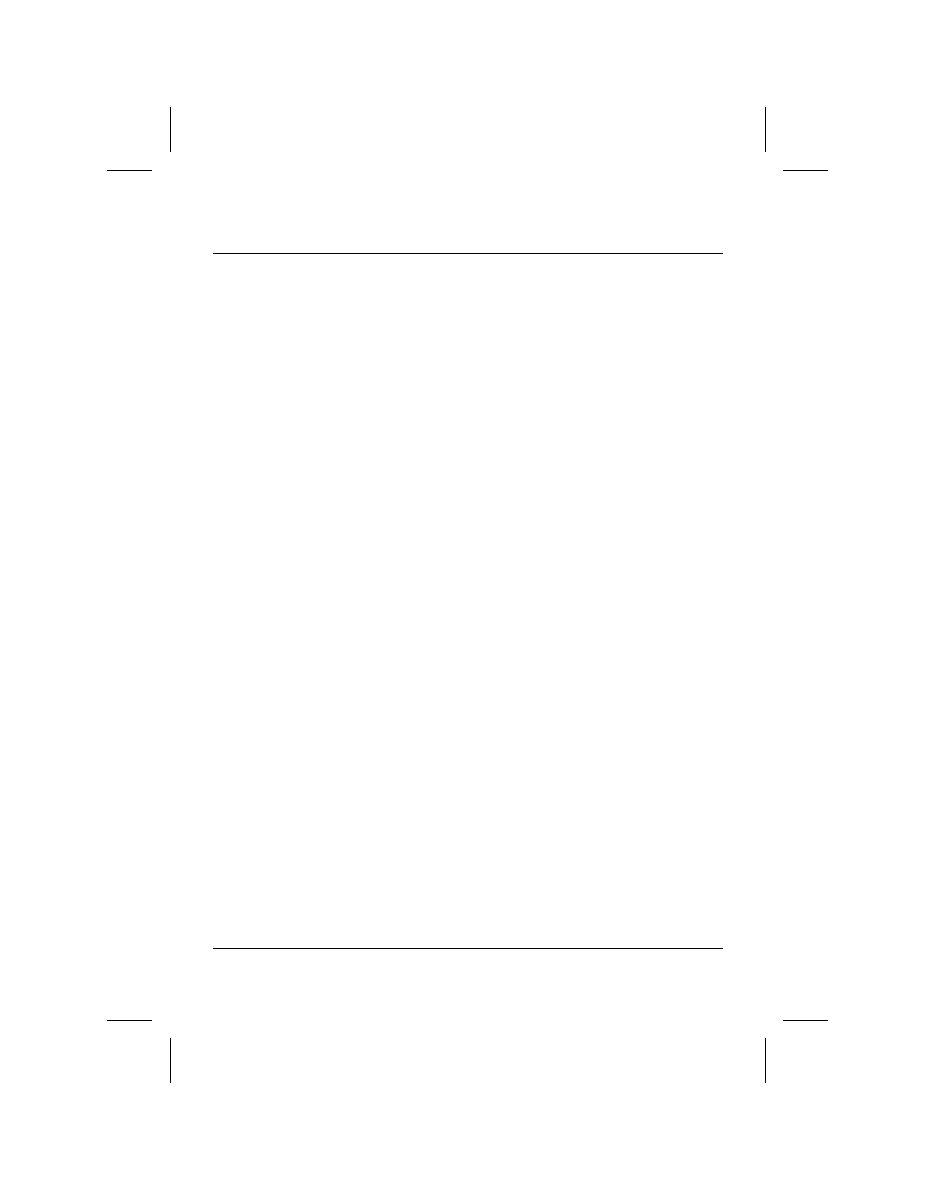
16
3. Hardware Installation
After restarting your system, you can plug the Bluetooth
dongle into an available USB port on your PC/notebook.
4. Support and Contact Information
If the product is defective:
Contact your retailer or Hama Product Consulting if you have
any product claims.
Internet/World Wide Web
Product support, new drivers and product information are
available at www.hama.com.
See also other documents in the category Hama Computer Accessories:
- Combi Card Reader Premium Silver (12 pages)
- 15.6 Notebook Set (6 pages)
- 17.3 Notebook Set (6 pages)
- Keypad (10 pages)
- Secure (22 pages)
- X-Pointer bluetooth presenter (21 pages)
- Media Keyboard (21 pages)
- USB 3.0 SATA Hard Disk Adapter (22 pages)
- Vacuum Cleaning Kit (9 pages)
- Card Reader SuperSpeed 3in1 (70 pages)
- USB 2.0 Hub (14 pages)
- AM-5400 (2 pages)
- Card Reader with MP3 Player (40 pages)
- SATA HDD Docking Station (38 pages)
- USB 3.0 Controller PCIe (72 pages)
- M8000 (8 pages)
- SL 710 (21 pages)
- Basic Keyboard 2100 (10 pages)
- Card Reader Writer 35in1 (18 pages)
- Card Reader Writer 6in1 (4 pages)
- AM 8000 (22 pages)
- M478 (4 pages)
- USB 2.0 Hub Premium Silver (12 pages)
- RF 3000 (38 pages)
- USB 2.0 Hub 1:3 (14 pages)
- Card Reader SuperSpeed Slim (70 pages)
- M640 (21 pages)
- Card Reader Writer 30in1 (6 pages)
- SL710 (21 pages)
- Bean USB 2.0 Hub (14 pages)
- Basic Keyboard 2000 (10 pages)
- ExpressCard USB 3.0 (72 pages)
