Hama Nano Bluetooth USB Adapter User Manual
Page 15
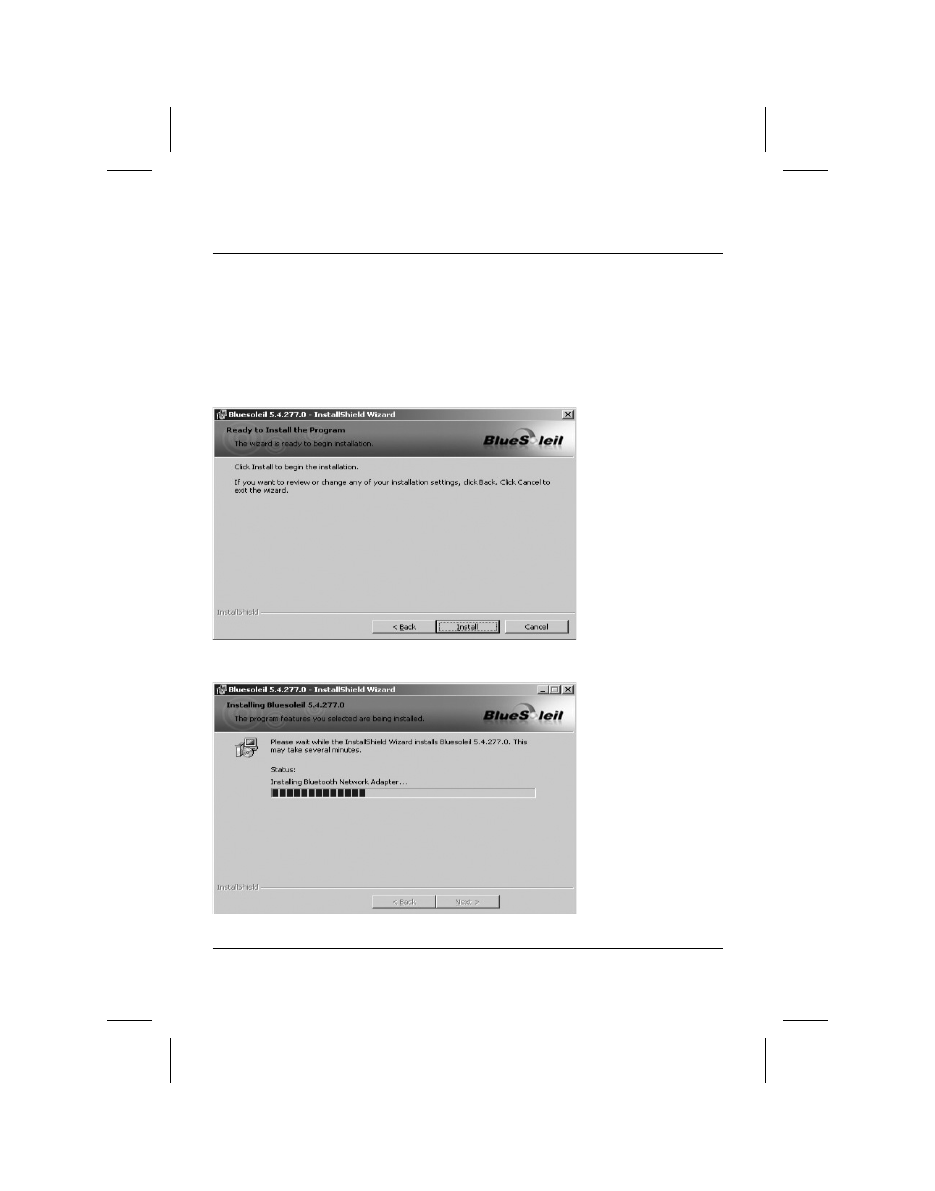
14
The program is installed by default on the system partition
of your operating system. If you wish to change the direc-
tory, click „Change.” You now have the option to select the
desired directory. Continue by clicking “Next.”
Click “Install” to start the installation.
The software will now be installed.
See also other documents in the category Hama Computer Accessories:
- Combi Card Reader Premium Silver (12 pages)
- 15.6 Notebook Set (6 pages)
- 17.3 Notebook Set (6 pages)
- Keypad (10 pages)
- Secure (22 pages)
- X-Pointer bluetooth presenter (21 pages)
- Media Keyboard (21 pages)
- USB 3.0 SATA Hard Disk Adapter (22 pages)
- Vacuum Cleaning Kit (9 pages)
- Card Reader SuperSpeed 3in1 (70 pages)
- USB 2.0 Hub (14 pages)
- AM-5400 (2 pages)
- Card Reader with MP3 Player (40 pages)
- SATA HDD Docking Station (38 pages)
- USB 3.0 Controller PCIe (72 pages)
- M8000 (8 pages)
- SL 710 (21 pages)
- Basic Keyboard 2100 (10 pages)
- Card Reader Writer 35in1 (18 pages)
- Card Reader Writer 6in1 (4 pages)
- AM 8000 (22 pages)
- M478 (4 pages)
- USB 2.0 Hub Premium Silver (12 pages)
- RF 3000 (38 pages)
- USB 2.0 Hub 1:3 (14 pages)
- Card Reader SuperSpeed Slim (70 pages)
- M640 (21 pages)
- Card Reader Writer 30in1 (6 pages)
- SL710 (21 pages)
- Bean USB 2.0 Hub (14 pages)
- Basic Keyboard 2000 (10 pages)
- ExpressCard USB 3.0 (72 pages)
