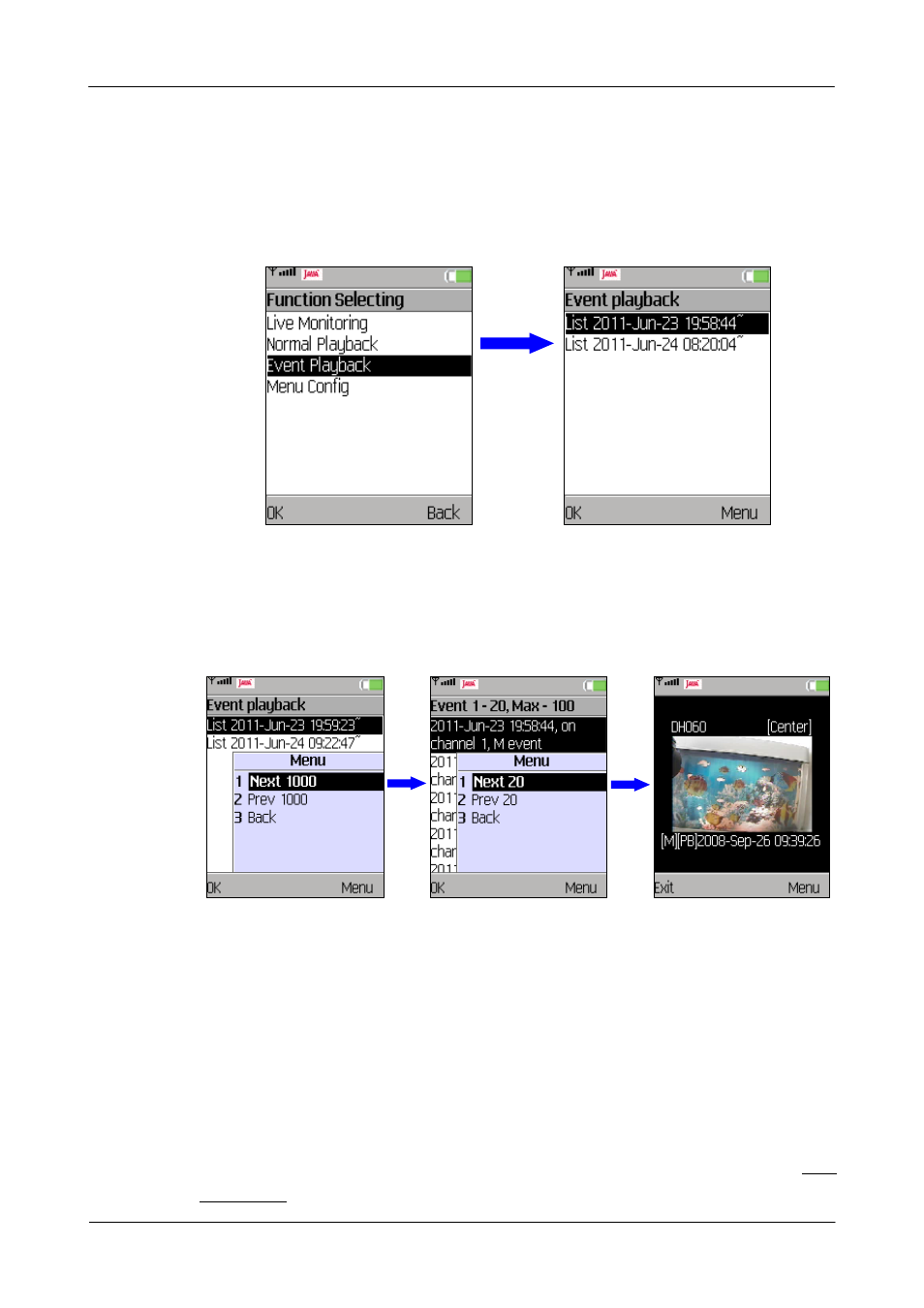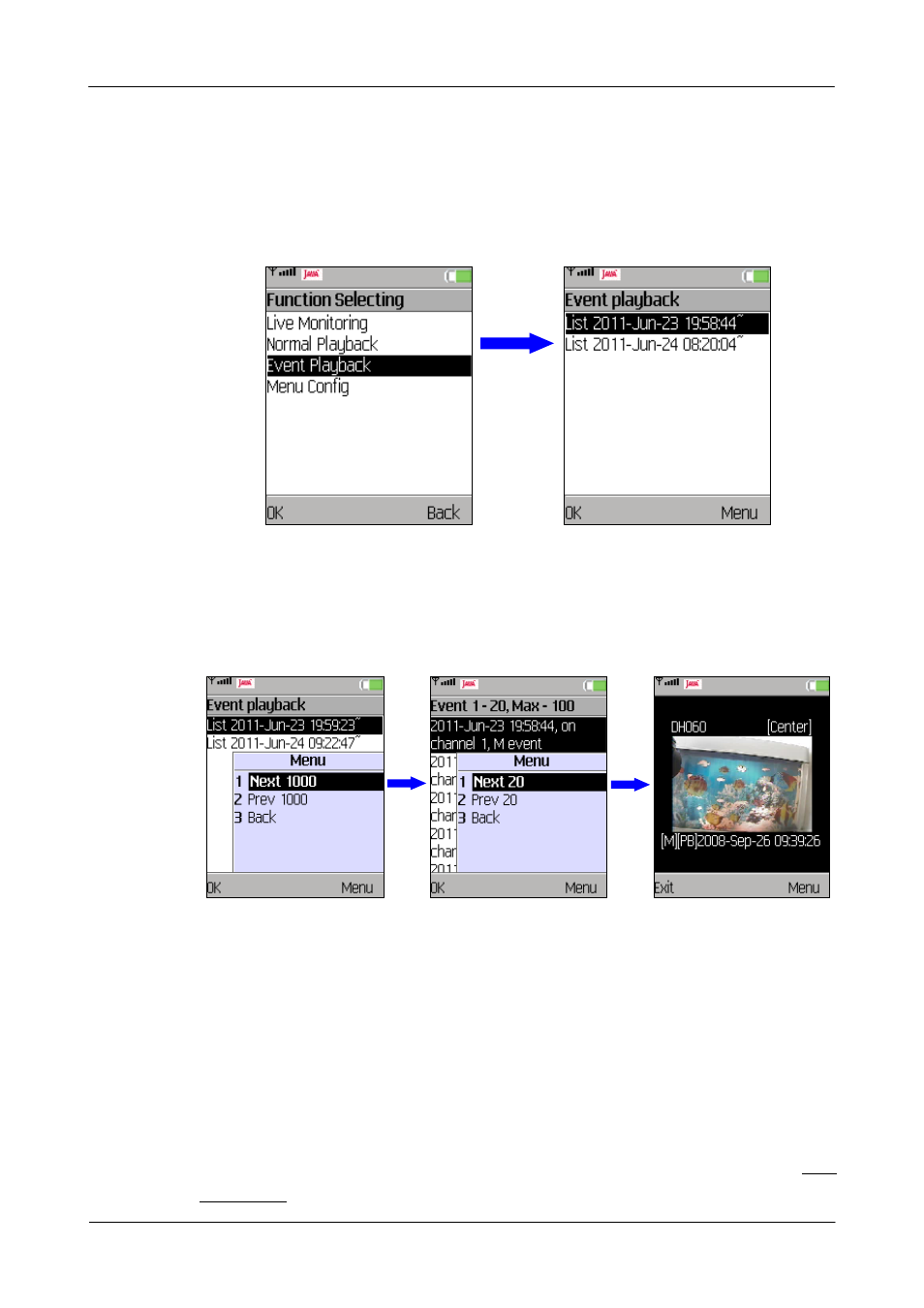
15
3.2.3 Event
Playback
“Event Playback” allows users to playback event videos of a DVR. From the
function list of the DVR menu, select and press .
When the DVR is connected, the “Event Playback” window will be displayed
as below.
On the screen is an index of lists, which each contains 100 events. If the
index contains more than 1000 lists, press