2 connect to device, 1 live monitoring – Mobile View Software 3.7.7 User Manual
Page 12
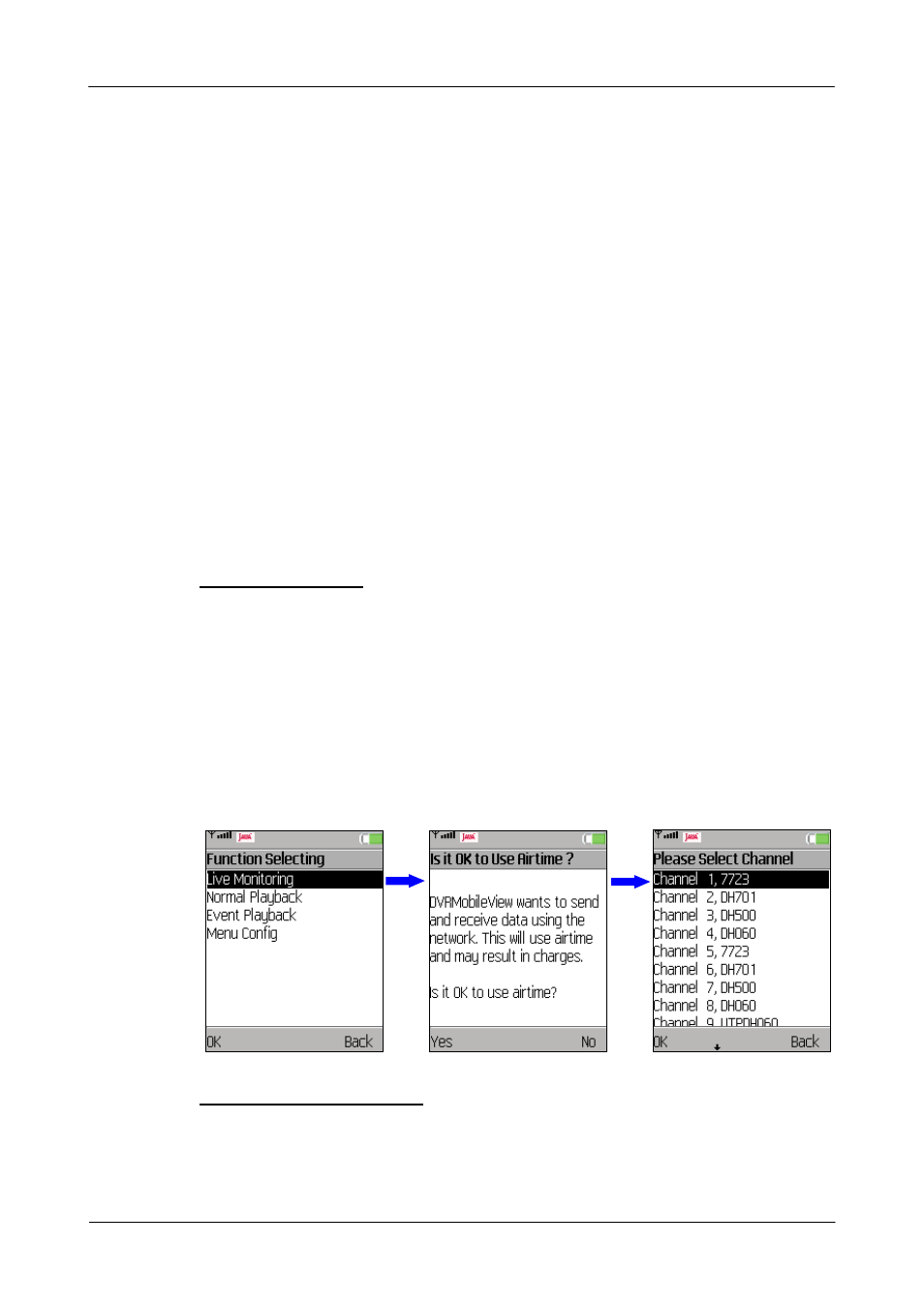
11
3.2
Connect to device
A DVR supports various functions such as Live Monitoring, Normal Playback,
Event Playback, and Menu Configuration. Alternatively, an IP camera will be
directly connected for Live Monitoring function only.
Refer to the following sections for description of Live Monitoring, Normal
Playback, and Event Playback. Menu Configuration will be described in the
next chapter, Advanced Functions.
3.2.1 Live
Monitoring
“Live Monitoring” allows users to view live video of a DVR or an IP camera. In
addition, users can also switch channel (DVR only), view zoomed image, take
snapshot pictures, or even control PTZ function when viewing a dome camera
video.
Connect to a DVR:
Select a DVR bookmark and press
This manual is related to the following products:
