2nd Ave. Olympus Digital Camera D-490 Zoom User Manual
Focus on life, Get set, Get ready
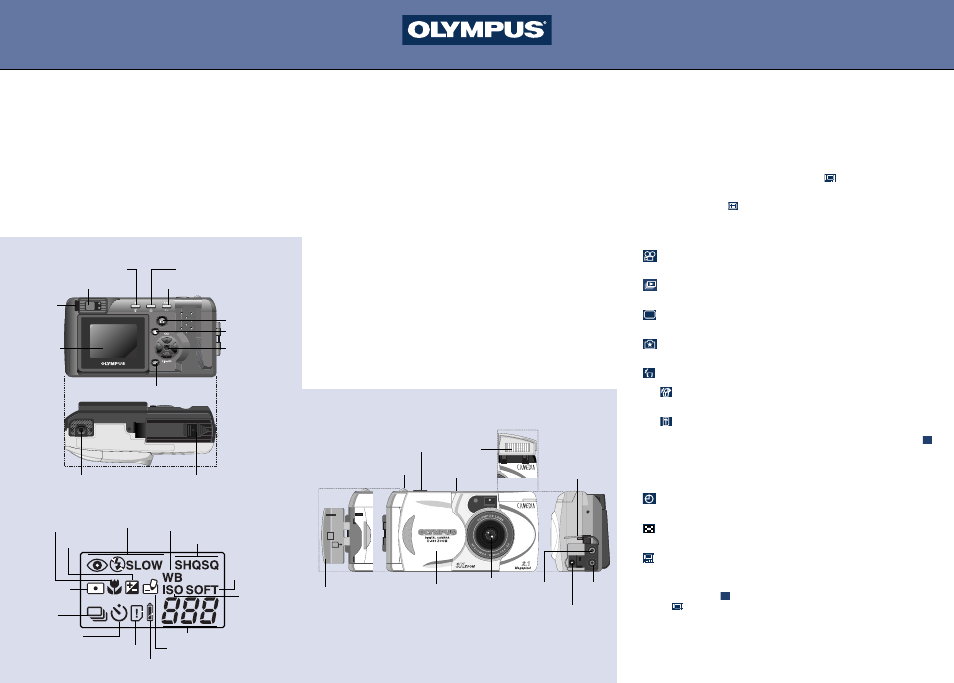
Taking Pictures with Your Olympus D-490 Zoom
Having Problems with Your
Olympus Camera ?
Visit Our Web Site at www.olympus.com for Instant On-line Support
Get Set...
Now, perform the D-490 Zoom’s initial set-up. These are the default camera settings that will
affect every picture you take.
Note: These settings may be changed at any time.
1. Close the lens barrier and press the monitor button
to turn the camera and the
monitor on.
2. Press the Menu button
to select the items you want to adjust.
This button is located next to the monitor. Once you’ve selected the item, use the Arrow pad
to scroll through your choices and make your adjustments from the following modes:
MOVIE PLAYBACK:
To play movie pictures.
AUTOMATIC PLAYBACK:
To run through all the stored pictures automatically.
NUMBER DISPLAY:
To display the Frame number or File name.
FUNCTION:
To edit out unneeded frames.
CARD SETUP:
ERASE ALL FRAMES:
To erase all stored pictures.
CARD FORMAT:
Select this setting by pressing
ᮢ
ᮢ
on the Arrow pad, then press the OK button .
Note: Formatting a card erases all existing data on the card, even protected
images.
These images cannot be recovered.
DATE AND TIME:
Enter the year, month and day.
INDEX DISPLAY:
Choose the number of images to be shown in the Index-Display mode: 4, 9, or 16.
MONITOR ADJUSTMENT:
To either increase or decrease the brightness of the monitor, use
ᮢ
ᮢ
on the Arrow pad.
Notice how the live preview changes as you make adjustments.
3. Press the OK button
to confirm each setting. When finished, press the monitor
button
to turn off the display. Open the lens barrier to continue set up procedures for
taking individual pictures.
OK
OK
No.
Thank you for choosing the Olympus
®
D-490 Zoom, the filmless digital camera
that gives you the convenience of a compact point-and-shoot camera, the
flexibility of a zoom camera, plus a host of advanced features and image quality
that only Olympus can provide. For the finest in filmless photography, look to
Olympus. World Leaders in film and filmless photography.
To ensure you are completely satisfied with your D-490 Zoom purchase, we’ve
prepared this easy-to-follow users’ guide. Just follow these simple instructions
to set up and begin using the D-490 Zoom. For more detailed instructions on
feature use, please refer to the complete Instructions Manual included in your
package.
First, take a moment to familiarize yourself with the key areas of camera
operation by reviewing the illustrations below.
Get Ready...
Before you begin using the D-490 Zoom:
1. Load two CR-V3 battery packs in the compartment at the bottom of the camera as
shown in the diagram imprinted on the camera body.
For best results, Olympus America Inc. strongly recommends using two CR-V3 lithium
battery packs. Four AA (R6) alkaline, NiMH, lithium or NiCd batteries can also be used. Do
not use manganese batteries. An optional Olympus AC adapter (C-7AU) is available and is
recommended when downloading images to ensure a consistent power supply voltage.
2. Insert the SmartMedia™ card. With the camera facing you, open the card compartment
cover to the left of the lens barrier and slide the card into the slot.
This card is your “film.” It stores your images for reviewing, downloading, and printing. To
insert, simply slide the card with the gold contacts facing the back of the camera into the slot
and close the cover. To remove, gently pull the card out of the slot.
3. Turn on the power.
Slide open the lens barrier on the front of the camera until you feel a click. Icons representing
camera default settings appear on the camera control panel, along with the number of
pictures available at the preset memory settings. The lens barrel automatically extends.
To turn the camera off, slide the lens barrier halfway closed. The lens barrel retracts. Close
the lens barrier completely.
Flash mode button/Erase button
Selftimer button/Print button
Macro/Digital Telephoto button/Protect button
Monitor button
Menu button
Arrow pad
OK button
Viewfinder
Diopter
adjustment
dial
Monitor
Battery compartment open/close lever (bottom)
Tripod socket
Spot metering
mode
Sequential
shooting
Exposure compensation
Macro mode
Flash mode
Record mode
White balance
ISO
Sharpness
Remaining picture count
Writing
Battery check
Card error/Card function
Self-timer
Flash
Zoom lever
Shutter release button
Control panel
Lens barrier
Lens
Card compartment
cover
Connector cover
Video output
connector
Computer
connector
AC adapter connector
Focus On Life
VT125100
