A/d input, About the plug-in system, A/d input about the plug-in system – Yamaha SW1000XG-E User Manual
Page 24
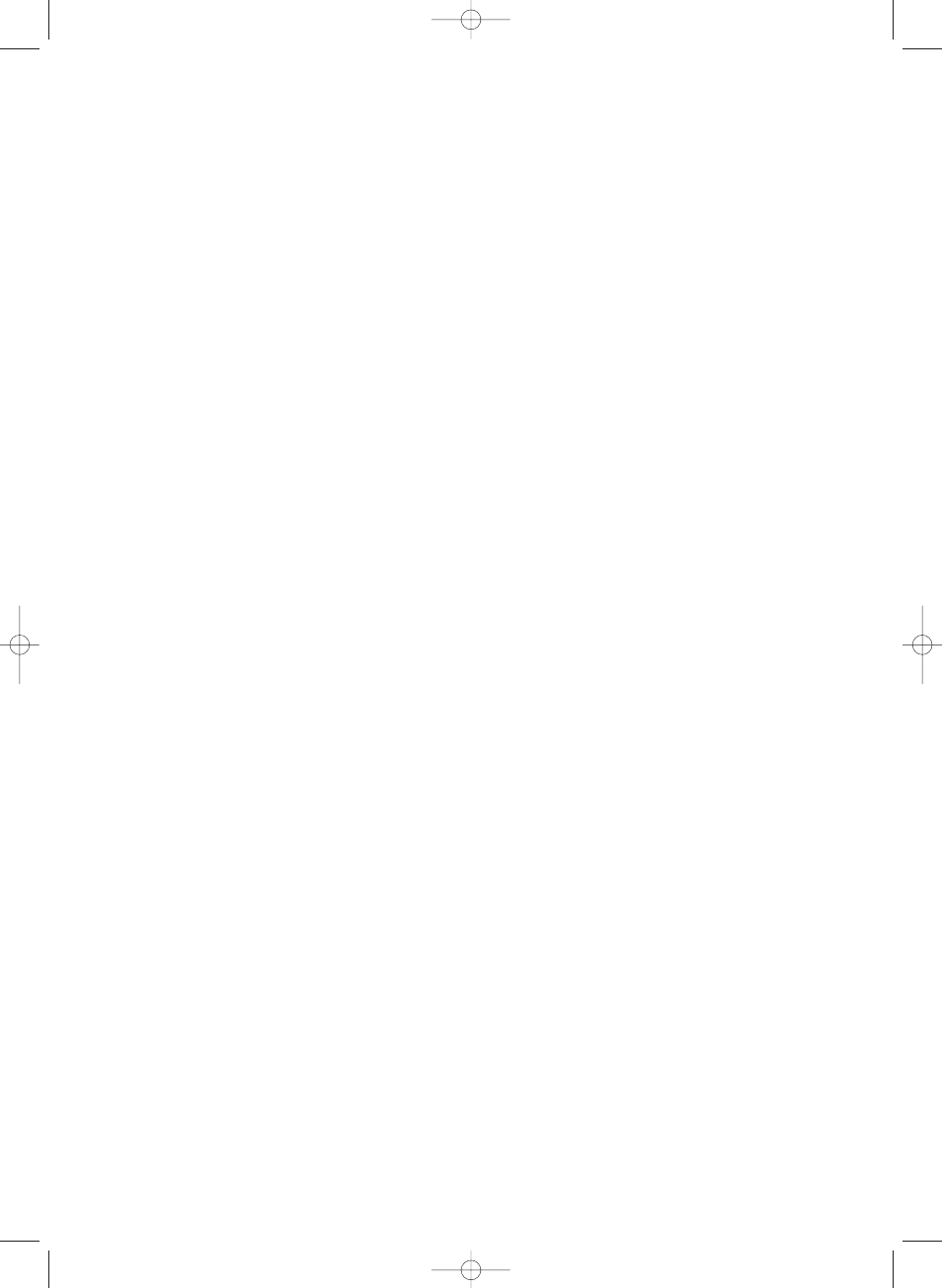
A/D Input
The SW1000XG features A/D Input jack for connection of external audio sources such as a micro-
phone, guitar, bass, or CD player.
Audio signal received via A/D INPUT jack is processed through the effect sections and mixed
with the internal AWM2 voices of the SW1000XG.
If you use the supplied “XGworks for SW1000XG”, you can record audio signal via A/D INPUT
jack to its WAVE tracks.
About the Plug-In System
Your SW1000XG sound card is compatible with the “XG Plug-In System.” When you install one of
the optional XG Plug-In Boards on the SW1000XG, the functions of the SW1000XG and the XG
Plug-In board will be organically combined, just as though the XG Plug-In Board had been built
right into the SW1000XG circuits.
If one of the tone generator-type XG Plug-In Boards is installed on the SW1000XG, one part of
the SW1000XG will be assigned to the tone generator on the plug-in board, while the parts of the
SW1000XG itself will remain exactly the same. All effects—system effects, insertion effects, system
EQ, and others—can be applied.
When an effect-type plug-in board is mounted on the SW1000XG, its effects will function as XG
insertion effects.
About Optional XG Plug-In Boards
PLG100-VL
This XG Plug-In Board is equipped with an S-VA tone generator, which generates sounds based
on physical models. There are 256 voices built in, from realistic orchestral instrument voices to
voices for instruments that exist only in the imagination. You can perform with the same awe-
some expressive power as the VL70-m virtual acoustic tone generator.
Using the VL Visual Editor included on the CD-ROM that came with your sound card, it’s easy
and fun to create your own sounds, even without knowing the physical models.
PLG100-VH
This XG Plug-In Board is equipped with harmonic effects optimized for vocals. Four effects are
built in, letting you do things like add harmony voices to vocals input from the A/D input ter-
minal just by playing the desired notes on the keyboard (vocoder harmony), or adding the har-
mony that corresponds to a specified chord (chordal harmony). In addition, you can change the
tone of the input, and have fun with unique effects like chorus effects and voice change effects.
You can edit the harmony effects with the VH Effect Editor that is included on the CD-ROM
that came with your sound card.
PLG100-DX
This XG Plug-In Board is equipped with a 16 polyphony FM tone generator that works just like
the well-known Yamaha DX7. This board lets you feature the flashy sounds of an FM tone gen-
erator in your song.
You can enjoy creating the FM tone generator sounds on your computer screen using the DX
Easy Editor and DX Simulator that are included on the CD-ROM that came with your sound
card.
24
SW1000XG-E.qx 4/2/99 4:31 PM Page 24
