2 mounting the truecharge, 3 connecting the dc wiring – Xantrex Technology TC10TB User Manual
Page 10
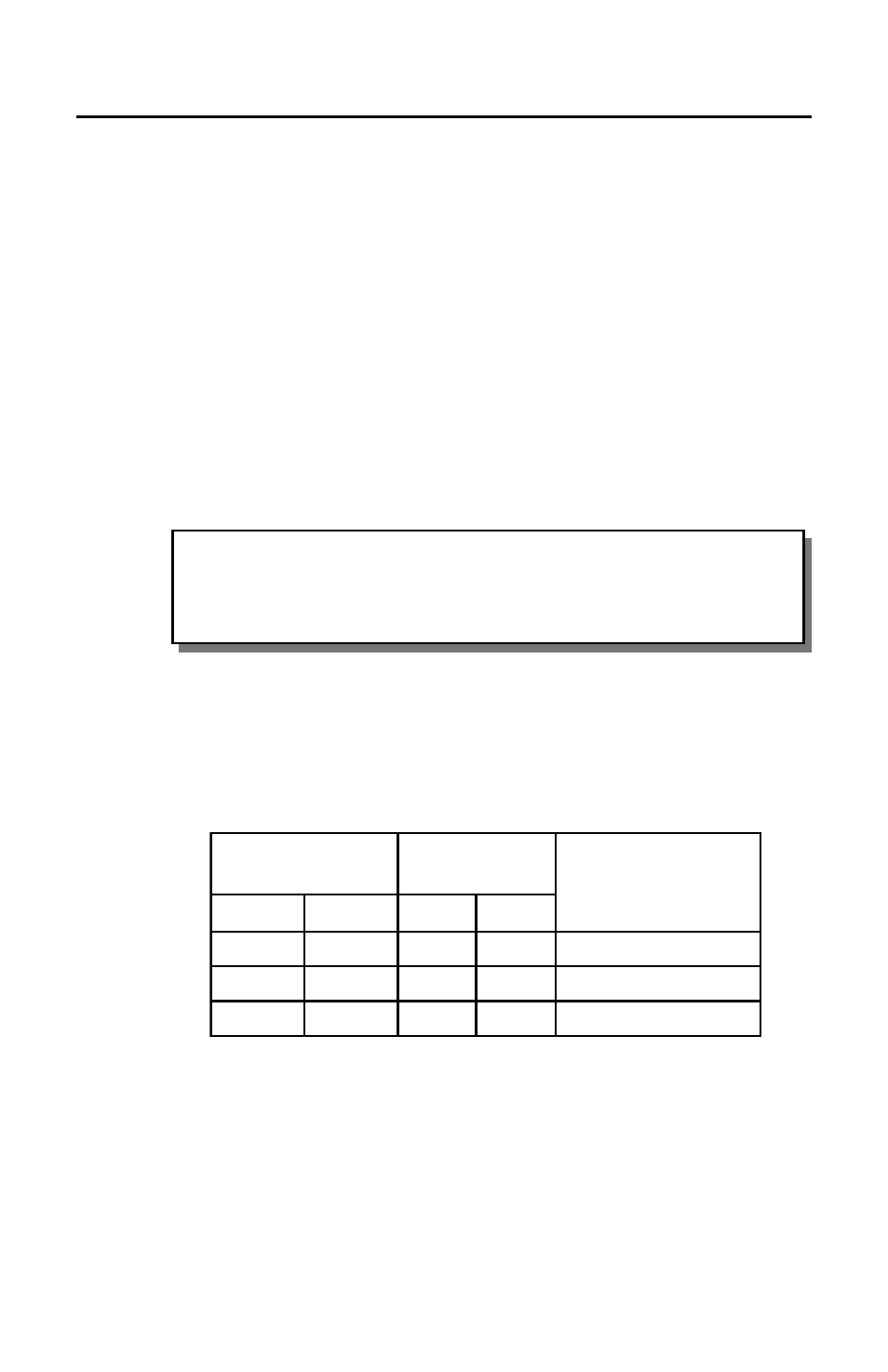
Truecharge 10TB Owner’s Manual
7
4.2 Mounting the Truecharge
Mount the Truecharge using four #8 (or M4) screws. Don’t skimp on either
the number or type of screws. Damage resulting from insecure mounting is
not covered under warranty. Mount on a vertical surface with the terminal
block end below.
4.3 Connecting the DC Wiring
If the Truecharge will be charging two batteries, check that negative
terminals of both batteries have a cable connecting them together, or
individually to a common DC negative bus. The Truecharge cannot be
used to charge a pair of batteries that are completely isolated from each
other.
Table 1 lists wire sizes required, and the ring terminal color code required
to terminate the wires. Wire length shown is total length (combined length
of negative and positive wires). When charging two batteries, use only the
longest positive wire and the negative wire to arrive at the “Total Wire Length”
in the table.
Follow these steps, and Figure 1, to connect the DC wiring to your battery(s).
Wire sizes listed in the table above are absolute minimums. If there is any
doubt, always use larger wire.
Warning: To prevent accidental short circuits, sparking, and possible
battery explosion, damage or personal injury, all DC wiring from the
Truecharge to the battery(s) must be completed prior to connecting
AC wiring (see section 4.4).
e
r
i
W
C
D
l
a
t
o
T
h
t
g
n
e
L
e
z
i
S
e
r
i
W
.
n
i
M
)
d
e
d
n
a
r
t
S
(
g
n
i
R
)
m
m
4
(
8
#
r
o
l
o
C
l
a
n
i
m
r
e
T
e
d
o
C
t
e
e
F
s
r
e
t
e
M
G
W
A
2
m
m
8
–
0
5
.
2
–
0
4
1
5
.
2
e
u
l
B
2
1
–
8
5
.
3
–
5
.
2
2
1
4
w
o
ll
e
Y
0
2
–
2
1
0
.
6
–
5
.
3
0
1
6
w
o
ll
e
Y
Table 1.
To avoid polarity errors and possible damage, never use wires of only one color.
Use red insulated wire(s) for positive connection(s) and black insulated wire for
the negative connection.
