Ambience – Yamaha EM5014C User Manual
Page 17
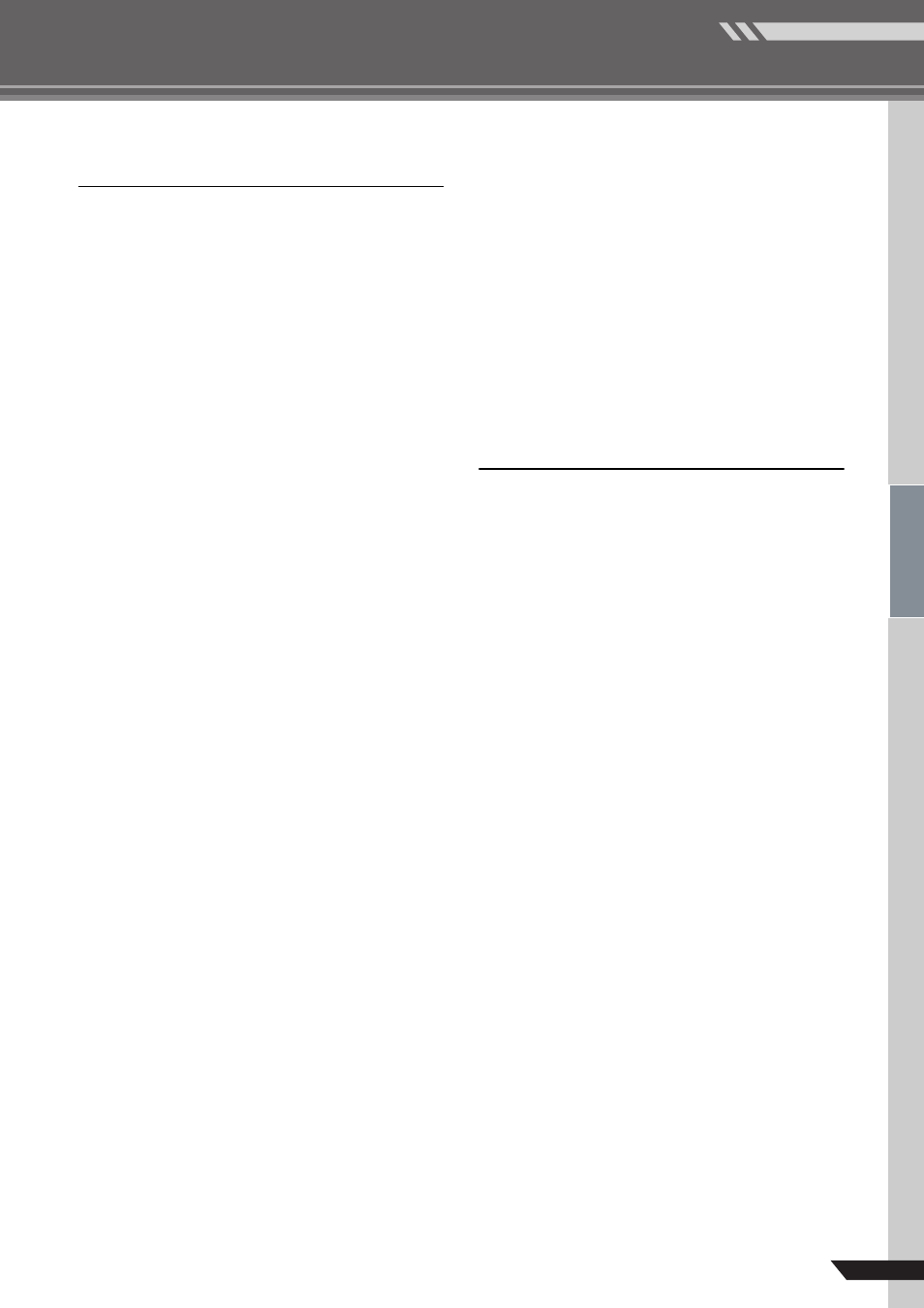
Making the Most of Your Mixer
EMX5014C Owner’s Manual
17
Mixer Basics
Ambience
Your mixes can be further refined by adding
ambience effects such as reverb or delay. On the
EMX mixers these effects are built in. The internal
DSP (Digital Signal Processor) can be used to add
reverb or delay to individual channels in the same
way as external effects processors, with the extra
connections required by, or the loss in sound quality
often caused by external processing. (Refer to
page 22).
You need to be careful not to overdo effects,
however, because going to far can undermine the
clarity and quality of your mix. Use your ambience
effects just enough to create the required feeling of
depth, but no more than is necessary to keep your
sound clean.
Reverb and Delay Time
A variety of reverb and delay effect programs are
provided, and nearly all of then have a reverb/delay
time parameter than can be adjusted via the panel
PARAMETER control.
Small adjustments to the reverb/delay time can
actually have a significant effect on the sound. The
optimum reverb time for a piece of music will depend
on the music’s demo and density, but as a general
rule longer reverb times are good for ballads, while
shorter reverb times are more suited to up-tempo
tunes. Delay times can be adjusted to create a wide
variety of “grooves”, and you need to select the time
that best suits the music. When adding delay to a
vocal, for example, try setting the delay time to
dotted eighth notes corresponding to the tune’s
tempo.
Reverb Tone
Different reverb programs will have different “reverb
tone” due to differences in the reverb time of the high
or low frequencies, or differences in the overall
frequency response of the reverb sound. Always be
careful not apply too much reverb, particularly in the
high frequencies. In addition to resulting in unnatural
sound, excessive high-frequency reverb can interfere
with the high frequencies in other parts of the mix. If
you can hear more reverb than direct sound in the
upper frequency range, try selecting a different effect
program. It’s always a good idea to choose a reverb
program that gives you the depth you want without
detracting from the clarity of the mix.
Reverb Level
It’s amazing how quickly your ears can lose
perspective and fool you into believing that a totally
washed-out mix sounds perfectly fine. To avoid
falling into this trap start with reverb level all the way
down, then gradually bring the reverb into the mix
until you can just hear the difference. Any more than
this normally becomes a “special effect.” You don’t
want reverb to dominate the mix unless you are
trying to create the effect of a band in a cave—which
is a perfectly legitimate creative goal if that’s the sort
of thing you’re aiming for.
The Modulation Effects: Phasing,
Chorus, and Flanging
All of these effects work on basically the same
principle: a portion of the audio signal is “time-
shifted” and then mixed back with the direct signal.
The amount of time shift is controlled, or
“modulated”, by an LFO (Low-frequency Oscillator).
When we say “time shift,” however, we’re not talking
in terms of minutes or even seconds.
For phasing effects the shift is very small indeed – a
difference measured in degrees of phase shift rather
than time units. The phase difference between the
modulated and direct signals causes cancellation at
some frequencies and reinforces the signal at others
– a “comb filter” effect – and this causes the
shimmering sound we hear. Phasing is the subtlest
of all these effects, producing a gentle shimmer that
can add life to a wide range of sources without being
too obtrusive.
For chorus and flanging the signal is actually delayed
by several milliseconds (a millisecond is a
thousandth of a second), with the delay time
modulated by an LFO, and recombined with the
direct signal. In addition to the comb-filter effect
described above, the delay modulation in these
effects causes a perceived pitch shift which, when
mixed with the direct signal, results in a harmonically
rich swirling or swishing sound. The difference
between chorus and flanging effects is primarily in
the amount of delay time and feedback used –
flanging uses longer delay times than chorus,
whereas chorus generally uses a more complex
delay structure. Chorus is most often used to thicken
the sound of an instrument, while flanging is usually
used as an outright “special effect” to produce other-
worldly sonic swoops.
