Media playback and other functions cont – VocoPro MEDIA-JUKEBOX40 User Manual
Page 14
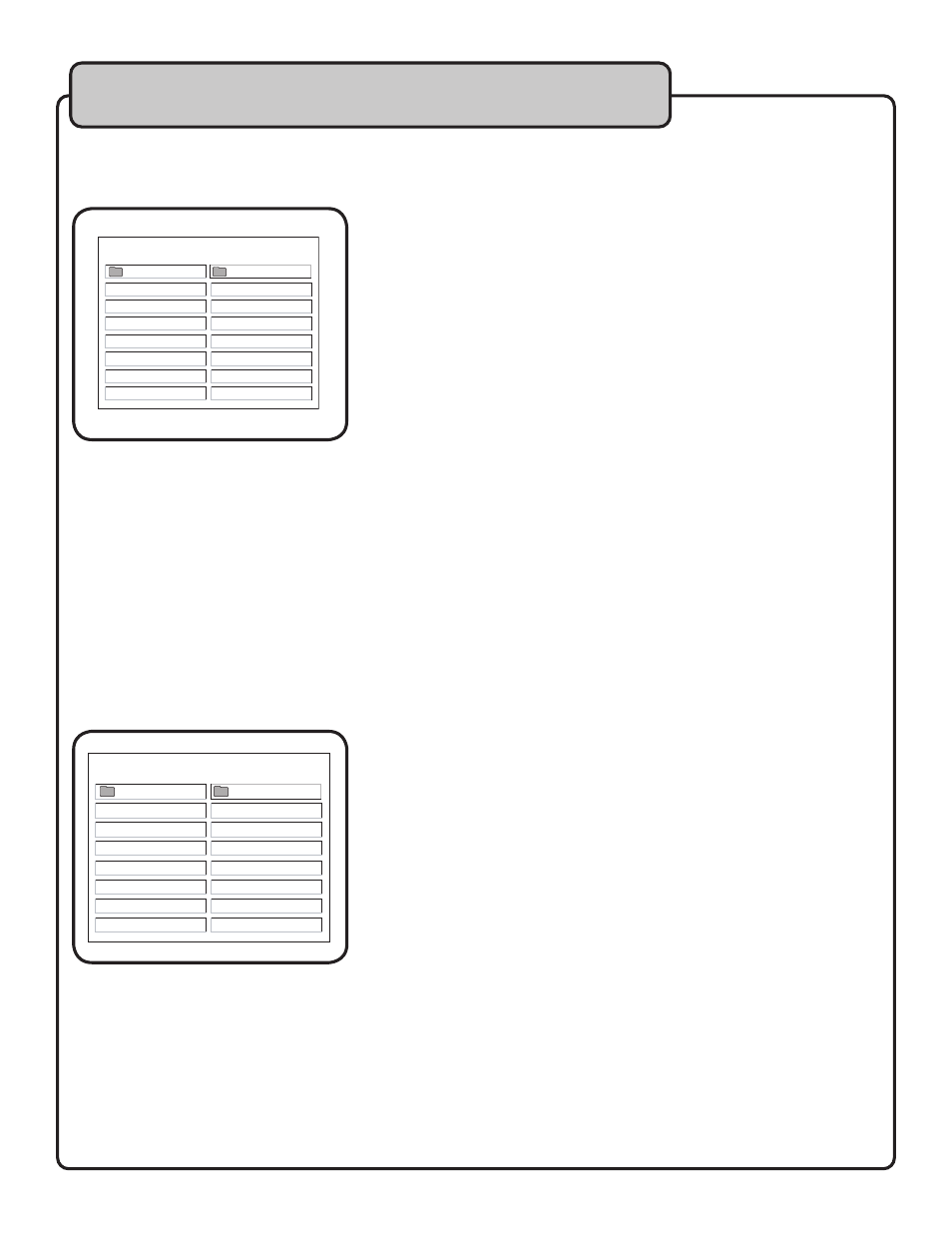
14
Media playback
and other functions Cont...
VCD format
1. When you have selected a VCD file you want to cue for playback
from the proper folder, using the DIRECTION KEYS and press ENTER.
2. With VCD files, you can momentarily pause playback using the
PAUSE button on the remote. Press PAUSE again to resume playback.
Press STOP to end playback and return to the PLAY MENU and MUTE
to turn just the audio output off.
3. By pressing the FAST FORWARD or REWIND button, you can
advance and reverse through scenes at increasing speeds of 2X, 4X,
6X and 8X with each consecutive press of the button.
4. To advance slowly through a file, press the SLOW button for 2X, 4X
and 8X the original speed.
5. With VCD movies, the SUBTITLE button allows you to select
languages the file includes.
6. When playing Karaoke VCDs, the AUDIO button can toggle
between different modes: MONO LEFT (for Vocal Cancel), MONO
RIGHT and STEREO mode. In STEREO mode, audio playback is standard
L/R audio, reflecting the normal stereo output of the recorded file. In
MONO LEFT mode the right, the guide vocal channel is removed, and
replaced with a duplicate, instrumental left channel. This is also known
as VOCAL CANCEL mode. In MONO R mode, the left channel is re-
moved, and replaced with a duplicate right channel of vocals only.
MP3 format
1. When you have selected a MP3 file you want to cue for playback
from the proper folder, using the DIRECTION KEYS, press ENTER.
2. With MP3 files, you can momentarily pause playback using the
PAUSE button on the remote. Press PAUSE again to resume playback.
Press STOP to end playback and return to the PLAY MENU and MUTE
to turn just the audio output off.
3. By pressing the FAST FORWARD or REWIND button, you can
advance and reverse through scenes at increasing speeds of 2X, 4X,
6X and 8X with each consecutive press of the button.
PLAY MENU
ROOT
ROOT
ROOT
SNATCH DVD
3.0
4.0
5.0
VIDEO FILE 2
VIDEO FILE 1
VIDEO FILE 3
VIDEO FILE 4
DVD
FILE NAME
PLAY MENU
ROOT
ROOT
ROOT
SNATCH DVD
3.0
4.0
5.0
SONG TITLE 1
SONG TITLE 2
SONG TITLE 3
SONG TITLE 4
SONG TITLE 5
SONG TITLE 6
DVD
FILE NAME
MP3
NOTE:
• The AB button on the remote control does not apply to MP3 files
• The AUDIO button on the remote control does not apply to MP3 files
