Vivotek v User Manual
Page 75
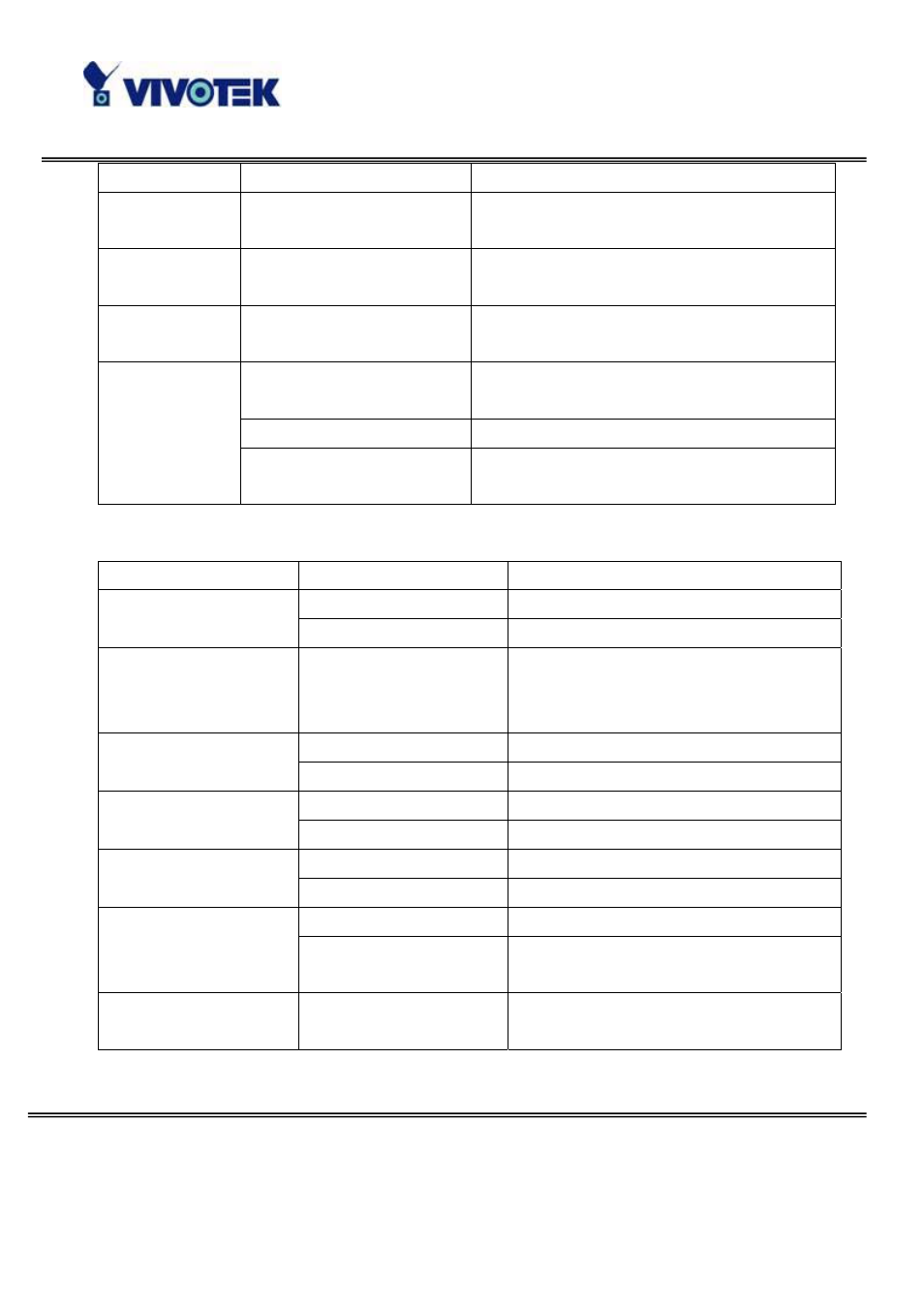
www.vivotek.com
T: 886-2-82455282
F: 886-2-82455532
(r/w) mode
settings.
<0>
saturation
(r/w)
<-5 ~ 5>
Adjust saturation of image according to
mode settings. <0>
contrast
(r/w)
<-5 ~ 5>
Adjust contrast of image according to
mode settings. <0>
hue
(r/w)
<-5 ~ 5>
Adjust hue of image according to mode
settings. <0>
Preview
Apply the parameter of image but not
save
Restore
Restore the last saved image parameters
mode
(w)
Save
Directly save the adjust image
parameters
Group: CCD
NAME VALUE DESCRIPTION
Video Video
Iris
irismode
(r/w)
DC
DC Iris
irislevel
(r/w)
<1 ~ 8>
Iris level when connect to auto iris
lens. 1 => most brightness, 8 =>
most darkness <1>
0 Turn
off
AES
autoelectronicshutter
(r/w)
1
Turn on AES
0
Turn off backlight compensation
enableblc
(r/w)
1
Turn on backlight compensation
0
Set auto gain control to normal level
enableagc
(r/w)
1
Set auto gain control to MAX level
0
Turn off flickless
flickless
(r/w)
1
Turn on flickless (1/100 NTSC, 1/120
PAL)
update
(w)
1
Update the above settings
