Uniden UPBX 416 User Manual
Page 25
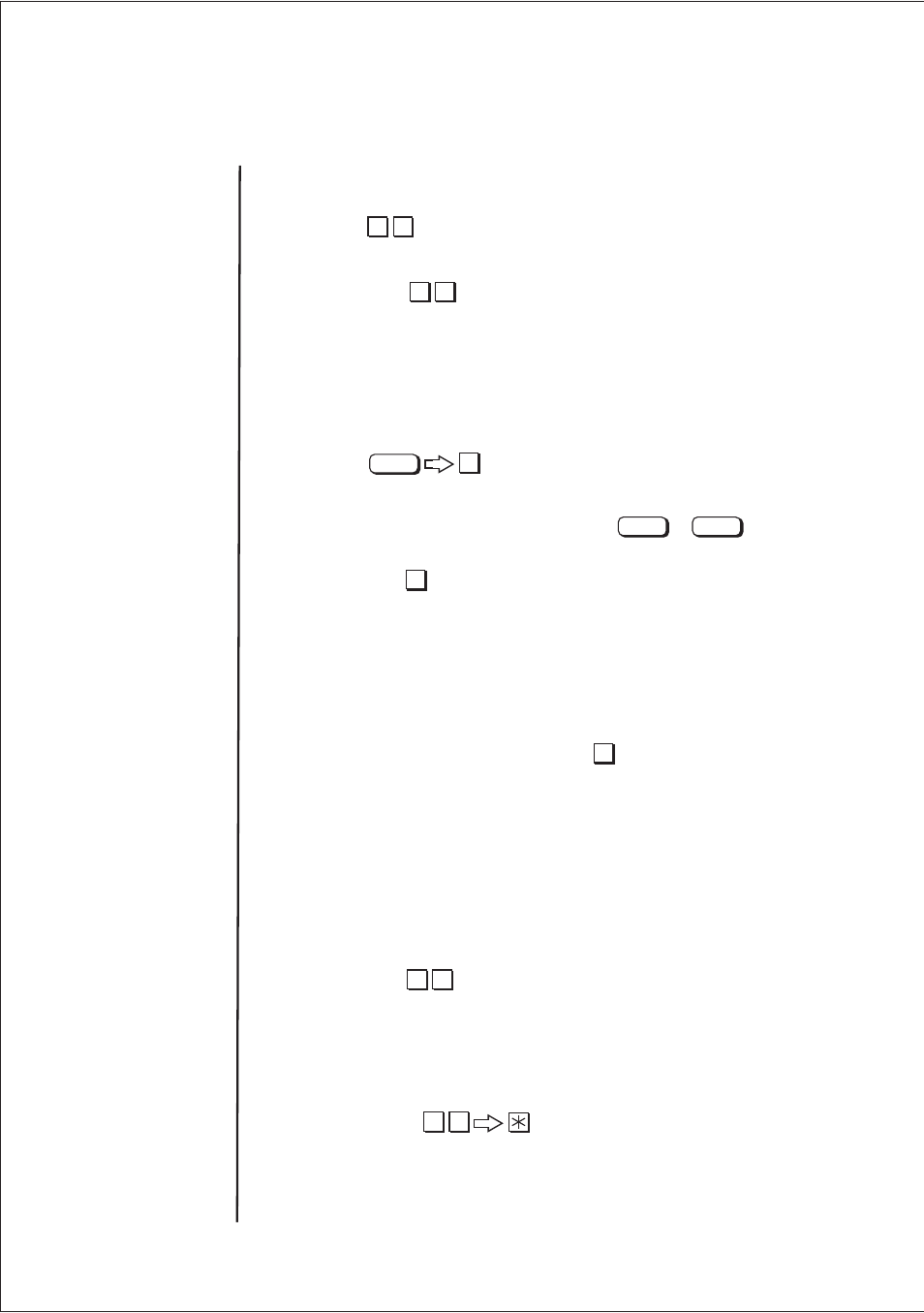
Last Number Redial
The telephone number you just called is stored in the system memory, and can be redialled.
Operation:
1. Lift the handset - the dial tone is heard in the receiver.
2. Press - to get into this feature.
3. The last number is redialled.
Call Hold
This feature allows you to put your first call on hold and receive new incoming outside
calls
Operation:
1. Answer the first call.
2. If there is a new incoming call, press or . The first
caller will be placed on MOH.
3. Press to pick up the incoming call.
4. At the completion of the second call, simply hang up by replacing the
handset. If the second call needs to be transferred to another extension,
follow the step described in Call Transfer (page 17).
5. 1 or 2 seconds later, a ring will be heard from the ‘on hold’ caller. Lift the
handset to connect.
if your first call is an INTERCOM the Call Hold function will not operate. to answer
the second call, hang up the intercom and press to pick up the call.
Call Screen
You can monitor or talk with the caller, even when the ICM is recording in the off-hour
mode, if you stay at your extension.
Operation:
While recording -
1. Lift the handset at the corresponding station.
2. Press to monitor and/or talk while the ICM is recording.
Operation:
Without recording -
1. Lift the handset at the corresponding station.
2. Press to monitor and/or talk with the caller without
recording.
20
6 5
6 5
Flash
#
Flash
Hook
#
#
8 8
8 8
