Set the heat cur ve – Optima Company 600 - 1700 User Manual
Page 20
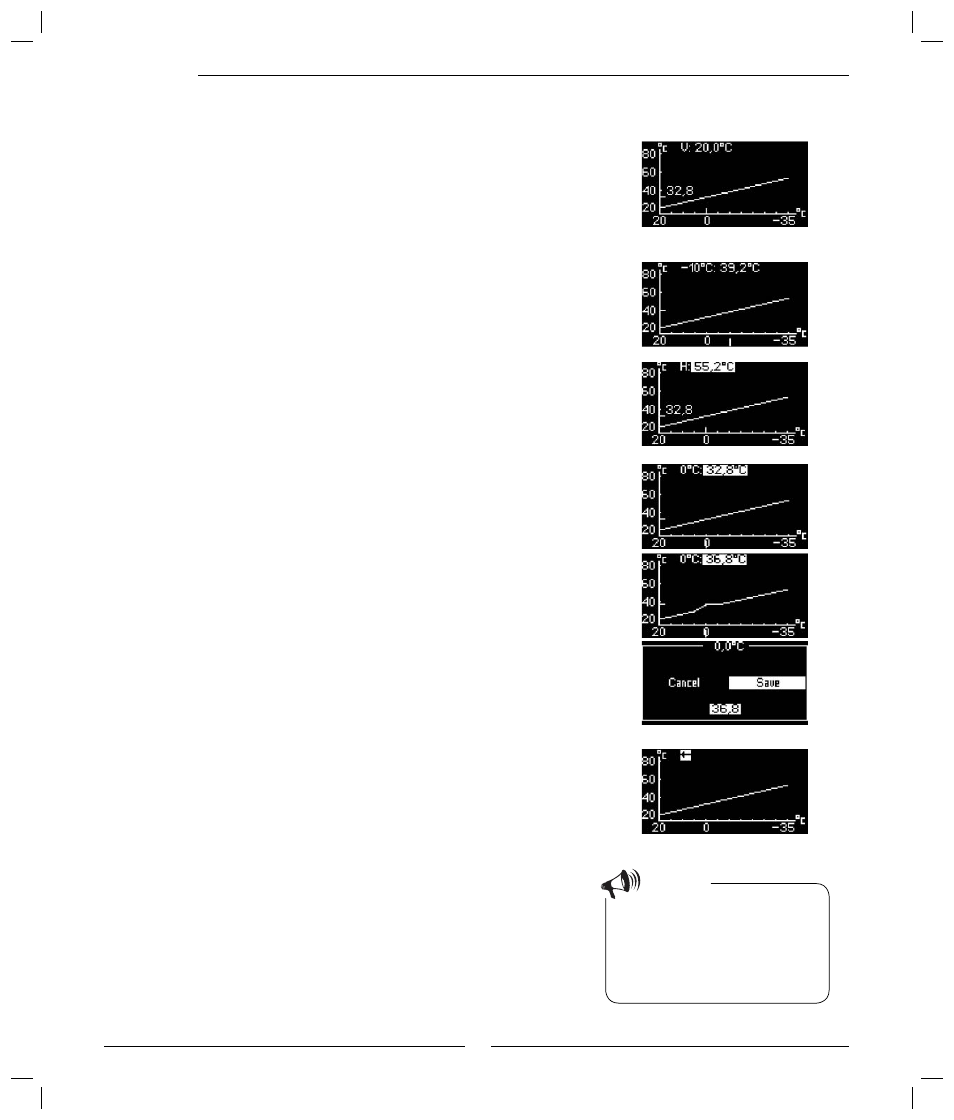
20
Set the heat cur ve
1. Select
Heat curve
in the menu Heating system temperature. The current
curve is shown here. The value 32.8 is the fl ow temperature at 0ºC.
2. Start by fi nding the value you wish to change. It can be V, H or some
other value. To fi nd the correct value, turn the dial clockwise or
anti-clockwise. At the top of the display, various outdoor temperatures
with corresponding fl ow values on the curve are shown, at the bottom,
a dash can be seen that shows the position on the outdoor temperature
axis. Continue turning the dial and you will eventually fi nd the H value.
Continue turning the dial even when you see a back arrow.
3. The most common adjustment is to increase the H value slightly to
obtain more heating in cold weather. In the display you will see that the
H value has been located and then marked by pressing the dial. The H
value can now be changed by turning the dial. When you are happy with
the H value, press the dial and select Save.
4. It may also be necessary to change a specifi c value on the curve, e.g. to
increase the heating at temperatures around 0ºC. Turn the dial to fi nd
the value at 0ºC and press the dial to mark the value.
In the example to the right, the value at 0ºC has been changed to 36.8ºC,
i.e. the fl ow temperature has been increased by four degrees. The dial
has been pressed and Save has been marked. The changed curve is
now saved by pressing the dial.
Recommended values: Increase by 4ºC at outdoor temperature of 0ºC
and by 2ºC at outdoor temperature of +5ºC.
5. To exit the Heat curve function turn the dial until you see a back arrow.
Press the dial.
You should wait at least twenty-four
hours when increasing or decreas-
ing the heating before making a new
adjustment. Only change one value at
a time until you are happy with your
temperature settings.
Note
Advanced menu
